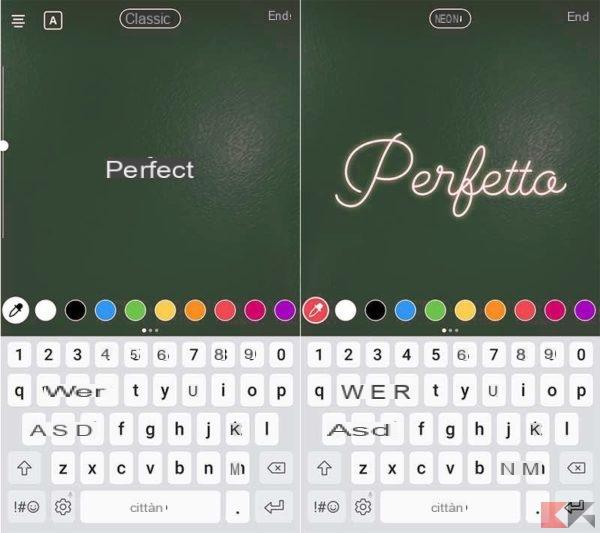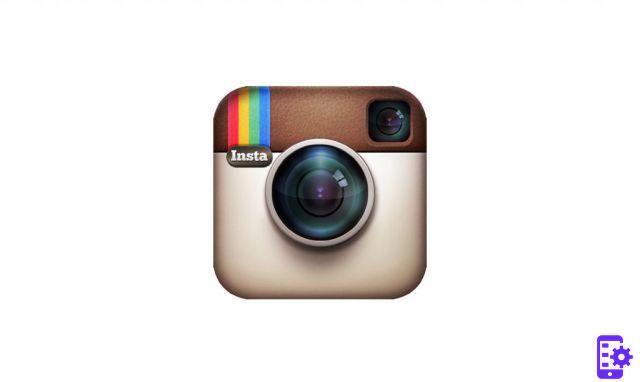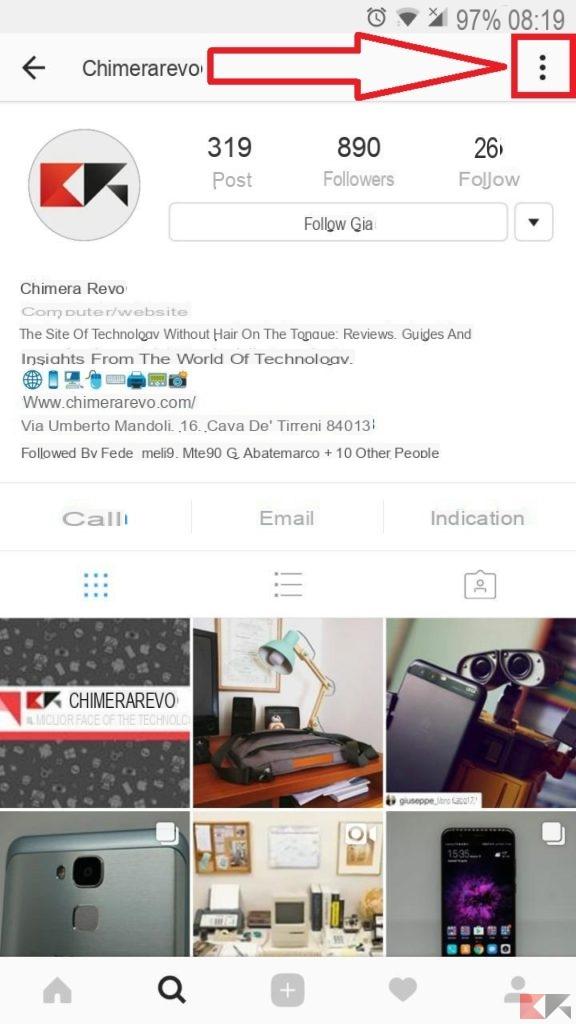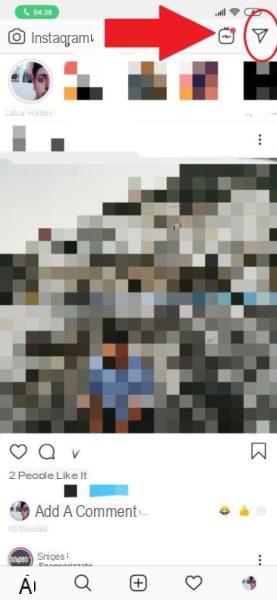To date, one of the most used social networks by the public is undoubtedly Instagram, we are faced with a social network that over time has managed to gain the trust of millions and millions of people who post their photos every day trying to increase the followers as much as possible. That said, we will explain step by step in today's popular guide how to save pictures and videos on instagram on your dear and beloved smartphone following a very easy procedure that you can implement even if you know little about technology. Let's get straight to the point.

How to save images and videos on Instagram on your smartphone: here's how
Saving images and videos to your smartphone is child's play after all. Just follow the following procedure to the letter:
- First of all you need to access the settings menu of your profile by simply pressing the icon in the shape of three dots that you see, which you will find exactly at the top right;
- At this point, scroll down until you find the settings section;
- In conclusion, check that the following items: Save original photos and save videos after publishing are active.
As you have seen, the steps to follow are of a unique ease. If you find any problems following the guide, do not hesitate to let us know below where there is the appropriate comment box. Until next time dear readers of ForAppsLovers. Keep following us that numerous guides await you. Greetings from all the staff.
29