To solve some problems related to your smartphone often the only effective remedy is to reset the device restoring the default settings. The Reset is a very useful operation both in case of phone malfunction but also in the hypothesis in which you want to resell the smartphone. In this guide we will explain how to reset an lphone 4s through the use of a computer.
To erase all sensitive data on your iPhone you need two tools: a PC (or Mac) and the program iTunes, software able to manage and organize all the data on your smartphone from your computer. If you use a PC based on the Windows operating system it will be necessary to consult the official Apple website to download and then install the iTunes program.
Before starting, you will need to make sure that you have deactivated the Find My iPhone function via “Settings> iCloud”. This feature, useful in case of loss of your device, prevents iOS from proceeding with the reset of the phone to the factory data. Once the function is deactivated, you will finally be ready to proceed with resetting your smartphone.
The first step is to connect the iPhone to the USB port of the computer using the supplied charging cable, and then wait for the iPunes program to start. Before proceeding with restoring the default settings, it may be advisable to backup your phone, to avoid loss of content. Once you have started iTunes, you will have to press on the Backup item and wait for the time necessary to save your data on your computer.
After making the backup, you can proceed with restoring the iPhone by selecting the item "Summary> iPhone Restore", located in the left sidebar. Then you will need to accept the terms of use and the iOS license agreement by clicking first on "Restore / Restore and Update" and then on "Accept". This procedure requires an active connection as the latest version of the iOS operating system will be downloaded automatically.
Once the reset operation is complete, you can restart the device and check that all data has actually been deleted, except for the basic applications installed by Apple. In case you have not been able to reset iPhone 4s, you can rely on DFU mode, able to completely delete the contents of the memory. To activate DFU mode you need to connect the device to the computer and hold down the “Power” button for a few seconds in order to turn off the iPhone. After that, by holding down the "Home" and "Power" keys, iTunes will automatically detect the recovery mode. Once the DFU function has been accepted, the iPhone can be restored.
Returning your device to its factory state becomes an indispensable operation, especially if you decide to sell your iPhone to a third party. In this case, all your sensitive data, such as contacts, photos and videos, will be removed from the phone and, if you have done the backup correctly, can be restored later on the new smartphone.
But is the data removed from the iPhone really unrecoverable?
The answer to this question is unfortunately NO. With modern software it is possible to go to recover data even if they have been deleted through a RESET. How then can we be sure of permanently delete all data on the iPhone?
The solution is called SAFEERASER, a PC program that scans your iPhone and overwrites the device's memory in order to make any files still present unreadable.
DOWNLOAD AND TRY SAFEERASER
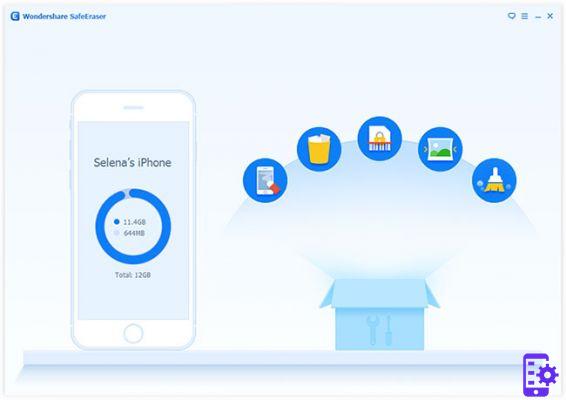
 Apple iPhone 13 (128GB) - Galaxy (Electronics) € 799,00 Buy from Amazon.com
Apple iPhone 13 (128GB) - Galaxy (Electronics) € 799,00 Buy from Amazon.com
 Apple iPhone 12 (128GB) - Black (Electronics) € 694,67 Buy from Amazon.com
Apple iPhone 12 (128GB) - Black (Electronics) € 694,67 Buy from Amazon.com
 Apple iPhone 12 mini (128GB) - Black (Electronics) € 659,00 Buy from Amazon.com 41
Apple iPhone 12 mini (128GB) - Black (Electronics) € 659,00 Buy from Amazon.com 41


























