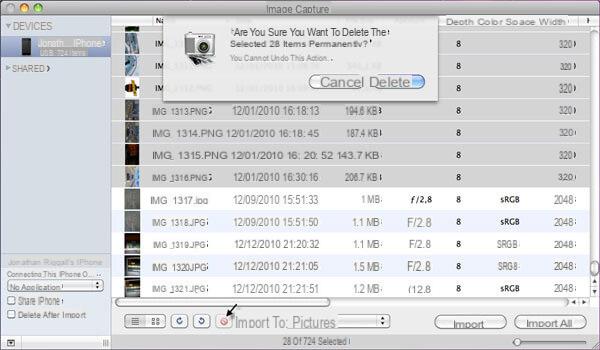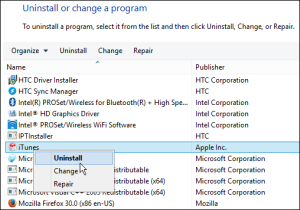You are tired of the usual browser used on yours iPhone why too slow and you want to look for something new, efficient and intuitive? Today we will talk about the browsers for iPhone and iPad that you can install on your devices!
Safari
Which browser to start from if not the renowned one Safari? Obviously, using Safari has the advantage of being fully synchronized with your iPad or Mac.
Personally, I use it as my main browser as a matter of convenience, as it allows me to view the page I'm looking for from the iPhone directly on the Mac and vice versa.
Google Chrome
Also Google Chrome it needs no introduction, it is statistically the most used browser in the world according to this ranking.
It presents the possibility to synchronize with the account Google present on your PC, in order to have the same bookmarks, the same history, without having to go crazy to find what you have already saved!
Within the app that you can download from the App Store you will have the ability to perform quick and very intuitive gestures, and use extensions that Safari would be reluctant to install.
Mozilla Firefox
Also downloadable directly from the App Store it has more or less the same functionality as Chrome, it is only a little less used for slowdowns which could be encountered periodically due to the overload of less stable servers than those on which Chrome relies.
Puffin
Browser famous until recently because it is the only one to allow the visualization of contents Flash, but with the advent of iOS 10, Apple has increasingly opened up to viewing this type of content.
Today I would say that it is quite useless, but it can always be a valid alternative.
Puffin is available in two versions, one free and one paid (€ 5,49), both downloadable from the App Store.
Dolphin
Probably the most customizable browser of all those featured in this guide. In fact, with this browser it will be possible to insert very fast gestures, I'll give you an example:
- I want to visit Youtube but I have had enough of inserting the link.
- I then decide to insert a graphic gesture with which, through the representation of a figure determined by me, I will be redirected to YouTube.
Dolphin can be downloaded directly from the App Store.