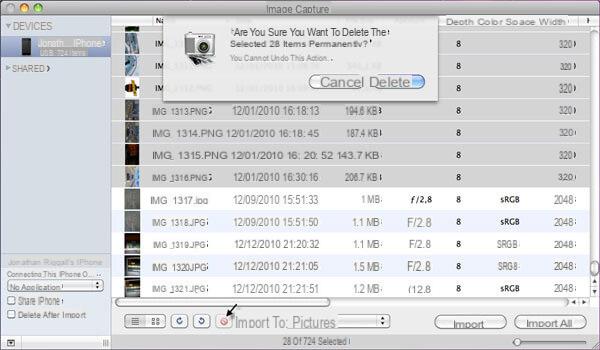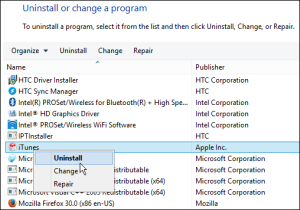Despite the devices of Apple are characterized by their optimization, it can very often happen that sudden problems arise. Yours too iPhone continually restarts? This is a very unfortunate situation which, contrary to what one might think, is quite common among iOS users. In this guide we will explain how to solve the iPhone continuous restart problem using various methods.
How to fix iPhone constantly restarting
As we told you earlier, there are several methods that allow you to solve this annoying problem. In case these methods do not solve the problem, it will be necessary to aim for the factory reset of the smartphone.
Turn the iPhone off and on again
As a first solution, you can try turn the iPhone off and on again. It may seem like a trivial thing, but very often it turns out to be the best solution to the problem. If you are lucky, the reboot problem will be solved in the blink of an eye, if not, you can move on to the next methods.
Update iOS
The problem could be due to an operating system bug. For this reason, it is necessary update always your iPhone to the latest available version of iOS. If you don't know how to get the latest firmware version, we recommend that you consult our guide on how to update iOS.
Uninstall the malfunctioning apps
If your iPhone continually restarts, chances are there is some corrupt application or malfunctioning. In this case, simply uninstalling the application in question will solve the problem. Fortunately, there are several methods that allow you to identify the suspicious app.
The first method is to uninstall applications that you have recently installed. This way, you can easily identify the app that was causing the continuous and unintentional restart.
Alternatively, you can take advantage of a particular iOS settings feature.
- Open the Settings on your device;
- Enter the section Privacy;
- Select the item Analysis;
- Finally, select the item Data analysis.
Once this is done, the screen will open record of system. In this new screen you can easily find the culprit of the continuous reboot. If a certain application is listed several times, perhaps even accompanied by error messages, then it means that the listed app is the cause of the problem. Just uninstall the app in question to solve the continuous restart problem.
Reset the settings
If the previous solutions didn't work, you can try resetting the settings. This is not a factory reset of the device, but a simple system settings reset. This means that the passwords of the WiFi networks that you have saved on your smartphone will also be reset.
- Open the Settings on iPhone;
- Enter the section Generali;
- Scroll down and select the item Restore;
- Finally, select the item Restore settings.
Once this is done, restart your iPhone. Once restarted, verify that the continuous restart problem is resolved.
Restore the iPhone to factory data
Desperate times call for desperate measures. If the methods proposed above did not solve the problem in any way, you need to completely reset the smartphone. This is an extreme solution, but it turns out to be one of the best ways to permanently fix the problem. To restore the iPhone, we advise you to consult our guide on how to restore the iPhone in which we explain in detail the steps to follow.
Other interesting guides
Was our guide on how to fix iPhone auto restart helpful? So why not check out our related guides?
- Network Settings Reset on iPhone
- How to get iPhone back as good as new
- How to recover deleted history on iPhone
- Backup and restore WhatsApp on iPhone