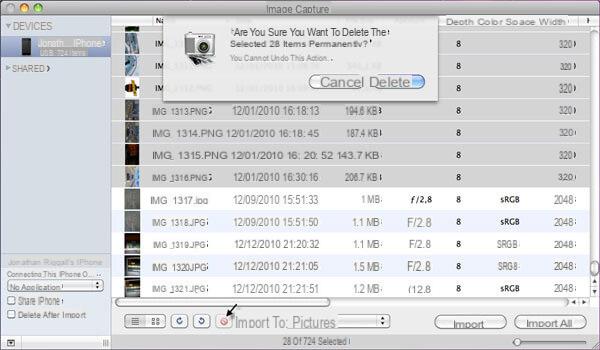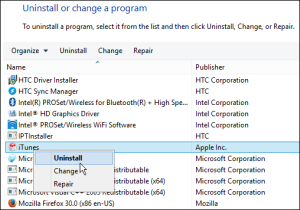After turning our iPhone off and on again, we will be asked to enter two codes: the PIN the SIM card and then the unlock code. If you are tired of entering the PIN of your card every time, here is the guide on how to disable it: removing the PIN on iPhone is really very simple and you will find the detailed procedure below.
Remove the PIN on iPhone
There are two cases: one in which we remember the SIM PIN and one in which we do not remember it. If we remember the code then it will be enough to use the iOS settings, while if we do not remember it we must use the code PUK to disable it.
Disabling with PIN code
If we know the PIN of our SIM will just go to Settings I will select the voice Telephone. Then we select the item SIM PIN and disable the toggle by moving it to off. Now we will be asked to enter the unlock code of the sim (which is not that of the phone). To permanently deactivate it, just enter it and click on end. If we try to turn our iPhone off and on again, we will be asked to enter only the phone unlock code.
Disabling with PUK code
If instead we don't remember the SIM code because maybe we have forgotten it, we can still disable it using the code PUK.
The default pin and puk code are printed on the plastic card where the phone card was housed at the time of purchase. If we have changed the default code we have to use the puk. To enter it, just enter the default code 3 times wrong and the warning will be displayed SIM Blocked.

Click on Unlock and enter the PUK code. Once we have unlocked our card we can permanently disable the default code, which will not be asked every time when we turn on our iPhone.
If the puk code is incorrect we must immediately contact theassistance of our telephone operator to solve the problem. If, on the other hand, you have exhausted all the attempts of the puk, we are sorry, but your SIM is permanently blocked and you just have to buy a new one.