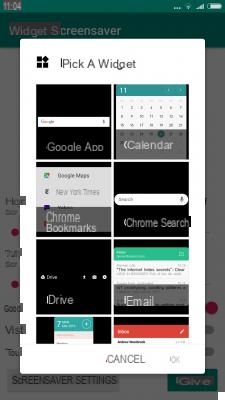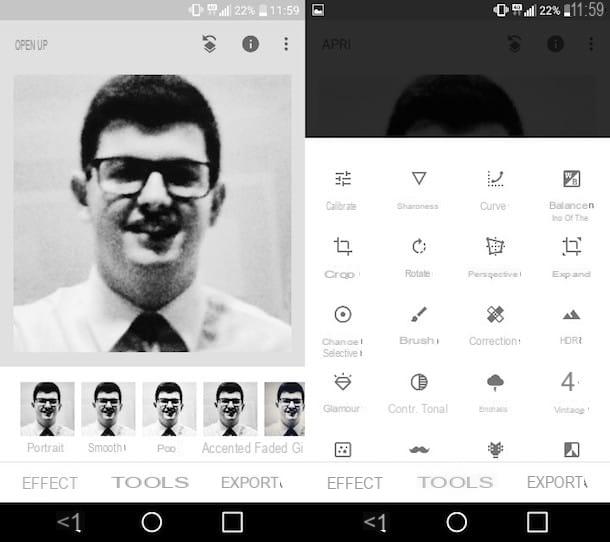How many times have you received a call from a person you really don't want to hear, or always from the usual call center who just doesn't want to leave you alone? Fortunately, we are in times when it is possible block a call in a few taps of the screen.

Let's see how you can block a number before you even receive the first call:
Use the methods included in the mobile. The thing here is simple: every cellphone, be it Samsung or LG, has a means of blocking incoming numbers. Each mobile phone has its own way: some allow you to block numbers through the contacts stored in the mobile phone, some have a precise list to visit through the settings. In short, there is never a lack of a way to block a number.
But how can this work if you don't know who to block yet? Simple. There are several online lists that nicely illustrate numbers that are commercial or just plain invasive. Tellows is one of them. Check the network thoroughly for any number that may be invasive or advertising and block it in advance on your phone with the integrated functions.
Use the Pixel or Nexus method. These phones have their own method of blocking invasive or annoying numbers. Open the Phone App (or simply the one you use to make a phone call!) And press the top right, where you have the settings. Once inside the settings, you can find inside an option concerning calls and Spam. The function inside can give you all the information relating to unknown numbers, confirming if the number is known as Spam or invasive.
Use a special app. There are several programs designed to immediately block numbers that are known to be annoying, spam or invasive. One of these is called Mr. Number () and allows you to consult a list on the spot to understand if the number is known to have some negative reputation. Another popular program is "Should I Answer?" which is best known in Italy. These programs work and do not work, it depends on your mobile!
89