Those who have an iPhone or iPad cannot easily find a file manager that groups in a simple way the whole series of folders and files present in the device. In addition, if you happen to receive commonly known compressed folders via e-mail, cloud or via a PC transfer Zip archive o Rar archive, here are the difficulties to extract the important files placed inside them.
How is it possible, then, manage and open ZIP and RAR with iPhone and iPad? Fortunately, the solution exists and it is very simple to follow.
ZIP and RAR archives: what they are for
Why compress files? A valid reason is that such a procedure servere for the purpose of grouping several or single files large in one "folder" so that preserve space and size. Compression thus decreases the total space of the grouped files.
It is also true that if we prefer a slower compression but with excellent quality, the latter will "rise" slightly. As a result, it will be easier to send these files to any recipient.
We at ChimeraRevo propose the applications that in most cases solve this "gap", we also propose below the guides also for Android e Windows!
The best apps to open ZIP and RAR
WinZip
Surely you have heard of this program, born for the operating system Windows, Winzip is identified as one of the first programs most recognized for the use of compression and decompression of zip, rar and so on. WinZip is also available for Apple branded terminals and offers multiple services such as the integration of the photo gallery and iTunes for better navigation within the application itself and opening files with a simple “tap”.

You can create and decompress files and then transfer them later to iTunes or iTool, read all types of documents and image files, PdFs, multimedia files and presentations made with PowerPoint.
You can also collaborate with the WinZip Team when translating the application into your native language. To share or use cloud services within the app, you will need to further purchase the full version at the price of 4,99€.
Documents 5 - Document manager and viewer
Most likely one of the best file managers that groups other activities such as annotations, voice recordings, PDFs to read and underline, cloud and much more. The application is free and it is also possible to save attachments or files from the web by simply entering the address and then clicking on "Download", manage various multimedia files, documents by transferring them from Mac to iPhone or iPad.

To open or extract ZIP and RAR the method is quite simple. For example, if you have received this file via email, open the message and click on the attachment for a few seconds. The sharing bar will open and choose between the various Documents apps in order to open it automatically with the aforementioned application and consult its contents.
You can also purchase a production package which includes 4 apps such as PdF Expert 5, Scanner Pro, Printer Pro and Calendar 5 at the cost of 17,99€ .
DOWNLOAD | Documents 5 - Document manager and viewer
Zip Viewer
Zip Viewer is a totally minimal app with a white background and flat outlines where it integrates two simple actions that can be performed: open and view the contents of the zipped files or extract them. Attachments can be opened directly from the web browser Safari, share files through the various most famous social networks and print through AirPrint the extracted documents.

The main clouds that can be integrated into the application are Dropbox, Google Drive, Box etc. You can download the free Zip to Mail program to create and share files.
DOWNLOAD | Zip Viewer
UnArchiver
UnArchiver has the same characteristics of the previous app mentioned above but adds an important note to privacy: that is the possibility of keeping the zip files blocked in the eyes of unwanted files by a password or in case we had downloaded the protected file from another source, the possibility of enter the password.
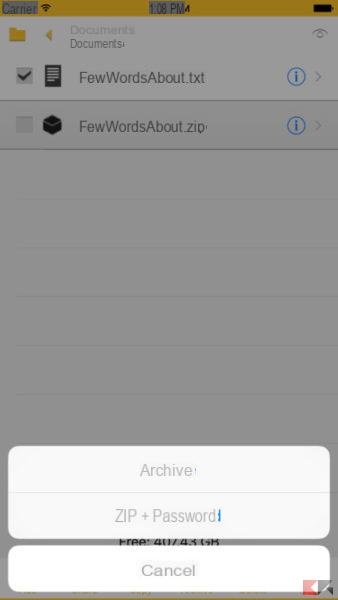
Integrate many clouds and it has an internal server where to make a backup of the various processes and jobs carried out within the application
DOWNLOAD | UnArchiver
Zip
Can also read other compressed formats such as .tar, .tgz, gzip and more, it defends itself well since it was created for professional users or companies in particular. After the download it will be very intuitive to use it since we find ourselves faced, after selecting the folder with the files, having to choose what to do, whether to share, send via email, read files, print, compress folders and much more.
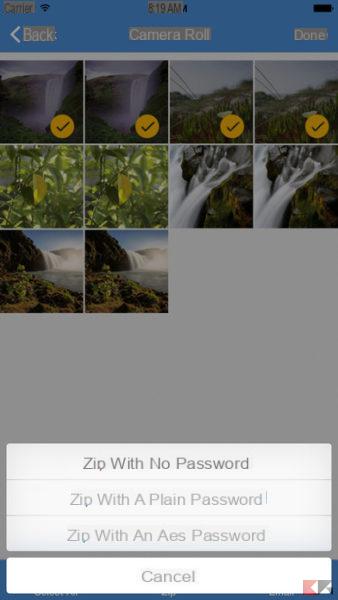
The interface and the language are purely in English, but not difficult to intuit and understand. In addition, the version also exists in the Apple store For which adds password protection and the use of most clouds as a feature for those looking for a useful app in the scope professional.
DOWNLOAD | iZip (Free)
DOWNLOAD | iZip (Pro)
Conclusions
These were in our opinion the best apps to extract ZIP and RAR on iPhone and iPad. Such applications are vital on your devices because it is not difficult to deal with compressed archives every day. Which application do you use to manage your ZIP and RAR on iPhone and iPad?


























