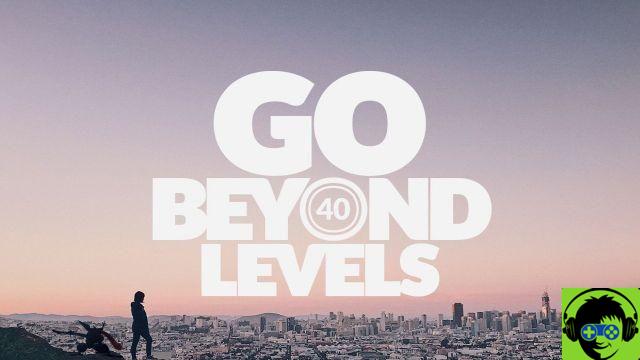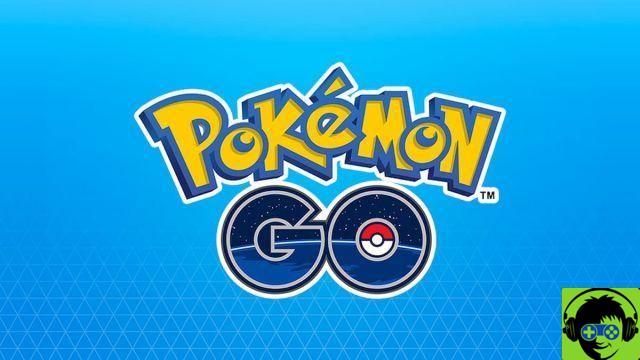HOME Pokémon gives you the ability to keep all your Pokémon in one place in digital format. You can transfer them from your Pokémon bank, Pokémon Go, Let's Go Eevee or Let's Go Pikachu, and Pokémon Sword and Shield. When you download the mobile app, you can also trade them with strangers or friends, create tags, participate in the wonder box, earn mystery boxes, and have the app judge your Pokémon if you have it. premium subscription. For those using the Nintendo Switch version of Pokémon HOME, you can earn points to give yourself Battle Points to use in Pokémon Sword and Shield.
To access Pokémon HOME the points you need to open your Nintendo Switch and download the app. It shouldn't take you too long and it only takes 707MB of space. When you downloaded it, you have to go through the tutorial process for the first time, which takes about as long as downloading.
When this ends your free to start exploring HOME Pokémon. The first thing you can do is transfer Pokémon to your new system, and when you do, you can start taking on challenges and research tasks. You can check what research tasks are in the Pokémon HOME by viewing them in the Pokédex option on the main menu, to the right of the National Pokédex. You should see a list of research tasks available in games connected to Pokémon HOME.
When you complete the research tasks you receive HOME Pokémon points for going through those trials and collecting the required Pokémon. Not all challenges are immediately available, so you can expect more releases, and even more to come later. When you receive enough HOME Pokémon points, return to the main menu and scroll down to the bottom option to use your HOME Pokémon points. You can select which Pokémon game you want to award points to and assign Battle Points to your profile based on your progress in HOME Pokémon.
HOME Pokémon points take a long time to acquire due to the way The Pokémon Company sets up the challenges of the types of Pokémon you need to collect. You can expect to see more HOME Pokémom grows.