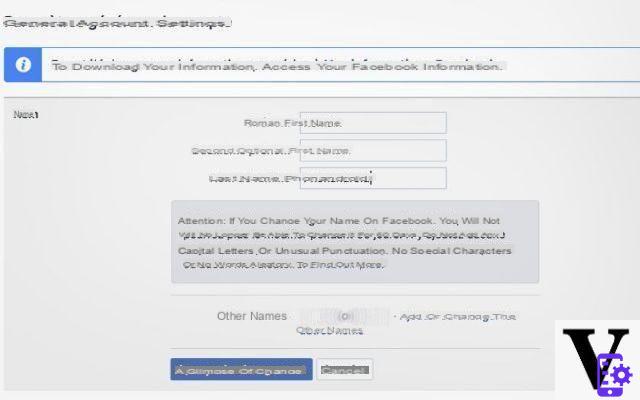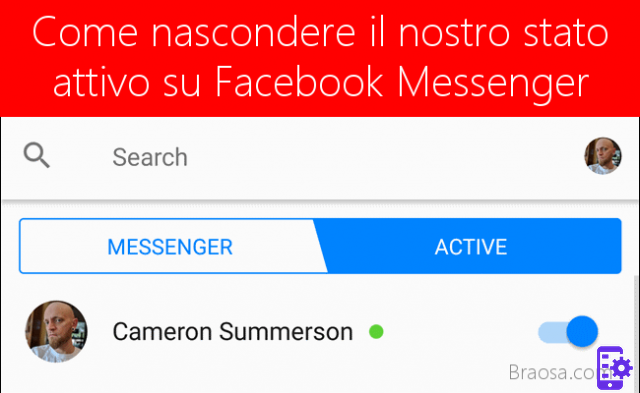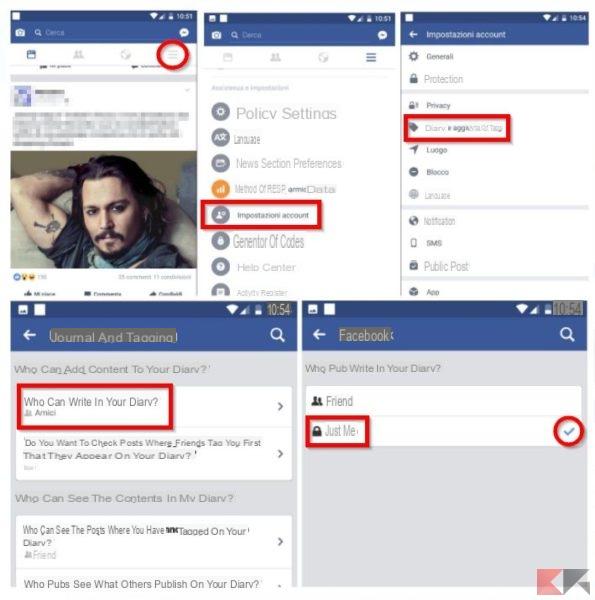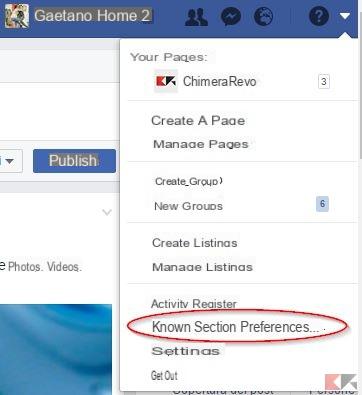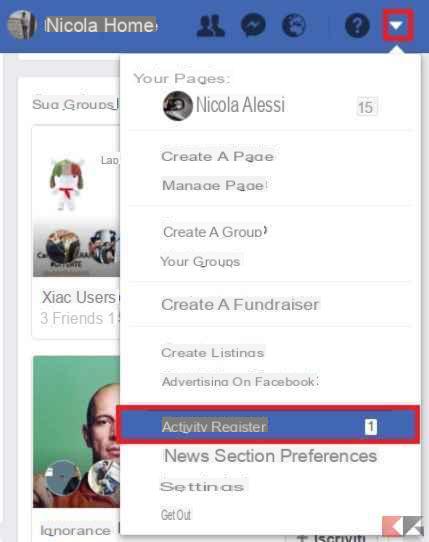If you don't want all your Facebook friends to know that you are interested in an event, you can hide your response. For example, maybe you don't want everyone to know that you are attending a particular event. Whatever the reason, you can prevent Facebook from sharing that event in your feed.
In this guide, we will show you how to hide event confirmations from viewing in the newsfeed.
Procedure for hiding responses to events on Facebook
- Go to the event page.
- Then locate the entry I care o I will participate(depending on your choice).
- Click the down arrow and select Visible to guest and friends.
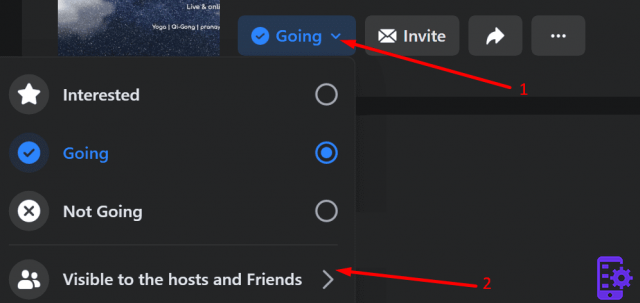
- Then select the privacy level for your answer:
- Friends. All your Facebook friends will see your answer.
- Friends except ... You can manually select the people you want to hide your reply from.
- Only me. Your response will only be visible to the host and to yourself.
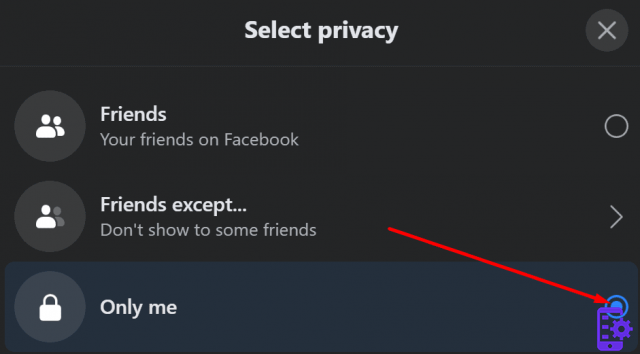
- If you select Only me, you will receive a message confirming that your response is only visible to hosts and to yourself.

Public vs private events
There are two types of events available on Facebook: public events and private events.
For example, if you have flagged that you are interested in a public event, the organizer and your friends can see that you are interested in that event.
Additionally, your response will be visible on the event page and in your feed. The host and your friends may even get a notification that you are interested in that particular event.
The good news is that you can hide your answer by following the steps listed above. In other words, your answer will no longer be visible.
On the other hand, if you are interested in a private event, you cannot control who can see you are going. The guest, as well as all the people invited, will see that you go too.
Those who are not invited will not be able to see that you are attending that event. But you can always ask the host to hide the guest list. This way, guests won't see who else was invited to that event.
658