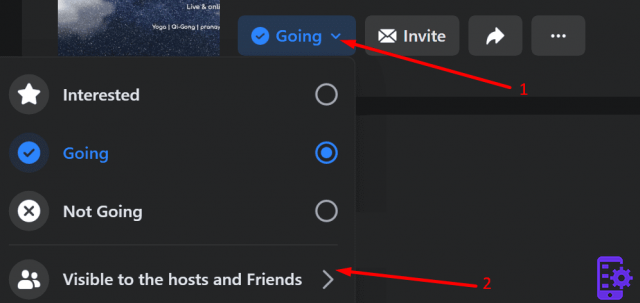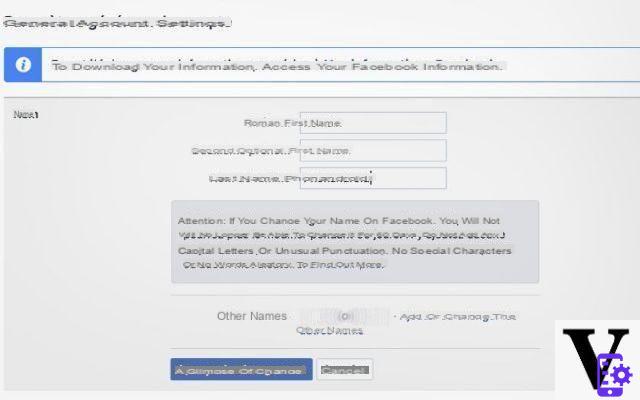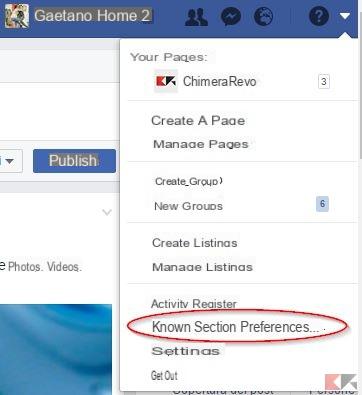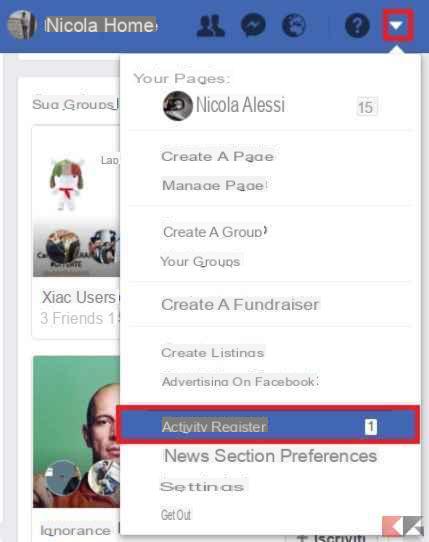If you don't like the idea of seeing posts from friends or sudden spam posted on your wall, this is the guide for you: we will show you how prevent Facebook friends from posting on your wall. The steps to take to stop this constant hassle are very simple and will take a few seconds. You will certainly have found unwanted chain posts, messages or photos on your wall without your consent. In this article we will explain how to put an end to this "annoyance".
The following steps are valid for both desktop PC and application Android o iOS.
Procedure
As always, open your Facebook and select the settings icon at the top right continuing on the item Account settings, among the various options that will appear click on Journal and tagging.
As you can see Facebook will show you many useful questions to be able to better control your diary, but in this case the question on which you have to click is the first, that is Who can write in your diary?
Pressing will bring up only two possibilities: Friends o Only me. By clicking on this last item, you will prevent anyone from posting links, photos, chains, spam, etc. on your wall without your permission.
To make everything clearer, we will post below a collage useful to direct you in the various steps.
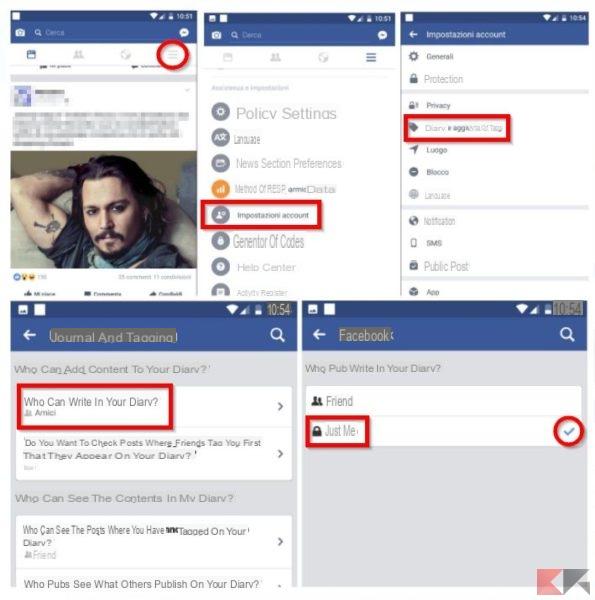
Conclusions
Unfortunately if you are looking for a way to prevent a single person from posting on your Facebook wall then know that it is not possible at the moment. You can only choose to block all friends from posting and not individually or, alternatively, delete that person or restrict them (as described in the following article).
Prevent Facebook friends from posting on the wall