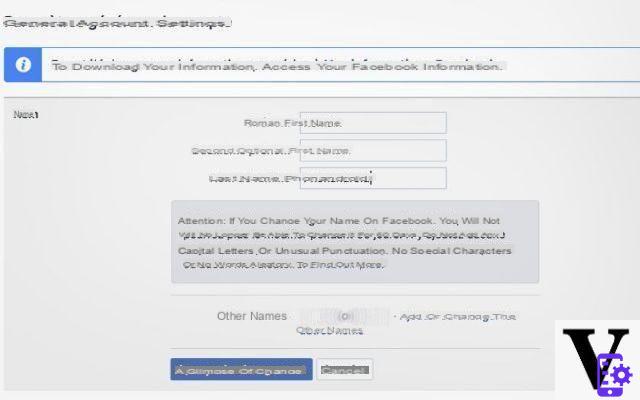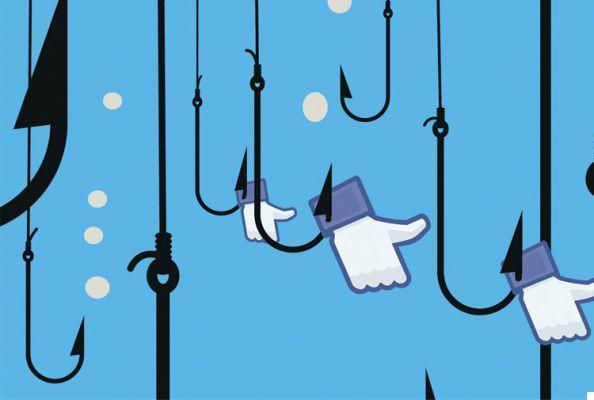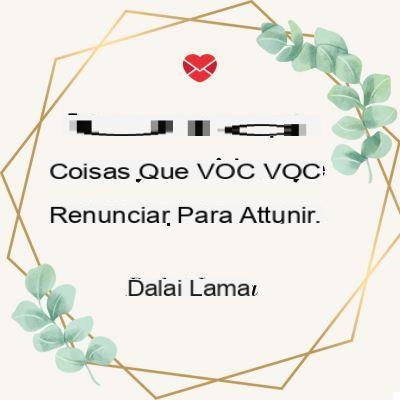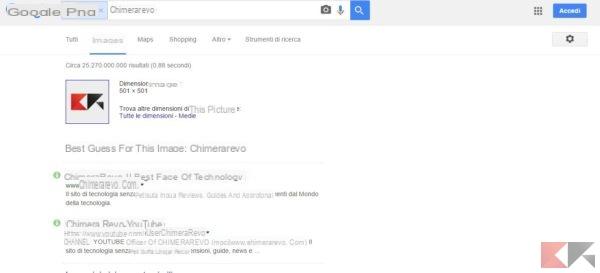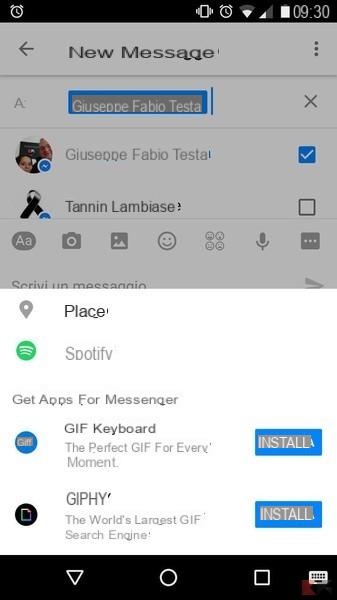Some features it has Facebook they are not accessible in the English version of the Social Network but could be useful. One of these is the possibility of view the likes on photos and videos of any of our friends, all via the search bar. This feature can be used both from a smartphone or tablet application and from a desktop version.
How? Let's go and find out together.
First step: change the language
We know the developers Facebook Whenever they release a new feature, they need to test it first in one language, and then release it for all the others. So the first step will be to go to change the language in the Settings.
Once you have clicked on the drop-down menu, click on the item Settings. Here go to the section Language and in the item that shows the question “What language do you want to use on Facebook” select the language “English (UK)“.

Search using the search bar
Once this is done, go to the search bar and type "Photos liked by me" to bring up the photos you like. All photos since you registered on will be displayed Facebook, the photo display order will be random. To see the likes of the photos related to your friends you have to type "photos liked by ..." followed by the name of the person!
The screen that will appear in front of you will be this:

As you can see, a sequence of photos you like will appear, photos that are not arranged in chronological order. On the left side of the screen, more precisely in the red box, you will notice how Facebook gives you the ability to search for photos based on search criteria.
You can search for photos that your friends have liked, cataloging them by year, place or based on who posted them (us, friends, groups of friends). It must be said that this type of research does not seem to work well and has yet to be perfected.
This functionality of Facebook It doesn't just extend to photos, it also extends to videos. All you have to do is replace the word "photos" with "videos" in the search bar. We tried this Facebook feature also from a smartphone and it worked equally.
The hidden functionality we have just seen has yet to be unlocked in the English language. We are not sure this happens as it could be a gem of Facebook accessible only from the English language.
See which photos our Facebook friends like