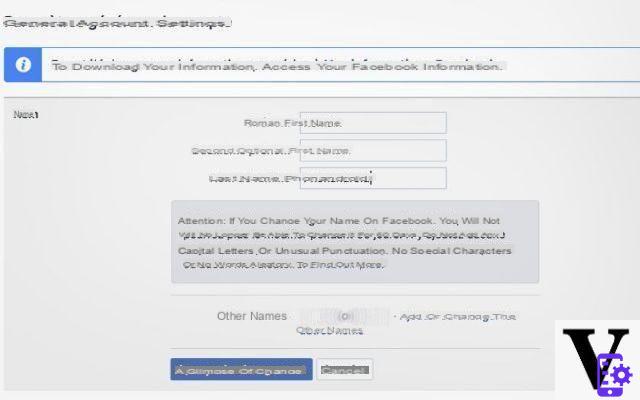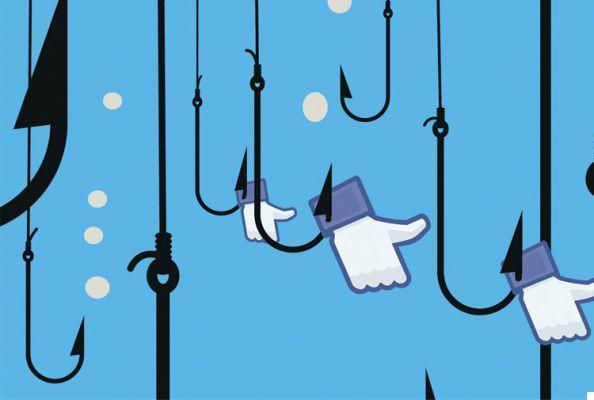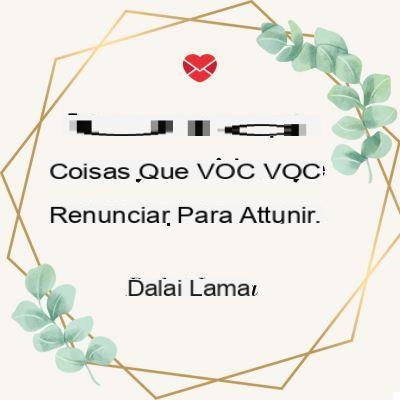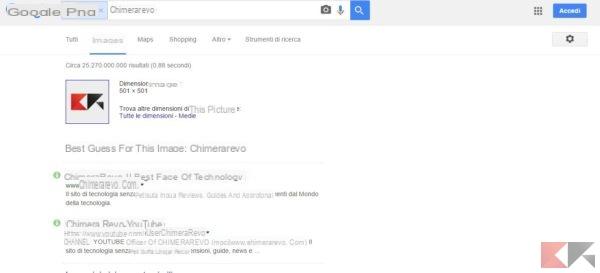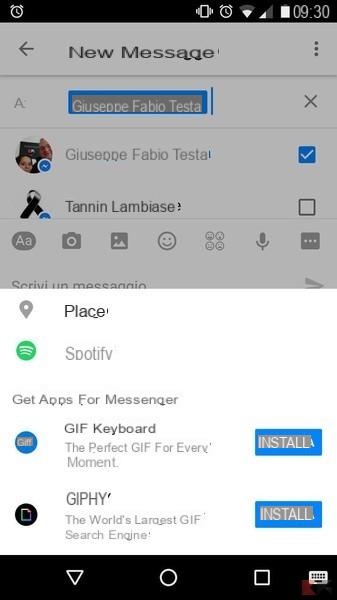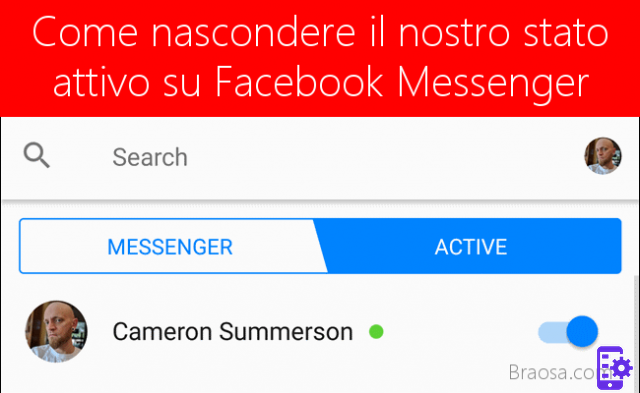
If you have a lot of friends on Facebook, managing all the messages you get from them can turn into a time-consuming business. Have you noticed that many of them start texting you as soon as they see you are online? Well, if you check your privacy settings better, you'll find that you can hide your focus.
How Do I Stop Facebook From Showing When I'm Active?
If you turn off the active status, you won't be active for Facebook. Note that you must disable active status on all devices on which you have installed Facebook or Messenger. If you disable this option on one device, it will still appear active on the other devices the next time you use them.
- Start Facebook and click on the Messenger icon.
- Go up More options select Switch off Active state.
- Select the option that best suits your needs.
As you can see from the screenshot above, you can disable the option Active state for everyone or just for some specific contacts.
If you are using the web app (messenger.com), go to Settings and disable your active status in Show when you are active.
If you are using a mobile device, start Facebook and go to Settings and privacy, Then Settings Privacy section and click Status of activity. Move the slider to the left to disable the option.
Facebook has many privacy settings that allow you to control who can see when you are online, who you are following etc. Change your privacy settings to suit your needs and control who can see your Facebook activities.
If you don't want other Facebook users to see when you are active, you can change your privacy settings and disable the Active status option. Are you satisfied with the current privacy settings available on Facebook? Are there any specific settings you want the company to add? Share your thoughts if you like by leaving us a comment below.
Can't recover your Facebook account? Do you need to reset your password? Read this simple guide that will help you step by step to solve this problem.
64