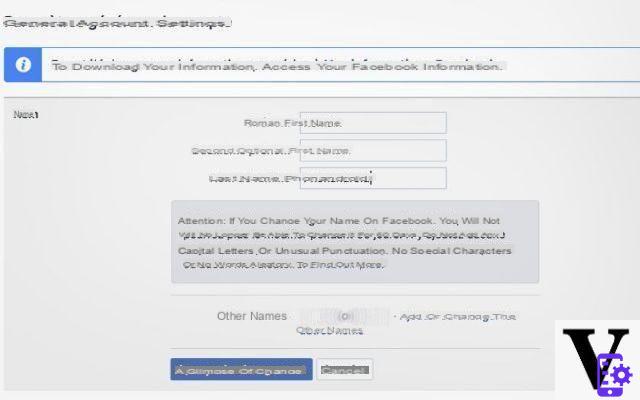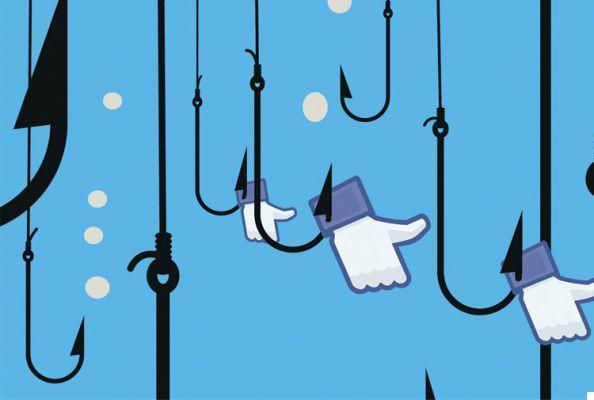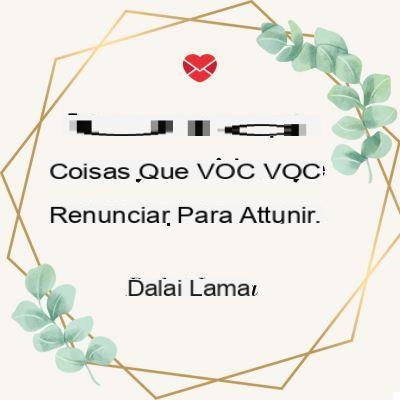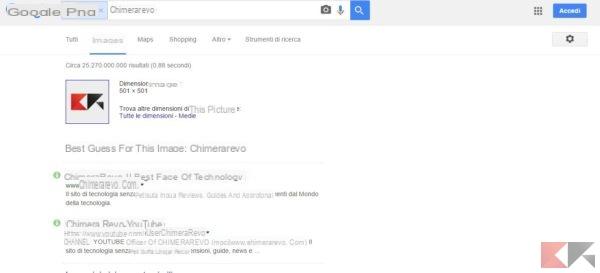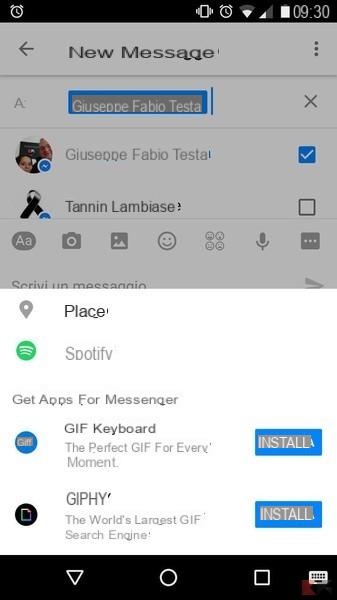"It happened today" on Facebook it can certainly bring a smile to many users, who end up rediscovering forgotten content or reliving pleasant moments thanks to the social network.
However, there are cases in which, however, this does not correspond to the truth: who, at least once in their life, would like never having lived a particular day or he wishes he never knew a particular person, Whose thought alone can blow up?
 Delete people and dates from Facebook memories 1">
Delete people and dates from Facebook memories 1">
Whether it's the day of a loss or an unwanted departure or a photo showing you smiling with your ex partner, you can ensure that Facebook does not include such content in the memories it offers you day by day, thus eliminating the contents relating to that date or that person from the “Happened today” list.
The procedure is simple and completely reversible!
Delete people and dates from Facebook memories
First go to the page “It happened today"Of Facebook, easily accessible from the link below:
LINK | Facebook - It Happened Today
At this point, as shown in the image, click on Preferences:
 Delete people and dates from Facebook memories 2">
Delete people and dates from Facebook memories 2">
At this point you will be shown the panel that will allow you to set the desired filters:
 Delete people and dates from Facebook memories 3">
Delete people and dates from Facebook memories 3">
By clicking on “Modification”Under People you can block the view of memories relating to the specified persons, while clicking on "Edit" in correspondence with Dates you can specify one or more dates, or even an entire period, whose memories are not to be displayed.
To confirm the changes just click on "Save".
However, it should be specified that, in this way, the memories that respond to the selected filters they will no longer be displayed or notified but that will continue to exist in your diary, in the diary of your friends and in any other point of Facebook where they are present.
Delete people and dates from Facebook memories