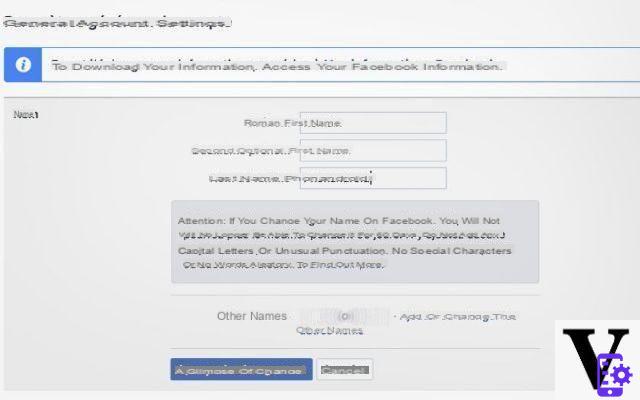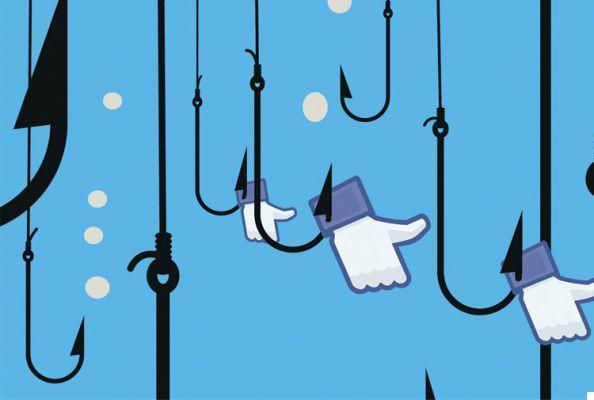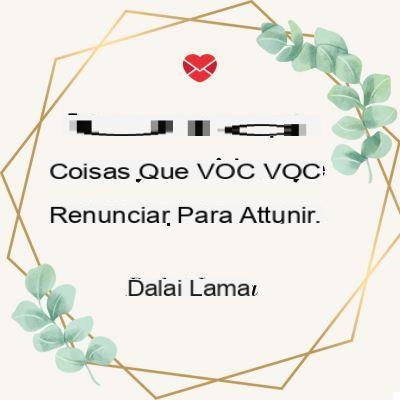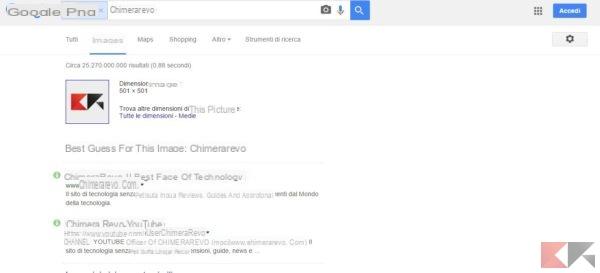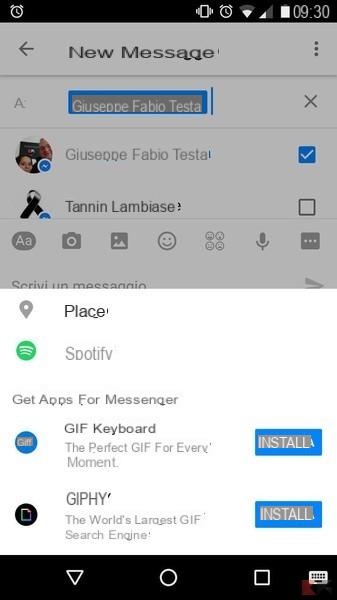Despite the rise of Instagram in the ranking of users' satisfaction, Facebook however, it remains the social network par excellence. With more than one billion subscriberspractically one in seven people on the planet uses it.
Although most of you have been a member for years now (it was launched in 2004), there are still many who are unaware of some of the features that distinguish this platform. Precisely for this reason today we will focus on these tricks.
These are some nice and useful features that can make their use even more satisfying. Are you ready to discover them together? All you have to do is arm yourself with a little patience and give it five minutes of your time.
Facebook Tricks You Should Know: Why Use Them
When it comes to Facebook tricks, it always creates a certain expectation. You rightly expect controls you do not know to help improve your experience on the site. This time you will be satisfied.
The secret functions of Facebook in fact, they allow the use of features inherent in the platform code, but which are often "forgotten". There can be many reasons. Most of the time they are just located on menus that are a little out of the way.
Our task in this case is to act as navigators, who will plot your route to these unknown lands.
Read hidden messages on Facebook
If you've been a member of Facebook for a while, there probably is one on your profile folder full of unread messages. The main problem is that you are not even aware of its existence.
Track down the "Requests for messages" will be the first of the Facebook tricks we will see today.
- To access this hidden folder, go to your messages in the browser version of Facebook.
- At the top left, above your recent messages, you will find asettings icon.
- Click on it and choose the item "connection requests ". Here you will find messages sent by users who are not your friends and which are often archived as spam.

Find out if anyone is using your Facebook account
La privacy it is always very important, especially if we are talking about a social network that contains tons of your personal data. So why not check Facebook logins?
- Enter the Facebook settings using the arrow key located in the right corner of the navigation bar.
- In the tab protection and access you will find all your latest logins, accompanied by a description of the device used and geographical location.

- You can disconnect an access that you consider foreign simply by clicking on the three dots and selecting go out.
Use hidden emojis
Wouldn't it be really nice to be able to use completely new smilies that your friends haven't seen yet? Both in the chats and in the posts it is possible to insert codes that will magically transform into Emoji.
You can find lots of them on getemoji.com or his iemoji.com
Just select the one you like best, copy and paste it into the messages you send. The only flaw is that they don't always work on the mobile counterpart.

Pirate or upside down mode
One of the cutest Facebook tricks it actually comes from an unpleasant event. A few years ago came a wave of hacker attacks that took control of thousands of accounts and wreaked havoc on the network.
After this the developers have put in two really nice display modes called pirate e upsidedown. They are unfortunately available are in English but at least they are worth trying.
- You can find them in settings, under the heading language.

Save posts to read
In 2006 Facebook has introduced a really cool new feature called read later. Have you ever wanted to read a friend's post but don't have time to do so?
Well, now you can easily save it and then consult it as soon as you have a free minute. Doing so is really simple.
- Scroll through your Timeline and locate the post you want to save.
- Just click or tap instead three dots at the top right and select the item "Save post".
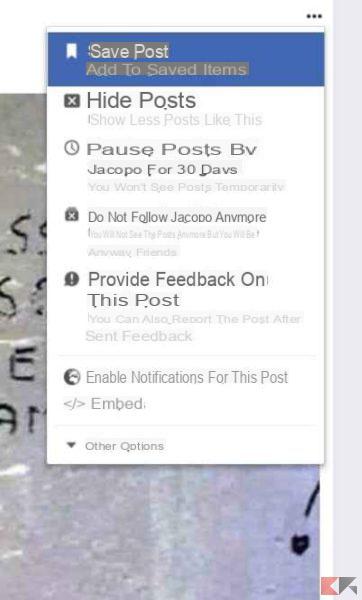
Download a copy of all your data
Do you want to archive a copy of everything you have posted on Facebook since your subscription? You can in fact download each image, post and video that you have uploaded to the social network.
- Go to General Settings and choose "Download a copy of your Facebook data".

This feature will allow you to save all your information in case you want to unsubscribe from Facebook. Its importance in any legal dispute should not be underestimated.
Appoint an heir contact
Nobody likes this idea but we will all die sooner or later, hopefully only as late as possible. To safeguard your personal data Facebook gives you the possibility to appoint an heir who will be able to manage and eventually close your account.
The functions that are enabled for your heir contact include:
- Ability to write posts;
- Respond to friend requests;
- Edit your profile;
- Change your profile and cover photo (hoping they don't put Kermit the frog's photo).

In any case, unless you grant it yourself, your heir will not be able to access the messages sent and received.
- To activate this option go to General Settings and select edit for the item manage accounts.
Increase security
Increasing security, perhaps by introducing more layers, is always a good idea when it comes to privacy. There is always the possibility that someone might break into your account to steal your personal informations and use them for unlawful purposes.
Fortunately, the development team has made several voices available to those who want to increase the security of the Facebook account.
- Two-factor authentication: following in Apple's footsteps, Facebook has also introduced this option. This way you will receive a notification on your smartphone if anyone will try to access your account.
- Receive alerts about unrecognized logins: in case someone tries to access your profile from a station never used before, Facebook will notify you as soon as possible.
- Add friends to contact: can you no longer log into your account? This way you will have the opportunity to receive a URL code from your trusted contacts to regain control.

All these security options can be activated from settings / security and access then scrolling through the category "Configuration of additional security".
Sort news on the home page
The Facebook Time line is a bit like your desk. You can sort it and reorganize it according to your interests. One of the simplest ways to do this is to give more visibility to the news you prefer to view.
- Just go to the menu news section preferences and click "Decide who to see first of all".

- In the window that opens, you can choose your favorites from either pages you follow and among your friends.
Transfer files with Facebook
Do you absolutely need to send a file to an acquaintance of yours who is on the other side of the world? It will be enough for him to have a Facebook profile to complete the operation.
Not everyone knows that through Messenger it is in fact possible to send any type of document. Just open a chat and select the symbol in the shape of clip in the bottom bar. Continue choosing the file you want to send by navigating through the folders and that's it.

Delete read receipts
Don't you like that your contacts can know when you read a message on Facebook? This is a function that is as useful as it is hated by many users. To your delight it is possible turn it off with extreme ease, using a comfortable extension of Chrome.
Facebook Unseen it is in fact able to delete read receipts from Facebook and prevent whoever sent the message from being aware of your view. All this, however, will not affect the sent messages, leaving the situation completely unchanged.
You can download Facebook Unseen from Chrome Web Store.
These are just some of the Facebook tricks which you can access with our guides. If it seems an interesting topic to you and you intend to deepen it, we leave you other articles that follow the topic.
- Download videos from Facebook without apps or programs
- How to color conversations in Facebook Messenger
- Facebook polls: respond with GIFs!
- How to change Facebook page name
- How to download GIFs from Facebook
- Sign up for Facebook without personal email
- How to find free Wi-Fi with Facebook
And if you also love other social networks, you certainly can't not read our guide to best Instagram tricks!
Conclusions
Seen? THE Facebook tricks we talked about today can be really interesting. Some are just fun little variations, while others offer features we didn't know before.
Social networks, Facebook first, are in constant evolution. Precisely for this reason we advise you to follow ours Facebook page. In this way, as soon as they are available, you will not miss any of the innovations introduced by the development team.
Facebook tricks you should know