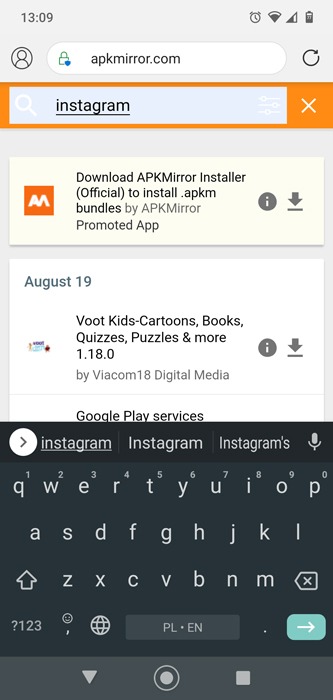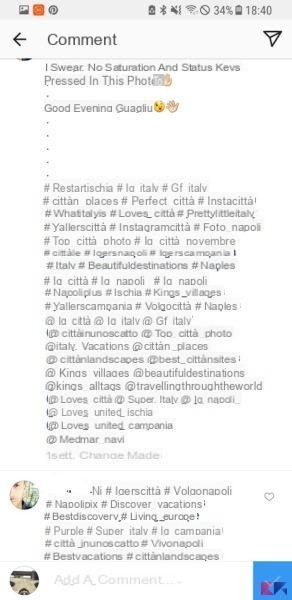Once again we are here talking about Instagram one of the most used social networks in the world and which continues to grow at full speed thanks to the addition of new and interesting features every month to be tested to the full. In today's guide we have decided to offer you something that can come in handy at any moment, namely: how to delete-edit albums created on Instagram following a simple procedure within everyone's reach.

Deleting or modifying albums created on Instagram is a procedure that you can all do. Since your album is created and shared, it may be necessary to modify or remove even the newly created post, but how do you do it? Easy! To complete this task as correctly as possible you will have to follow the following steps to the letter:
- First of all you need to go to your Instagram profile and then open the post you intend to delete or modify,
- Now you have to plug the button at the top right - we are simply talking about the three vertical dots - and select the Edit or Delete option accordingly.
The guide is really very easy and has already reached the conclusion. As you have seen delete-modify the albums created on Instagram it's child's play. For any problems you may encounter following the tutorial, do not hesitate to let us know below where you will find the appropriate box dedicated to comments. See you next ForAppsLovers readers. Keep following us.
5.092