
Linking your phone number to your Instagram account is a real plus for securing your connection, but the number provided must still be the correct one! Whether you first gave a wrong number or just changed it, or if you previously made a typing error, follow this tutorial to learn how to change the phone number linked to your Instagram account.
Don't miss any feature thanks to our series of tutorials that will show you how to manage your Instagram account to get the most out of the application.
Link your phone number to your Instagram account
- After opening Instagram on your device, head to your personal page by tapping the icon with your profile picture, which is located at the bottom right of your screen.
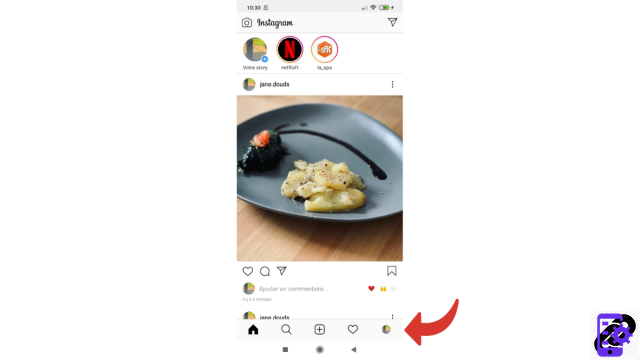
- At the top right of the screen, you can see three horizontal lines. Touch this symbol to open the menu.
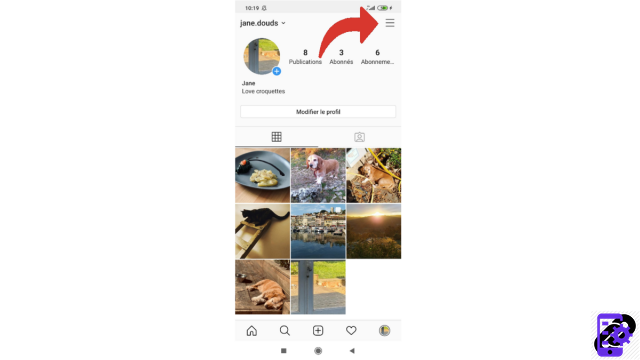
- A pane then opens on the right. Scroll down to the bottom of this panel to choose “Settings”.
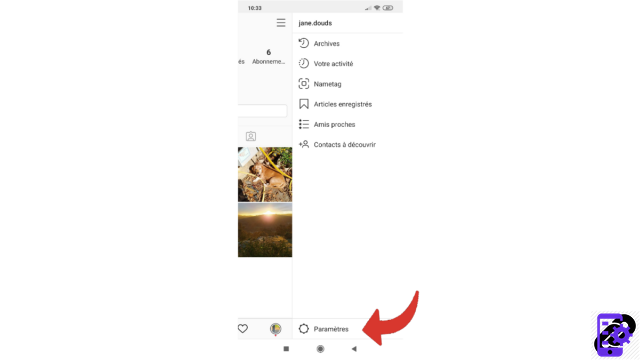
- Once in the settings, select the line where it says "Account".
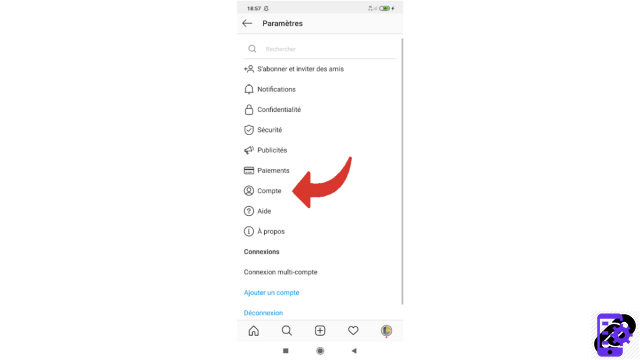
- Continue your way by pressing "Personal information".
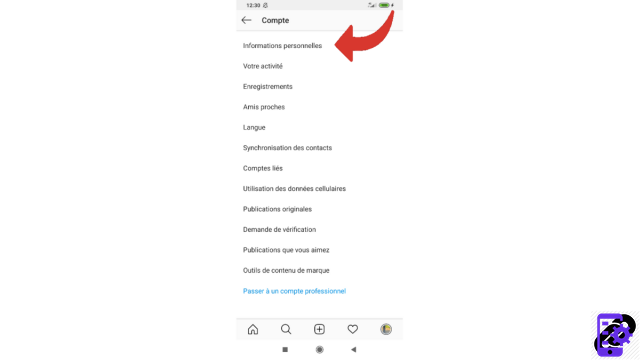
- Under “Telephone number” is displayed the mobile number that you had entered previously. Touch this box to continue.
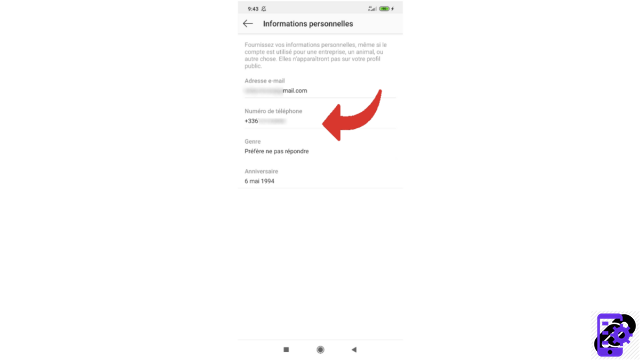
- Enter the phone number you want to link to your Instagram account and then press "Next".
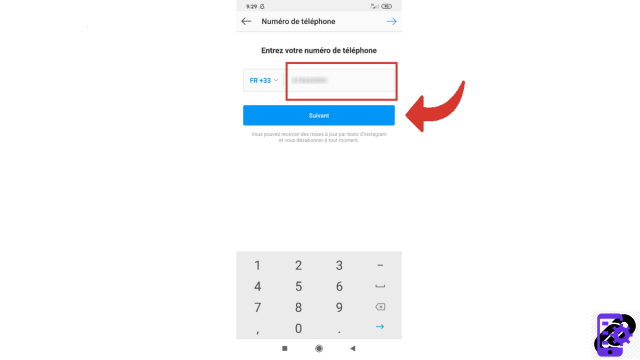
- A text message containing a six-digit security code is then sent to the number indicated. Enter this combination and then press the blue “Next” button again.
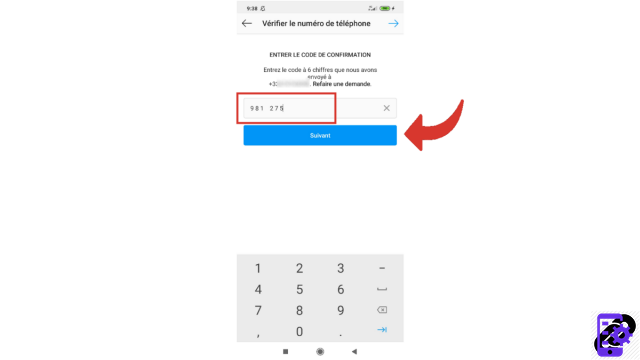
Your phone number has changed!
Note: if you had activated the two-factor connection, deactivate it before changing your telephone number then, if you wish to keep this method of identification, reactivate it afterwards.
For your security, always be sure to update the tools on which you can be reached, such as your telephone number and your e-mail address. Otherwise, if your Instagram account is hacked, it can be much more difficult to regain access to your account and therefore to all your data...
Find other tutorials to help you manage your Instagram account:
- How to link your phone number to your Instagram account?
- How to change your username on Instagram?
- How to enable two-factor login on Instagram?
- How to change the email address of his Instagram account?
- How to reactivate your Instagram account?
- How to remotely log out of your Instagram account?
- How to change your Instagram password?
- How to turn off two-factor login on Instagram?
- How to use multiple accounts on Instagram app?
- How to delete your Instagram account?
- How to use Instagram on a computer?
- How to create an Instagram account?
- How to temporarily deactivate my Instagram account?
- How to connect your Instagram account to your Facebook account?


























