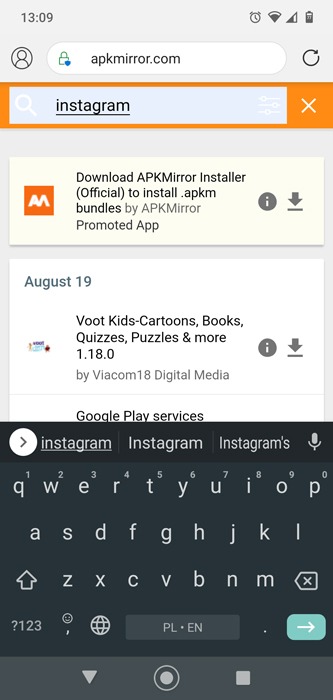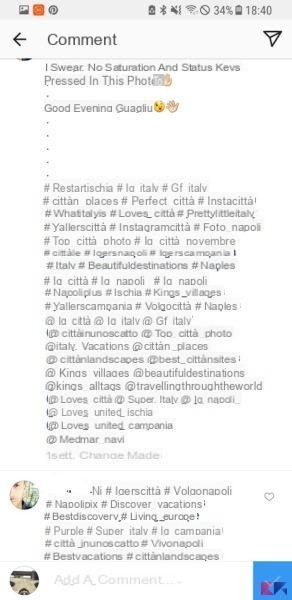Instagram is the perfect social platform to prove that you are the king of photography, no matter which category you dominate - travel, architecture, fashion or even food. In the latter topic we will focus in this guide, on photos of food, as we will give you several tips to improve food photos that you upload to the net and thus become the perfect «instagramer».
After applying the tips to improve the photographs you take with your Android, it's time to learn how to master food photos, a growing trend in social networks. If you know how to prepare delicious dishes, but not you manage to capture that rich flavor through images, we invite you to discover several tricks that will help you raise the level of your food photos on Instagram.

Find out how to take better food photos on Instagram with these tricks.
Here's how you can improve the food photos you upload to Instagram
To improve the photos of food that you upload to Instagram or share through other social networks, you do not need special accessories for your mobile, learn and apply the following tips. They are simple practices that they don't even require professional photographic knowledge, but simply wanting to improve your snapshots.
Use natural light when you can, skip the flash
Although the flash on your mobile phone is very useful on some occasions, it is advisable to avoid using it whenever possible when taking photos of food, as it can affect the details and texture of the food in the image. Natural light is the best option when possible, as it will allow you to play better with aspects such as shadows or exposure.
If the scene lacks this natural light, instead of using the camera flash, you can ask a buddy to add extra light to the scene by turning on the flashlight on your mobile phone, playing with its position to make sure that this lighting does not negatively affect the plate.
By using another mobile phone's flashlight or flashlight as a light source, you will prevent the photograph from appearing with a strong beam of light that damages the appearance of the food. Also, if you have a useful night mode on your android camera, you can always use it to take pictures in low-light environments without using the flash.
Bet on different angles
When we receive or prepare a dish and want to share it on Instagram, we usually tend to take the typical photo from our chair or from an overhead plane. These captures aren't bad, but we encourage you to bet on different angles to get more innovative images than that better capture the essence of the dish.
For example, you can approach the plate and take the photo from a lower height in so that your followers can fully appreciate the ingredients and how they were prepared.

Try taking closer pictures to better show the food.
Use the grid and control the exposure
Even if they are food, photographs must meet the same criteria as when it comes to images of landscapes or buildings. For this reason it is advisable to use the grill - you can easily enable it in the camera settings - to get well-aligned, symmetrical and well-framed shots if you include other elements such as cutlery or decorations.
Before taking the picture, you can adjust the exposure until you get the look you want, which you can change later with the best photo editing apps.
Create a composition with multiple dishes
If you're planning on enjoying a full menu, but want to show it to the rest of Instagram users first, you can bet on creating great compositions with all the dishes in it. First and second course, dessert, drink, appetizers… You can add all the elements you want to the photo, knowing that you have to design a beautiful composition that is balanced and in which the main dish has the visual importance it deserves.
Play with portrait mode

The bokeh effect blurs the background to emphasize the main subject.
Finally, we want to offer you to play with the portrait mode of your mobile phone - increasingly present in terminals - to take advantage of its advantages when photographing food. This portrait mode, also known as the bokeh effect, focuses on the main subject of the image - in this case the plate of food - and blurs the background, as you can see in the previous image.
Although portrait mode is usually used for photographing people, it can also be used with food, especially for those plates with a considerable height. In general, we encourage you to try different angles, distances and compositions with food photos that you upload to Instagram, because that's the good thing about this theme, which gives you several possibilities to capture the same scene.