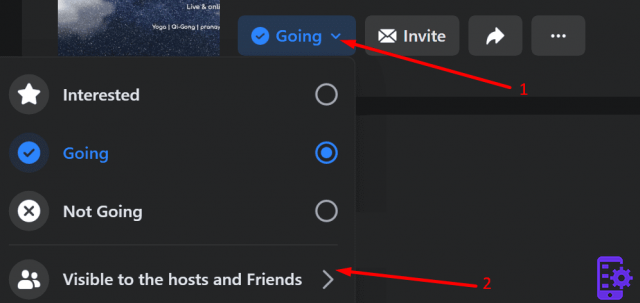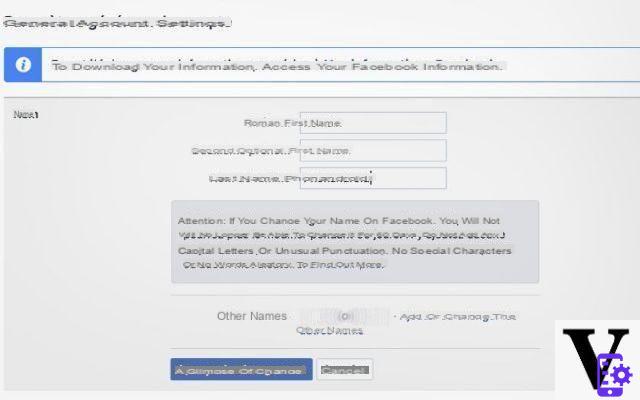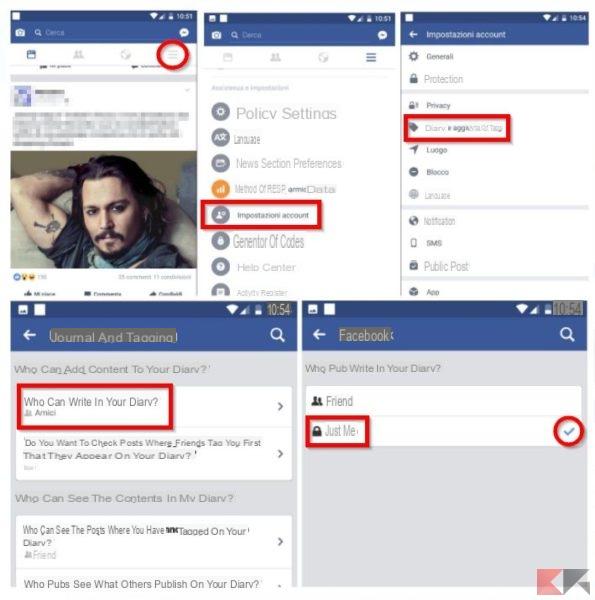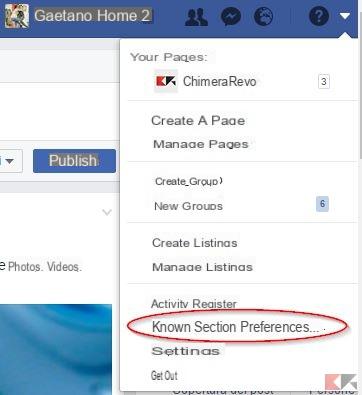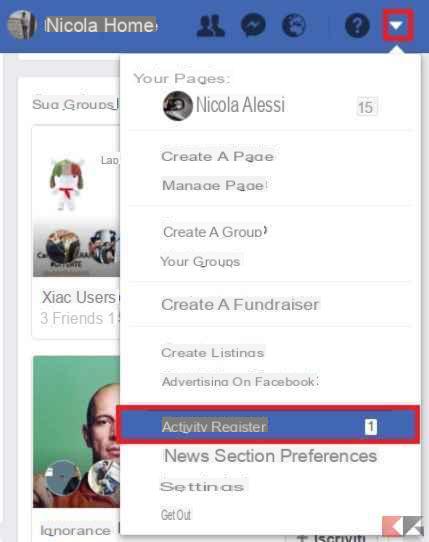Many times we will have doubted the security of our Facebook account, or perhaps the password. Many times we will have also happened to suspect that someone had logged into our Facebook without our authorization. This could happen in the case of Password "Weak" or after saving username and password on other devices that are not ours or simply leaving the login open. Now I will show you how to see the history of the most recent Facebook logins.
Facebook, in fact, keeps a history of them that can be consulted and in case of oddities there is the possibility of ending the offending session.
Check Facebook Login
Here is the procedure for Facebook access control:
- Log in to Facebook on your PC.
- Open the menu with the gear as an icon on the top right.
- Click your "Account settings".

- Once you have opened the settings at the top left you will find "Protection“, Click on it.

- In the section that opens, open the last item "Active sessions”And you can see the history of the last accesses. In case you notice something anomalous, an access that you are sure you have not been, click on “End activity”And Facebook will terminate this access.
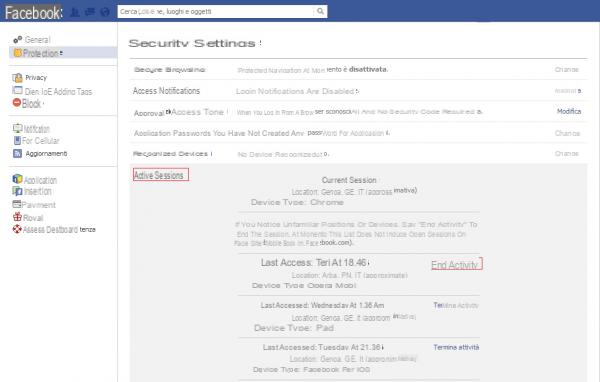
Useful information: In the section “Active sessions”Will be shown to you the date, time, location and type of device. I want to point out that the place does not always correspond to where you are since that is defined by a series of factors among which the most important are the location of the servers to which your connection and browser type are hooked. As for the type of device, what it shows should always be exact.
Of course, in this way you can always have under control the Facebook access history and the last unauthorized Facebook accesses.
Doubts or problems? We help you
Remember to subscribe to our Youtube channel for videos and other reviews. If you want to stay up to date, subscribe to our Telegram channel and follow us on Instagram. If you want to receive support for any questions or problems, join our Facebook community or contact us on Instagram. Don't forget that we have also created a search engine full of exclusive coupons and the best promotions from the web!
Facebook: how to see if someone has logged into our account