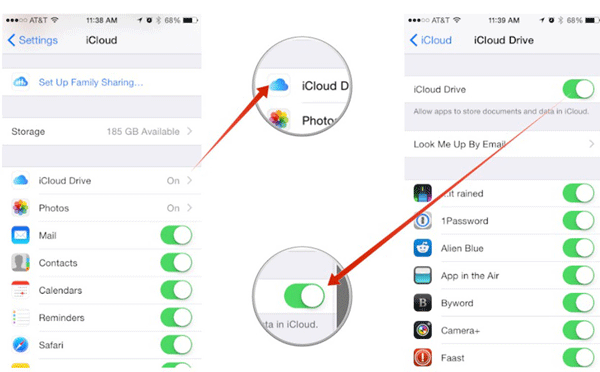
Index
- iCloud VS iCloud Drive: What are the differences?
- Part 1. What is iCloud?
- Part 2. What is iCloud Drive?
- Part 3. What is the difference between iCloud and iCloud Drive?
- Conclusion
iCloud VS iCloud Drive: What are the differences?
Are iCloud and iCloud drive the same data storage medium? Or are my data and photos stored in different locations on iCloud and iCloud Drive? "
A: “Think of iCloud as a filing cabinet and iCloud Drive as one of the drawers in this filing cabinet, which you can use to store various things. It is made for storing files that do not fit in any other drawer. "
Many Apple users, especially new ones, tend to be often confused about the differences between iCloud and iCloud drive. They also find it difficult to understand what kind of data is stored on iCloud. iCloud has remained very useful for all users who use Apple devices who want to store their data in a safe and secure place.
This article will be useful for all users who want to understand what iCloud really is, how it can be useful, and understand the difference between iCloud and iCloud drive.
Part 1. What is iCloud?
To compare iCloud to iCloud Drive, it's important to understand what iCloud is. iCloud is a name given by Apple for all of its Cloud-based services, available on the many devices available. These services may include the synchronization of contacts, emails and calendars, the control of the position of any devices, and finally the storage of files such as music and audio.
The main purpose of iCloud is to store the information and data of our iPhone in a remote online space, which can be referred to as the Cloud server. This means that you are getting rid of the data that occupies the free space of any physical device, and the information and data that are present on the Cloud can be seen from any device just as you can with an Internet connection.
Put simply, iCloud allows you to store important files online and allows you to access them from all other devices such as iPad, iPhone, Mac computer, Apple TV or even from Windows systems. It can be used for many functions, which are listed below.
- With your permission, iCloud stores and syncs all your contacts to the Cloud. This means that only an entire set of contacts needs to be controlled by you, and any changes you make will be synced to the Cloud in the same way.
- When allowed, iCloud synchronizes all events stored in the calendar across the various devices connected to the Cloud.
- It helps you find lost or stolen devices through the Find My iPhone service on iCloud.
- Even iTunes music can be stored on iCloud, which can be opened on any other device.
Part 2. What is iCloud Drive?
To understand what the difference between iCloud and iCloud drive is, you also need to understand what iCloud Drive is about. While iCloud is a free space on the Cloud provided by Apple, iCloud Drive is like DropBox. Since iCloud Drive is Cloud-based, it makes the process of sharing any type of information or data across any device quick and easy. It allows the synchronization of different data from various devices, all stored in a single place.
It is slightly different when compared to DropBox and Google Drive. In this example, instead of going to the iCloud Drive to access each File, you just have to go to the App on his device to access it, and everything makes it easier to use. In another example, if you want to access a particular photo, you don't have to go to iCloud Drive, but you can access it directly through the Photos App.
iCloud Drive is used for these functions:
- You can download and save any file.
- You can share files across any device.
- You can easily delete these files.
- Organize any file or information in different folders.
- You can also rename any file stored on the drive.
- If you have accidentally deleted any file on your device, you can recover it in the Drive.
Now that you understand these different entities, let us specify the comparison between iCloud Drive and iCloud.
Part 3. What is the difference between iCloud and iCloud Drive?
Do you think iCloud Drive is the same as iCloud? iCloud and iCloud Drive are both related to Cloud storage on Apple devices. iCloud Drive is an essential part of iCloud. Any files or information you store in iCloud Drive will automatically be saved in iCloud.
Basically, iCloud is used to synchronize your files and save any information only for Apple devices, while iCloud Drive is specific for the continuity of shares and interaction between different devices without the need to copy and send other files. .
For example, if you are working on a Pages file on your Mac computer, you can leave it incomplete and put it on the iCloud Drive and pick it up as you left it on any other device such as the iPhone or iPad, from any location. .
Another tip: How to Backup iPhone Free without iCloud?
Now that you know what iCloud Drive vs iCloud is, let's see if there are other ways to backup data on your iPhone. If iCloud Backup does not work on iPhone or you encounter iCloud Backup error, you can explore other options.
The best option out of all the ways available to store information on your Apple device is to use TenorShare iCareFone. It's an impressive tool that makes the process of backing up your data to your Apple device really easy and hassle-free. Here is how you can use Tenorshare to backup your data on Apple devices.
- Launch the program after installation on your system and click on the “Backup and Restore” option available at the top.
- You can select specific files to be stored. Then click on "Backup".
- Once the backup is complete, you can check each file individually.
Conclusion
With just three small steps, you can backup all your important files and information on your Apple device with the help of Tenorshare iCareFone. Understanding how iCloud is the same as iCloud Drive is very important for using Apple devices. This article answers all the questions regarding the differences between iCloud and iCloud Drive.
1.384

























