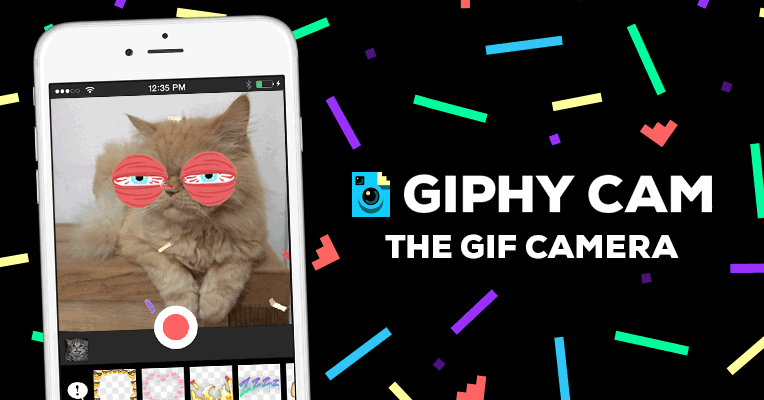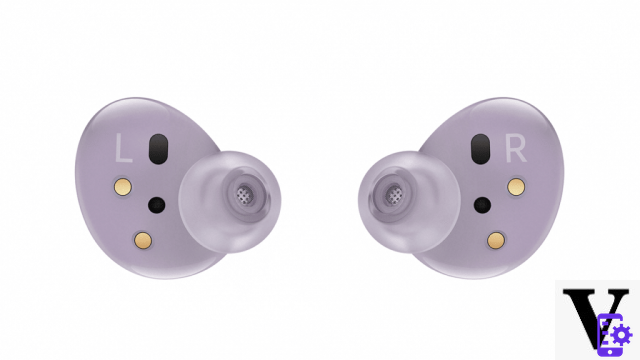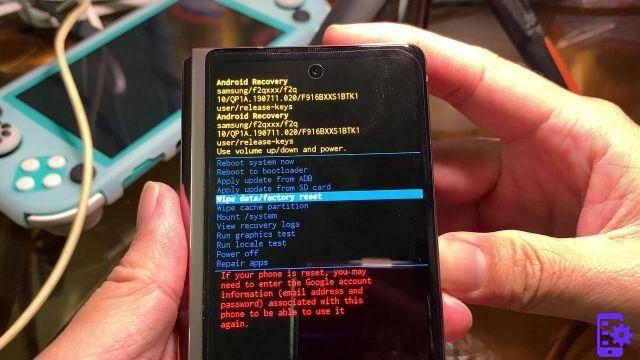Trying to use your Samsung Galaxy S8 or Note8 as a flashlight? Here's where to find this feature without having to download other applications.
Index
Option 1 - Quick Menu
- From the Home screen, swipe down from the top of the screen with two fingers
- The option " Torch ”Will be present with an icon in the list. Tap it to enable the camera flash to act as a flashlight. Tap again to turn it off.

Option 2 - Use Bixby
Press and hold the Bixby button and ask to turn on the flashlight. You can also turn it off in the same way.
FAQ
Can I access the flashlight functionality from an icon or widget?
For this you need a third party app from the app store. However, you can add the flashlight option to the main line of the quick menu. Just swipe down with two fingers and then select "Edit". From there, tap and hold "Flashlight" and drag to the top row, then tap "Done". The option will then be available by swiping it with a single finger from the top.
5.212