 Do you have a catalog, a magazine, a brochure in PDF format and are you looking for a way to turn it into a real application that can be run on mobile devices such as iPad and iPhone? Do you want to create an application that allows iPad and iPhone owners to “browse” your catalog or PDF ebook? If you own a Mac, the solution is called Flip PDF per iPad e Flip PDF per Mac. If you have a Windows PC, you can use Flip Shopping Catalog.
Do you have a catalog, a magazine, a brochure in PDF format and are you looking for a way to turn it into a real application that can be run on mobile devices such as iPad and iPhone? Do you want to create an application that allows iPad and iPhone owners to “browse” your catalog or PDF ebook? If you own a Mac, the solution is called Flip PDF per iPad e Flip PDF per Mac. If you have a Windows PC, you can use Flip Shopping Catalog.
These software are capable of converting PDF files into applications that run not only on Mac OS X computers but also on Apple devices such as iPad and iPhone.
Want to see an example of an app created with this software and running on an Apple iPad device? Click on the image below and you will see how the PDF catalog / magazine is converted:

The steps to convert a PDF to iPad APP are really simple and are shown in fig. following:
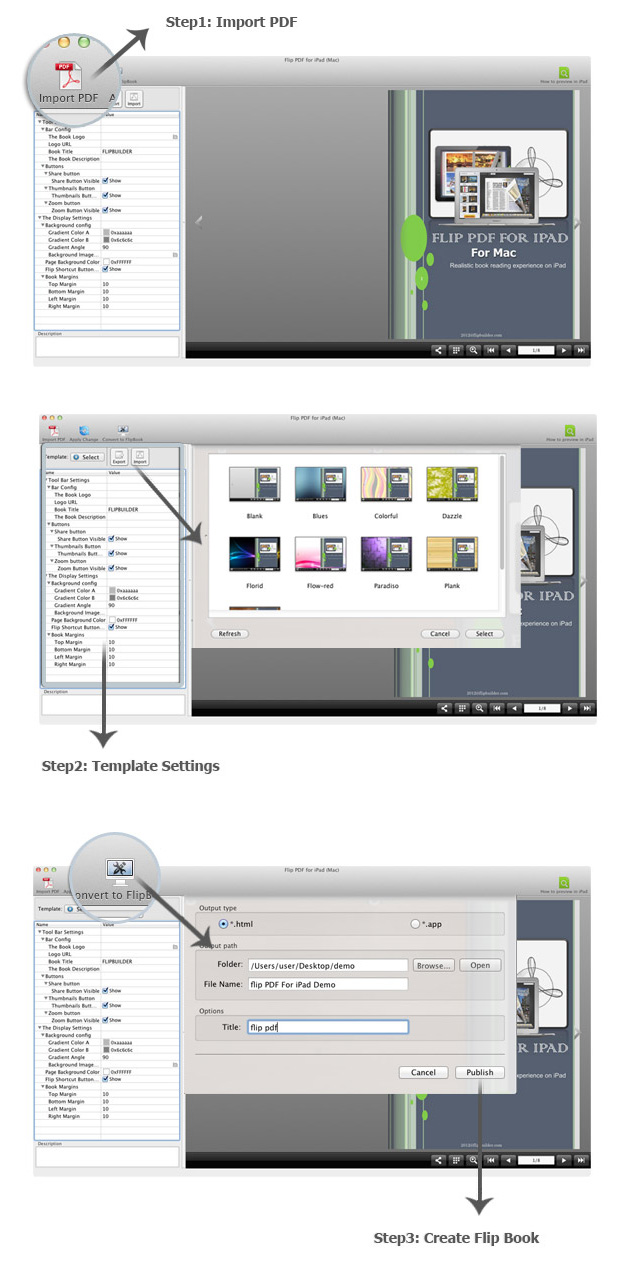
In Step 3 you can decide either to convert the file to HTML (for its publication on your site) or to create the .APP file.
If you have a Windows computer you can still generate .app files thanks to the Flip Shopping Catalog software.
Here are the steps to follow to convert PDF to APP with this program:
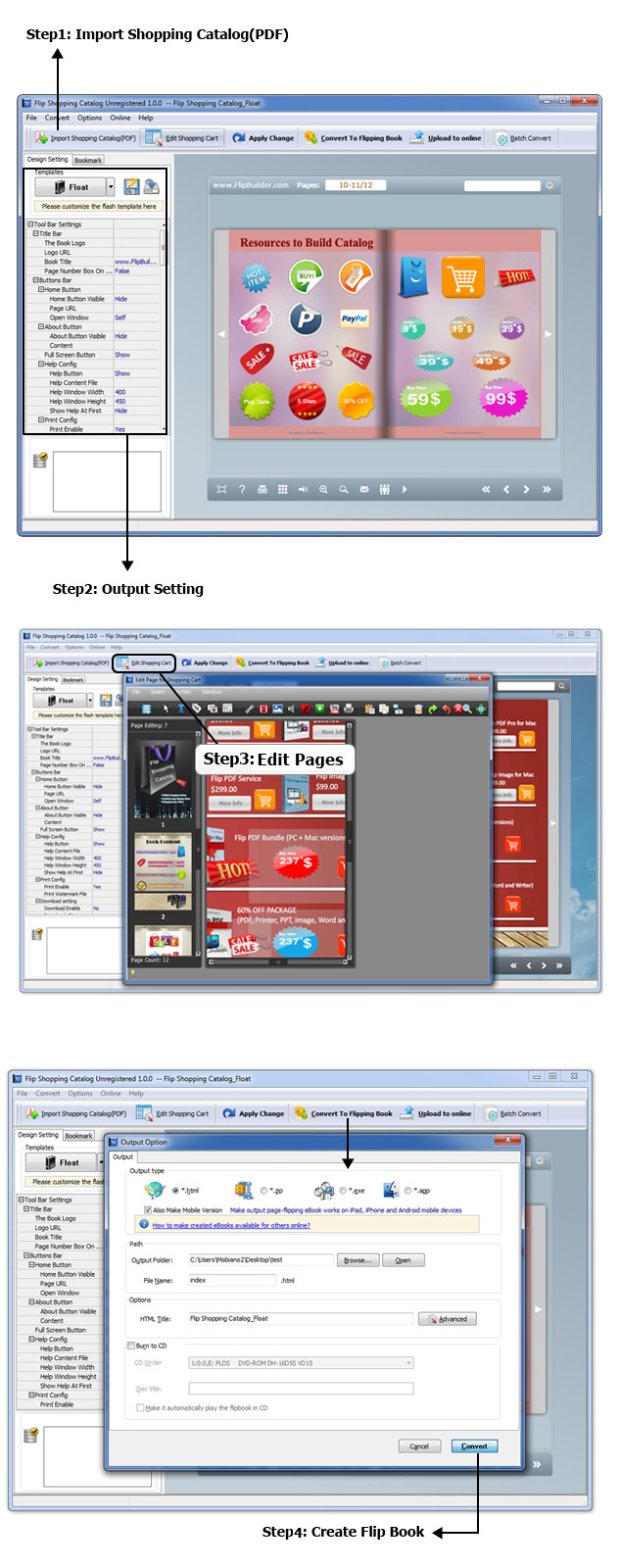
21


























