Want to try transforming and converting your 2D movies to 3D for a whole new viewing experience? In this article we recommend you a great video converter tool to turn any 2D movie (downloaded from the web or made by yourself) into 3D format (3D MP4 or 3D MKV). You will be able to watch 3D movies from the comfort of your sofa as if you were in a cinema to get vivid and real visual entertainment. The tool recommended in this article is called Video Converter Ultimate. Let's see its main features below.
Best 2D to 3D Converter for Windows / Mac
• Convert videos to any 3D format including MP4 3D, 3D MKV, 3D WMV, 3D AVI, etc…
• Burn videos to DVD discs for viewing on the big TV screen.
• Edit videos thanks to video editing functions such as trimming, trimming, adding subtitles, etc ...
• Provides ready-made and optimized profiles for video conversion for devices such as iPhone, iPad and Android phones.
• Allows you to download videos from video sharing sites such as YouTube, Facebook, Dailymotion, etc ..
Supported Operating Systems: Windows 10/8/7 / XP / Vista, Mac OS X> 10.6
Guide: How to Convert 2D Video to 3D on PC and Mac
First download and install the Video Converter Ultimate program on your computer. Below are the links to download the Windows or Mac OS X version:


Step 1.Import 2D video to convert to 3D
Drag the 2D video directly to the program's home screen to import it. Or click on "Add File”And then select and load it.
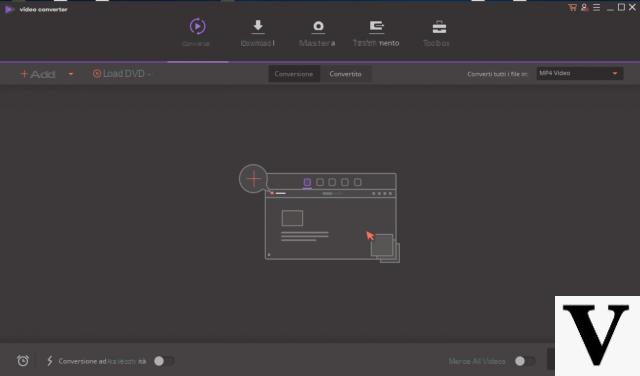
Step 2. Set 3D as the output format
Since you need to get a 3D video, go to the output formats section and select the 3D category from here. Here you can choose MP4 3D or MKV 3D format or others. But we must pay attention to the fact that for each 3D format there are two types: one for those who want to create 3D videos to be viewed simply through red-cyan glasses, without other software or players to install, and the other type is for those who has 3D screen TVs that use other 3D technologies.
Click on the icon  for the first type of 3D video, or the icon with the image of black glasses at the bottom
for the first type of 3D video, or the icon with the image of black glasses at the bottom  for those with a 3D screen.
for those with a 3D screen.

Step 3. Start 2D to 3D conversion
Click on "Converted”And let Video Converter Ultimate do the rest automatically. Finally, get yourself some 3D glasses and import the obtained 3D video files into your player to start your 3D experience at home!
Note:
1. To enhance your multimedia experience, This 2D to 3D Video Converter offers some useful editing features like cropping, adding special effects etc ...
2. Click on this link to learn more about the differences between the red / cyan 3D video and the Side-by-Side video.
Convert 2D Video to 3D on PC and Mac -


























