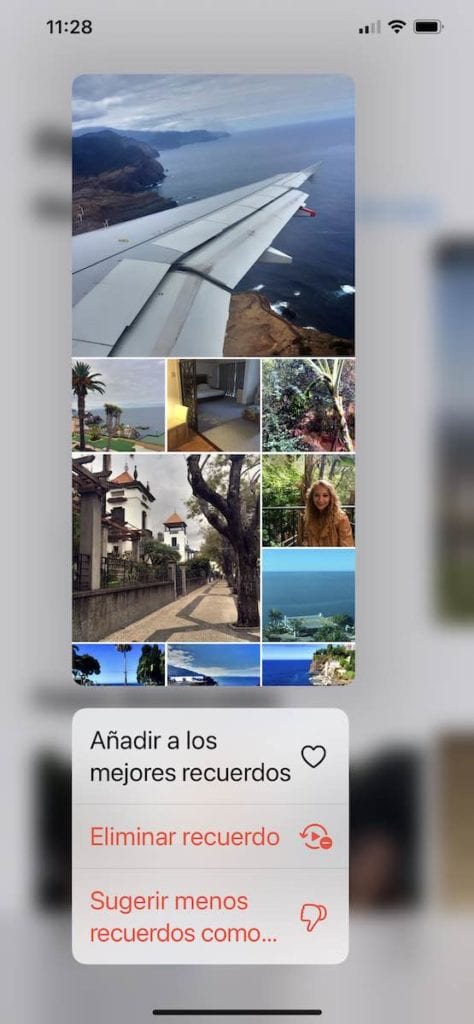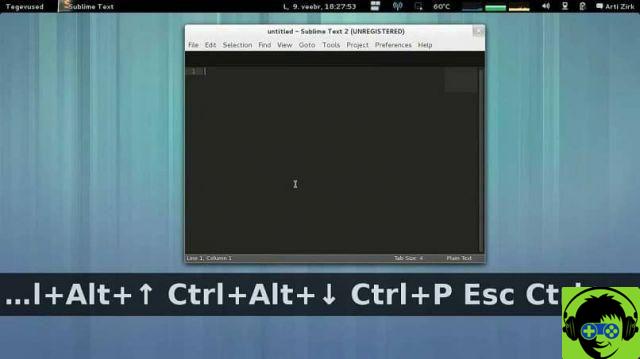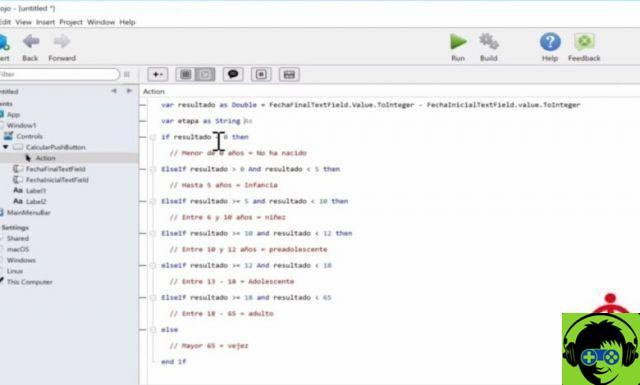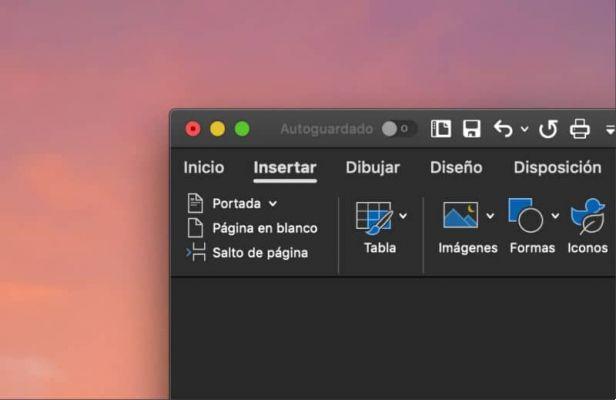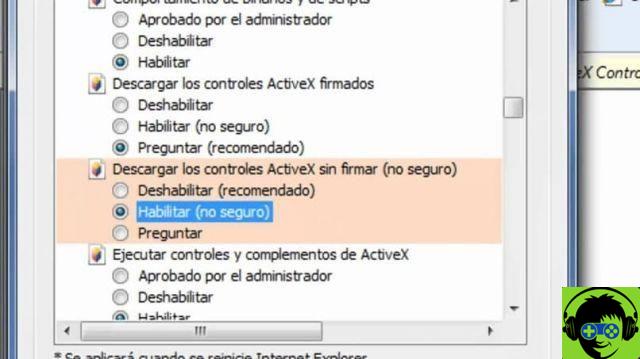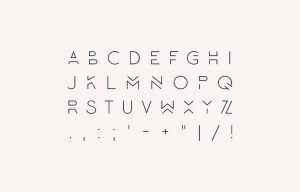We started a programming course with Xojo completely from scratch, so you can learn programming from scratch even if you've never written a line of code before!
Why Xojo?
Because both the development environment and the programming language are really friendly and you won't feel overwhelmed by "what are things for" or even where to start.
Plus, with Xojo you can create 100% native applications for both MacOS that for Windows, Linux, iOS, web applications, Sideboard, Raspberry Pi and, soon, also for Android.

All using the same development environment and programming language. At the same time, the programming language shares many features with other very popular languages, such as Swift, JavaScript, PHP… which means that once learned, you can apply this knowledge to other programming languages.
On the first chapter
This is the introduction, in which I will walk you by the hand both in the Xojo download and in the revisitation of the main elements of the IDE. I guarantee you that everything will be very clear to you! We will even create our first very simple app for macOS.
Mind you, since the initial registration of this tutorial, Xojo has released several new versions with minor "here" and "there" language changes. Nothing really significant. The only thing you need to keep in mind is that where "NombreTextField.value" is referenced in the video, "NombreTextField.text" is now used. In other words, "value" has been replaced by "text" in this and other UI controls.
However, I am sure that with the tips and advice given in this first chapter you would have come to this conclusion yourself.
Additionally, you have an abundance of resources available in Spanish, such as:
Introduction to programming with Xojo
Desktop Quick Guide
Quick web guide
Quick Guide for iOS
Tutorial desktop Desktop
web walkthrough
Tutorial IOS
Enjoy Xojo and the adventure of developing your own native applications!
Download Xojo for free from here