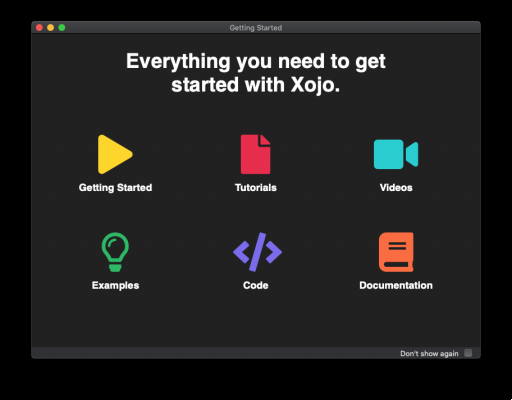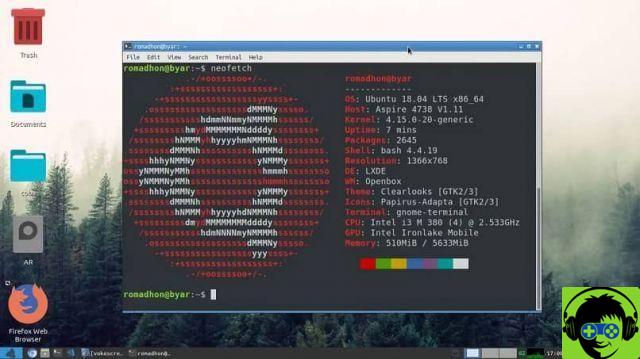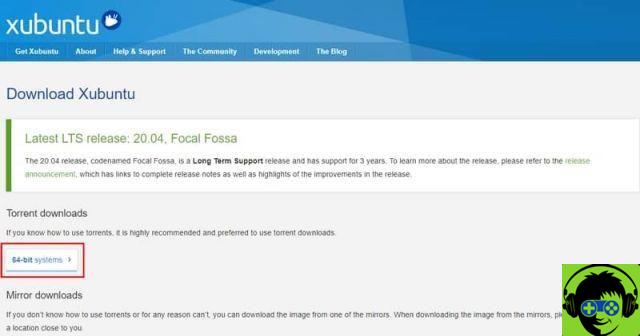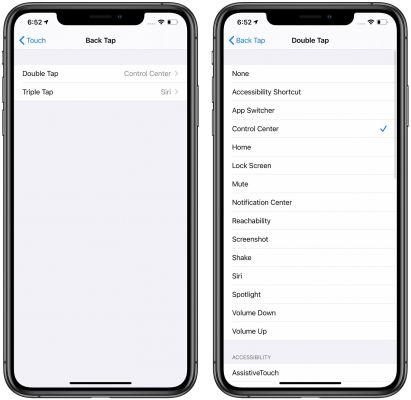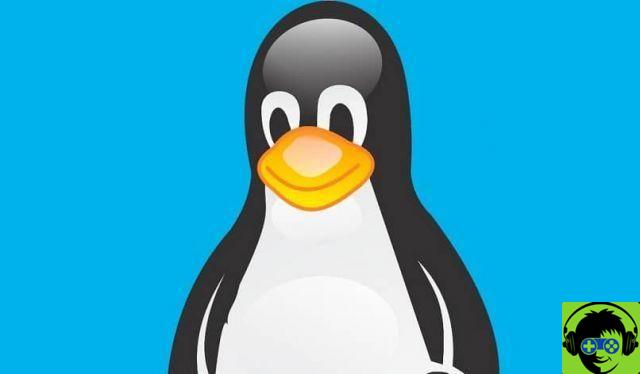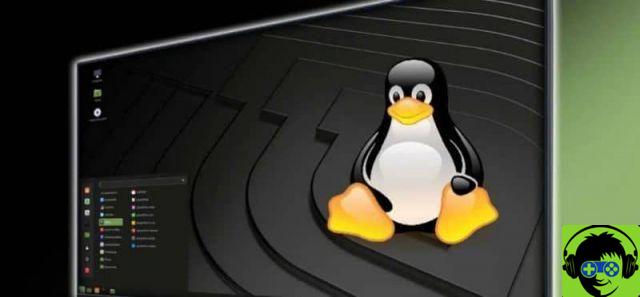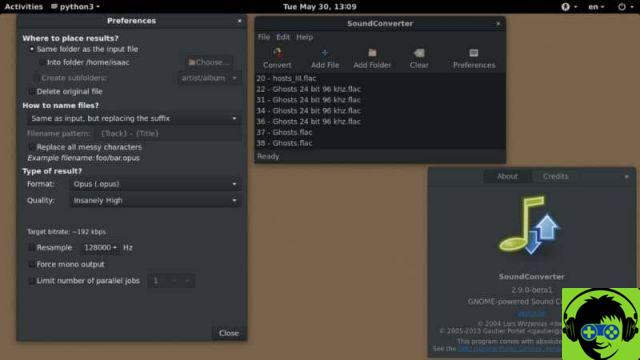Current technology has been able to achieve who we are all communicated, united or connected without too many problems, both through the different existing programs that keep us in communication with each other, and through the many popular social networks that allow us to show our world and our opinion without too much effort.
In reality, technology, the internet and its eternal development make us live a much simpler and sometimes sociable life depending on the person. But this same technology has not only given us the ability to be close to each other, but also to do other things.
The Internet, a computer and a mobile device make ours work life much easier thanks to all the tools they provide. Through these we can write documents more easily, we can speak quickly with those we need, we can design all kinds of advertisements and much more.
But the fact that our work sometimes depends on this type of device makes us aware that we must respect certain safety parameters. If we don't respect them, we end up with different malware or spyware that can ruin our sensitive content, not to mention of personal data sensitive, such as our banking credentials and much more.
Faced with the latter, we must be careful not only of the level of malicious software that wants to intrude on our business, but also of people with the same goal. A mobile device is a place we have tons of private conversations with information sensitive, so I hope you want to protect your privacy at all costs, no matter who.
That is why below we will talk about everything you need to know in order to be able to hide notifications from your mobile on the lock screen and thus be able to better protect your information.

Why hide notifications?
When you have a mobile phone, it is almost inevitable to have to manage sensitive information internally, as it becomes a personal device that often requires sensitive information to make purchases, open applications or receive content.
This is why it's always a good idea to use the best security in it so that you can protect your data and privacy. Otherwise, anyone is likely to be able to access tons of personal content just by grabbing the phone and reviewing its content, and that's something you don't want to happen.
To protect your content, there are tons of ways to protect it, where the most common and effective ends up being the way you lock your smartphone screen.
Today, most mobile devices can be unlocked with a numeric password, pattern, facial identification or fingerprint scan , the latter is the most used and the safest.
But you can also take extra security measures, such as not showing notifications on the screen block, so that your sensitive information is not shown to anyone or that no one can see what activity you are carrying out.

How to hide my notifications on my Android phone?
In case you want to protect your mobile content a little or the activity you have in it, you may want to hide the notifications reaching your mobile. To do this, you just need to follow the following simple tutorial, which will allow you to go through this process in a couple of minutes:
- To get started, you will need to enter the settings of your mobile phone, then go directly to the section » Security and privacy «.
- Here you can find the settings that have to do with the lock screen, yes select this option to see what else you can do there.
- The settings of notifies they should appear on the screen, which you can change at will, so that they also appear but do not show sensitive information.
- If you did not find this option in this step by step, you can also check in the section Your mobile phone settings in the Notifications part and look for the same menu described above.