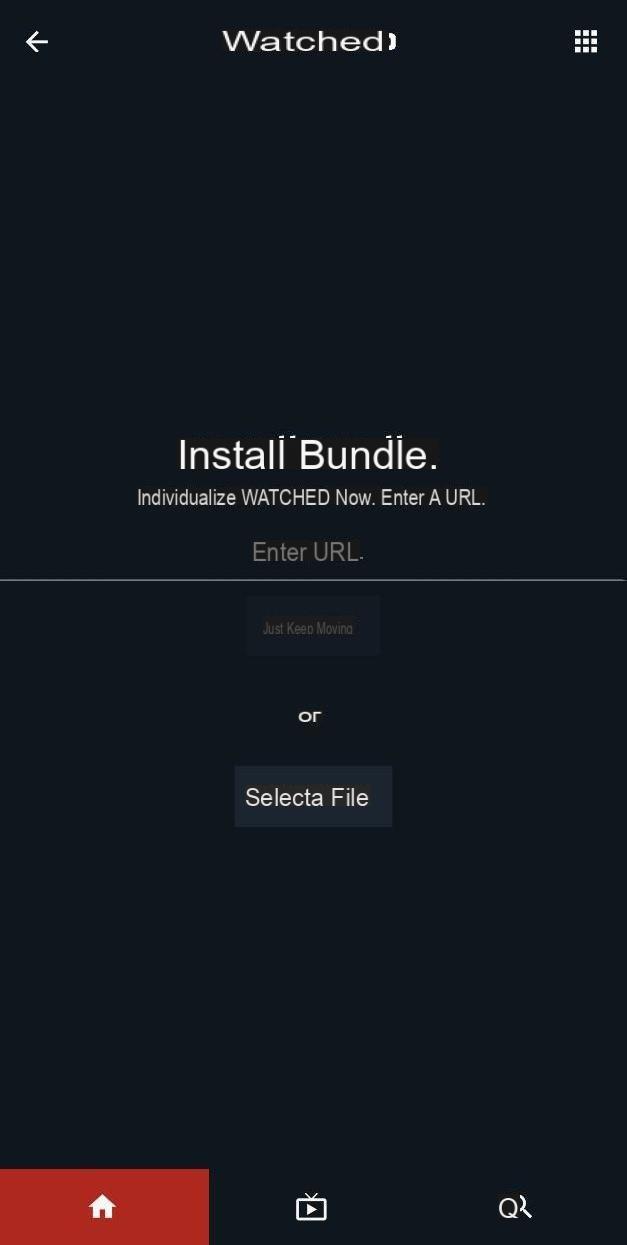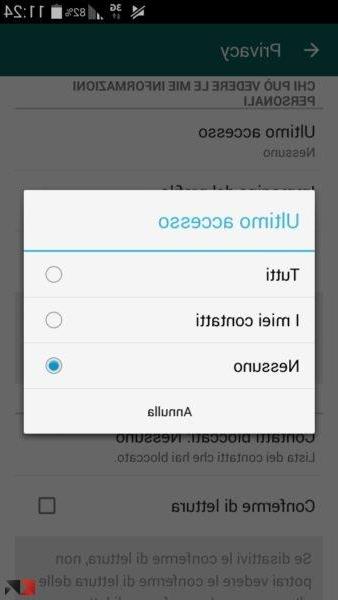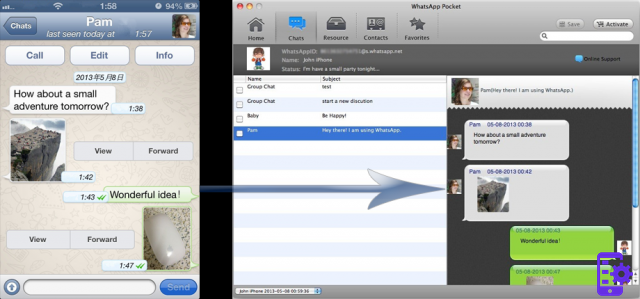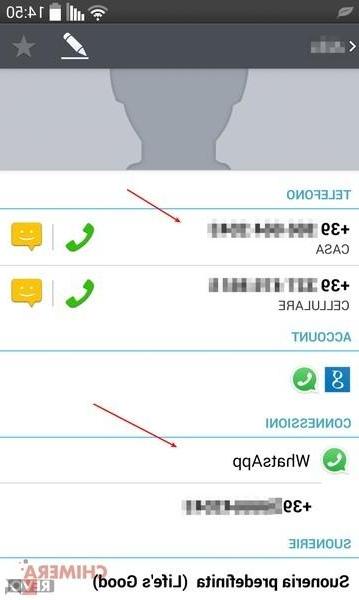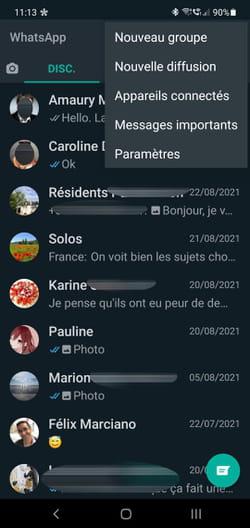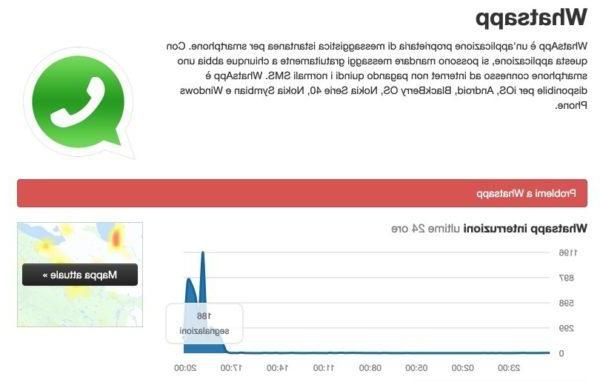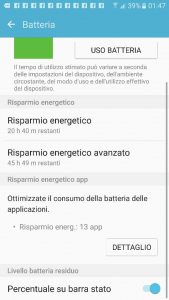I don't know about you but I often happen to always stay online on WhatsApp even when I'm no longer using it! The thing is quite annoying - for a thousand reasons - and so today I will reveal the reasons and tricks to be adopted on your smartphone Android / iOS not to be always online on WhatsApp.
Always online on WhatsApp: why?
There are many reasons why your friends continue to see you online on WhatsApp even when you have exited the application. As a rule, as soon as you have exited the application your status should be offline to all contacts. Apparently, however, it still remains online for a certain amount of time (sometimes briefly, sometimes it stays online constantly). So let's analyze the reasons why this happens, and thus learn how to use WhatsApp in the best way:
WhatsApp open in the background
What does it mean that an application is open in the background? Simple, it wasn't actually closed, but that it remained "invisible" and active waiting to be used again! This often happens and the reason is in the way you try to close it!
Yes, because I often press the to stop using WhatsApp Home button which, in fact, does not show me WhatsApp anymore, but it does not mean that I have actually closed the application! That's why I always appear online on WhatApp: the smartphone thinks it has something else to do, but I want to keep that app open, keeping me, in fact, online!

close WhatsApp in a definitive way (don't worry, you will continue to receive all notifications) and no longer appear online, you have to open the recent applications - on iOS with a double tap on the central button, on Android it can vary - and "swipe away" WhatsApp, in order to close it. If you don't know how to do this on Android (usually it's one of the three buttons below the screen) you can install this application.
Web WhatsApp
If you don't know what WhatsApp Web is then this is probably not the reason why you are always online on WhatsApp. However, I recommend that you take a look at this guide that we have created to find out in detail all the comforts of this service.
In short, WhatsApp Web is used to use the famous messaging service from your computer (or from any computer, as long as you have your smartphone with you). This is possible by going up WhatsApp -> Menu (three dots at the top right) -> WhatsApp Web.
If at least once you have logged in to WhatsApp Web, then you will see (in addition to a camera) a list of all computers you have connected with. To not always be online on WhatsApp, and above all to safeguard your privacy, click on "Disconnect all devices".
Servers on WhatsApp
Another reason why I often always appear online on WhatsApp is my Internet connection! Strange isn't it? Yet WhatsApp servers need to to understand if they are online or offline a good connection!
I am not saying that you need a fast Internet line, but above all I am talking about stability! Sometimes some Wi-Fi to which I was connected were very unstable and dancers (they keep disconnecting and reconnecting). And the same often happens with mine 3G / 4G network, sometimes unstable where the signal changes rapidly (like in a car for example).

This causes confusion on the WhatsApp server, which can no longer distinguish when you are online or when you are offline. However, in such situations it is always a good idea close WhatsApp appropriately when you are not using it, as I explained to you a little while ago.
Third Party Applications
I am extremely sure that many of you are not using the original version of WhatsApp (for reasons I don't even want to know!), although sometimes you have really handy extra features. In any case, applications developed by third parties may have malfunctions, one of which is that they are always online on WhatsApp!
Some apps even, such as GBWhatsApp for Android, have among the many additional functions that of always keeping your WhatsApp profile online. This might please some, but certainly it won't please your battery or to those who are unaware of this.

To disable this type of setting, therefore, you have to go to the settings (they vary from app to app) and look for if this function is present to possibly disable it. For example in GBWhatsApp go to Menù->GB Settings->Other MODS and put on off the flag "Always On”(“ Always on ”).
Here are the main reasons why you are always online on WhatsApp! If something is not clear to you or your problem has not been solved, do not hesitate to leave a comment in the box below, ChimeraRevo staff will be happy to help you as soon as possible!