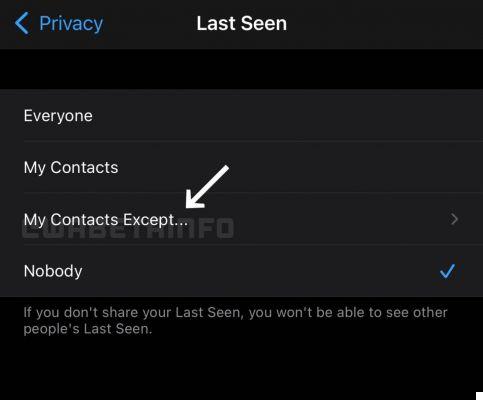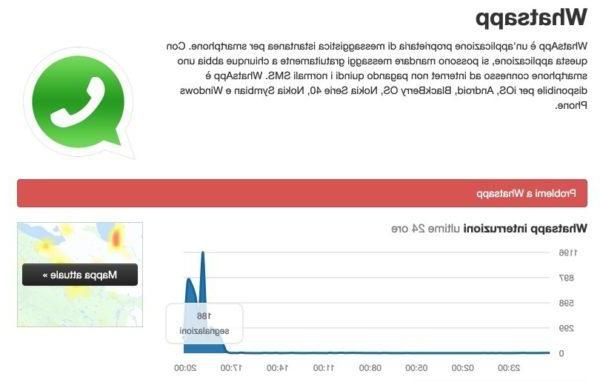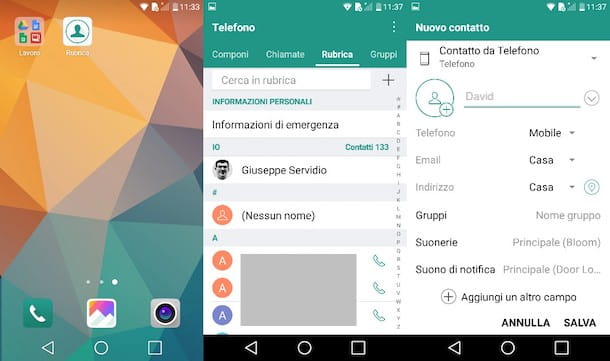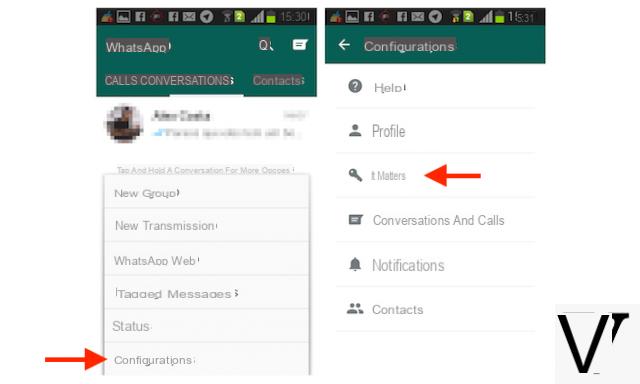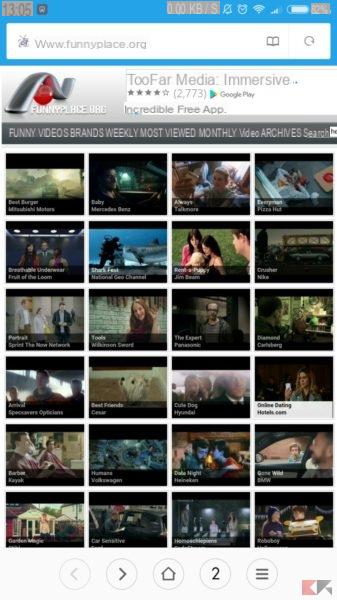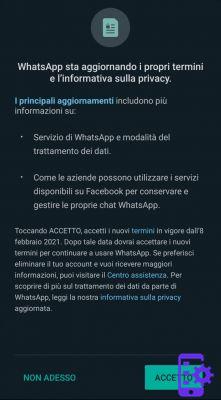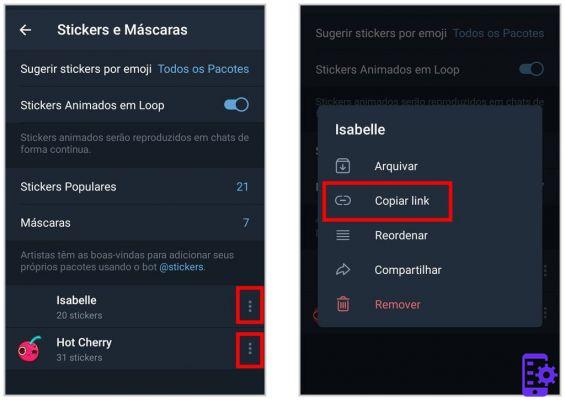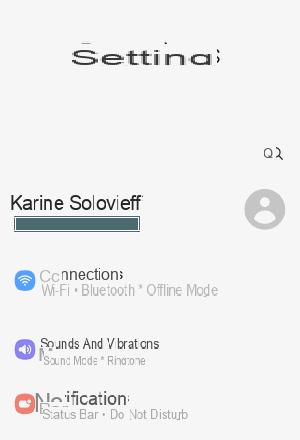In today's tutorial, as the title suggests, we have decided to offer you something in great demand: how to change phone number of whatsap accountp by following a procedure so easily that you can do it even if you have little experience in technology.

Getting to the heart of the guide, everything can be useful if you recently changed your phone number and therefore do not know how to change it on the popular instant messaging application Whatsapp.
How to change the phone number of the Whatsapp account: here is the procedure to follow to the letter, let's see together every single step on how to do it
Therefore, if the telephone number has been changed, but the smartphone has remained the same as always, it is certainly not mandatory to uninstall and reinstall Whatsapp. Within the same application, know that there is a default setting that allows you to migrate your account to a different phone number in a few quick steps.
Just open the Whatspp application, move the focus to settings, then account and finally change the number and that's it. At this point the only thing that really remains for you to do is to check the new number and that's it, nothing so complicated that you can't do it.
In conclusion, in any group to which you are subscribed, a message will immediately appear to everyone regarding the change of the Whatsapp security code regarding the end-to-end encryption of Whatsapp.
Conclusions
As you have seen, changing the phone number of the Whatsapp account is very simple, logically not everyone is inclined to technology and it is logical that some difficulties can be encountered! For this, just write to us and we will try to help you as soon as possible.
We remember, finally, that Whatsapp is one of the most used instant messaging apps in the world that boasts a huge user base and that has grown more and more with the passing of time. All this thanks also to the many functions that are being added gradually.
52