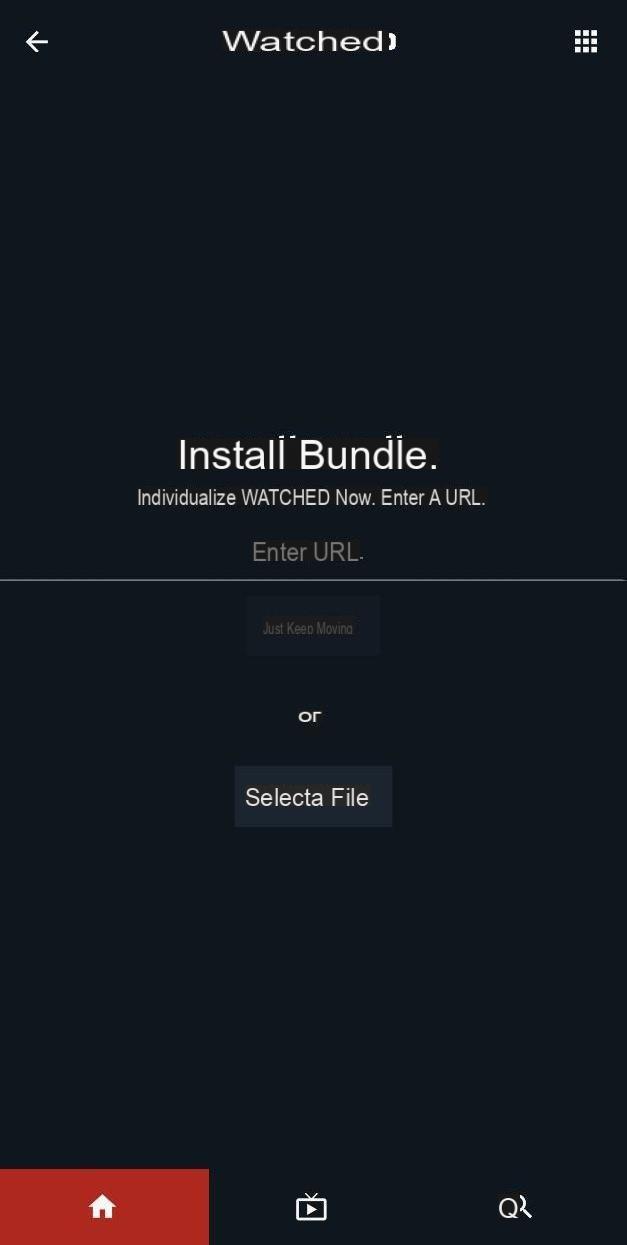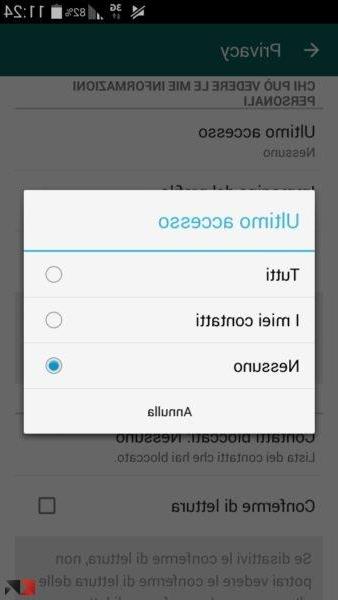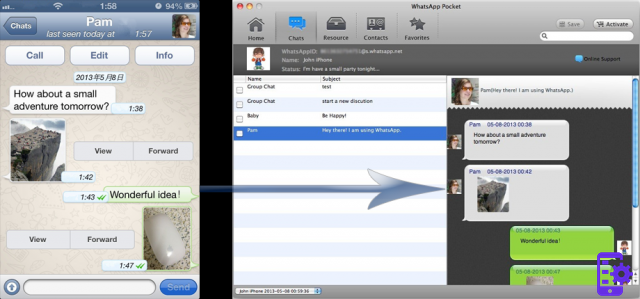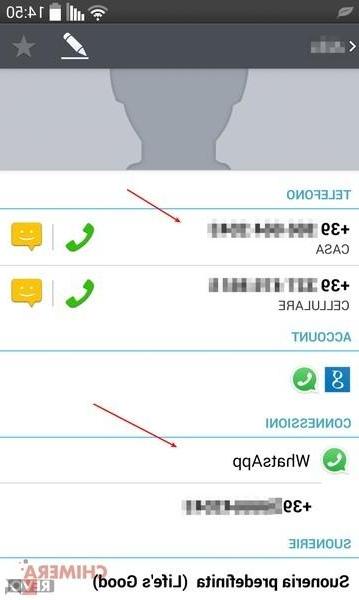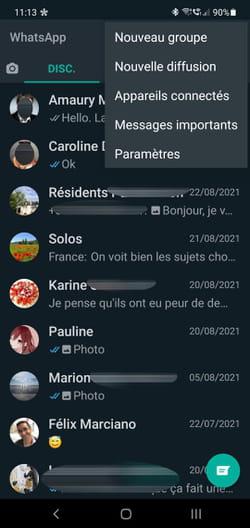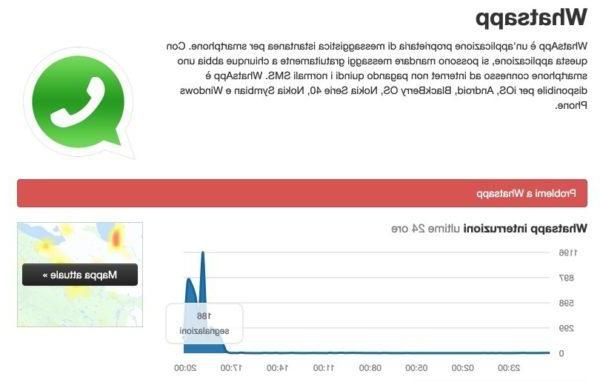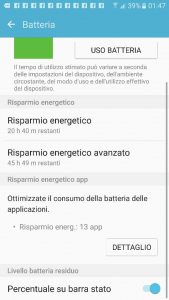Should I create my WhatsApp Business account? Many users consider trying this app. The differences between Whatsapp and Whatsapp Business there are many. Keep reading the article and you will find out.

Index
- # 1. WhatsApp Business Vs WhatsApp: The 8 Main Differences
- #2. Can I use WhatsApp and WhatsApp Business on the same device?
- # 3. Can I Convert / Change my WhatsApp Account to a Corporate Account?
- # 4. How to transfer Whatsapp Business between Android and iPhone
# 1. WhatsApp Business Vs WhatsApp: The 8 Main Differences
WhatsApp Business is growing at a faster pace. Right now, it has the highest distribution of all business messaging apps in the world. It is worth noting that several companies across the country find the Whatsapp business platform to be useful for their customer support service. They are finding Whatsapp Business a good replacement for a website or app.
When comparing it to WhatsApp, some differences are found, namely:
1. The App Icon:
This is one of the main differences between corporate WhatsApp and WhatsApp. While the Business app has a B character as an icon, WhatsApp has the phone symbol inside the WhatsApp icon.
2. Company profile information:
Another important difference between them is that WhatsApp Business requires the creation of a company profile. Some required information includes business description, website, address etc.
3. Greeting message:
When you send a message on WhatsApp Business, you will be notified with an absent message or a greeting message if the account owner is not available.
4. Contact labels:
You can create an appropriate company profile by adding contact details such as multiple websites, phone numbers and email addresses.
5. Message Statistics Report:
With WhatsApp Business, you can get information about the speed with which you receive messages.
6. Search filter:
WhatsApp Business has a search filter that allows you to ask the app for some details about a specific activity. While WhatsApp only allows you to search the app for the history of previous graphs.
7. Start the conversation with Short Link:
You can start a conversation with a shortened URL link for corporate WhatsApp. In fact, normal WhatsApp does not allow such functionality.
8. Different applicable objectives:
WhatsApp Busines is aimed at those who run their small business. This app has a big advantage for them.
#2. Can I use WhatsApp and WhatsApp Business on the same device?
Yes of course, you can use WhatsApp and WhatsApp Business on the same device. However, you will need to use different numbers for both apps. As there are some differences between WhatsApp and WhatsApp business, you will have no problem using both apps on your device.
# 3. Can I Convert / Change my WhatsApp Account to a Corporate Account?
Yes, you can convert your WhatsApp into a business account. All you need to do is follow the steps below. However, before doing this, make a backup of your WhatsApp Messenger.
- Install WhatsApp Business from the Google Play Store, and open it once so that it can create its folder directory. Then close the app.
- Go to the phone's internal memory and open “WhatsApp> Database”. Here copy all the chat backup files and paste them in the “WhatsApp Business> Database” folder.
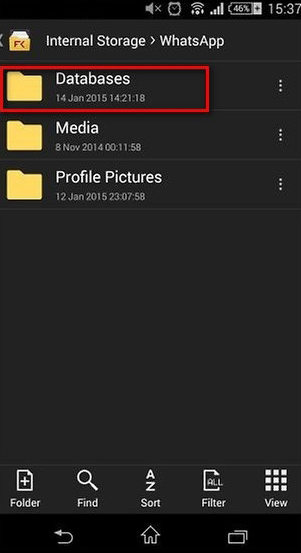
- Now open the WhatsApp Business app and click "Accept and continue".
- Enter your existing mobile number and click "Next".
- The app will ask for different permissions like contacts. Grant all permissions and follow the onscreen instructions to verify your mobile number.
- Now, after verification, the app will search for chat history backups.
- Since we have migrated the chat history backup files to the WhatsApp Business folder, you will be prompted to restore the chat history.
- Here click "Restore" and wait a few seconds. The entire chat history will be migrated and restored in the WhatsApp Business app. Now you can normally use the app.
# 4. How to transfer Whatsapp Business between Android and iPhone
If you are switching from an Android mobile to an iPhone, or vice versa, thanks to whatsapp transfer you can transfer Whatsapp chats (regardless of whether it is a Standard or Business account) between Andriod and iPhone. This program works perfectly with any Android and iPhone device. You won't have to worry about the compatibility of your phone. It is easy to use and there is no risk of data loss during the transfer.
Download the free demo for Windows or Mac:
After installation, start the program and select the "Whatsapp Transfer" function from the home. Then connect the two phones to the computer via USB and carefully follow all the instructions that will appear on the program. All chats (and their attachments) will be copied from the source device to the target device. You are trying to access your WhatsApp but the message appears Whatsapp temporarily unavailable? To solve this problem I suggest you read our guide which will guide you step by step. 3.024
Then connect the two phones to the computer via USB and carefully follow all the instructions that will appear on the program. All chats (and their attachments) will be copied from the source device to the target device. You are trying to access your WhatsApp but the message appears Whatsapp temporarily unavailable? To solve this problem I suggest you read our guide which will guide you step by step. 3.024