
If you have upgraded to Android Oreo, you may have noticed that the "Allow installation from unknown sources "No longer exists. The option is often used when you want to install an app from an APK file you got from outside the Google Play Store.
You can still install the APK files, you just need to provide permission for the specific app you want to install. Here's how to allow installation of an app of unknown origin:
- You open " Settings ".
- Select "Menu"
 in the upper right corner, then choose "Special access"
in the upper right corner, then choose "Special access" - Select "Install sconosciute app".
- Choose the application, which is the APK file. For example, if you want to install the APK downloaded via Chrome on your Android device, select " Chrome ". If you are simply installing an apk present in a folder on your device then select " My files ".
- Activate or deactivate the option " Allow this source ".
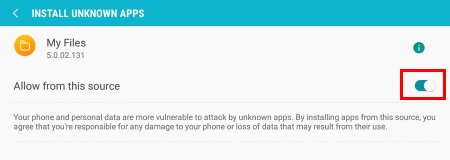
Tags; unknown origins samsung S7 / S8 / S9, unknown origins android 8, unknown origins android oreo
6.166
You can still install the APK files, you just need to provide permission for the specific app you want to install. Here's how to allow installation of an app of unknown origin:
- You open " Settings ".
- Select "Menu"
 in the upper right corner, then choose "Special access"
in the upper right corner, then choose "Special access" - Select "Install sconosciute app".
- Choose the application, which is the APK file. For example, if you want to install the APK downloaded via Chrome on your Android device, select " Chrome ". If you are simply installing an apk present in a folder on your device then select " My files ".
- Activate or deactivate the option " Allow this source ".
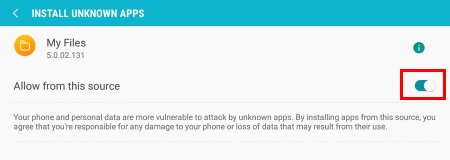
Tags; unknown origins samsung S7 / S8 / S9, unknown origins android 8, unknown origins android oreo




















![[Review] Samsung Powerbot VR7000: the robot vacuum cleaner from Star Wars](/images/posts/6bc44de38605b5c0fa12661febb1f8af-0.jpg)





