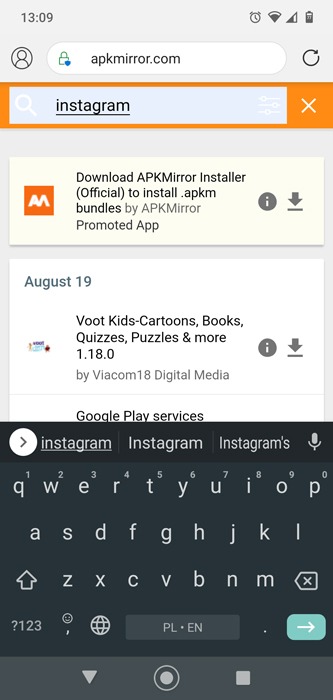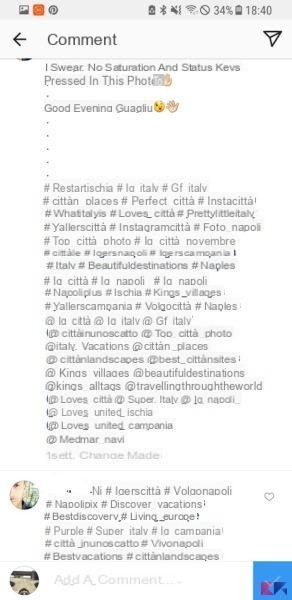Instagram it is undoubtedly one of the most used social networks in the world, it records several million active users and billions of photos and videos posted, and obviously in such a large platform that welcomes so many people it is likely that there may be disreputable users, nuisances, fake profiles and many other types of elements that it would be better to block. In this guide we will analyze what a contact we block can see or what we would see if we are blocked.
User blocked on Instagram
First, since we're talking about this feature, let's see how it is possible to block a user on Instagram: if someone annoys you by sending prying messages or commenting on your posts in an unpleasant way or you simply prefer that someone does not know your habits and activities that you post daily on Instagram, you just have to block their profile.
How can you block a contact on Instagram?
If you wish block a profile on Instagram, visit her Profile, tap on three dots that appear at the top right, choose Block and, to proceed with the operation, confirm by pressing again on Block. Instagram will absolutely not send any kind of communication to the user who has been blocked by you, but if the latter was a user who often visited your personal profile, obviously he will quickly realize that he can no longer have access.
What does a blocked user see on Instagram?
I will now explain in detail all the contents that those who are blocked on Instagram cannot view in your profile and all the actions that they cannot perform, but in essence those who are blocked cannot see and do anything.
Going into the details, I will now list all the actions that a blocked user cannot perform:
- can't find your profile searching for it in the search section as it will not appear among the results;
- cannot see the content you post on Instagram, therefore he cannot view photographs, videos or stories published by you;
- it cannot send you any kind of message;
- cannot comment any of your posts such as videos and photos posted in your profile;
- cannot visit your profile in any way, even if it touches any mentions and tags made by other users on the platform.
Despite all these limitations, among the activities that can be performed instead is the mention or profile tag: if you block a user, Instagram still allows the blocked profile to tag you in his posts, comments, descriptions or stories, and in that case you will not receive any notification in the activity section of the application.
This is a very big drawback as this way you won't know what content you're being tagged into. In the event that you change your username, any tags or mentions made to your old username will not carry over to the new one, so it might be a good idea to change your username to prevent blocked people from mentioning you.
But be careful if your profile is public and therefore open to everyone: in this case it is very easy for the blocked user to create a second profile to be able to watch our activity, send us messages, tag us and perform all other available actions. on the well-known social network.
Another piece of information I want to give you about what those blocked on Instagram can see is theaccess via browser: in the event that your profile is public and open, any user, whether blocked or not, registered or not registered to Instagram, will be able to view your page and your content simply using a computer browser and visiting the web version of Instagram .

Therefore, in case you are blocking a user to prevent them from checking your profile and activity, I suggest you set the account as Private so you can personally accept new followers and limit what those blocked on Instagram can see to their biography and profile photo.
Doubts or problems? We help you
If you want to stay up to date, subscribe to our Telegram channel and follow us on Instagram. If you want to receive support for any questions or problems, join our Facebook community.