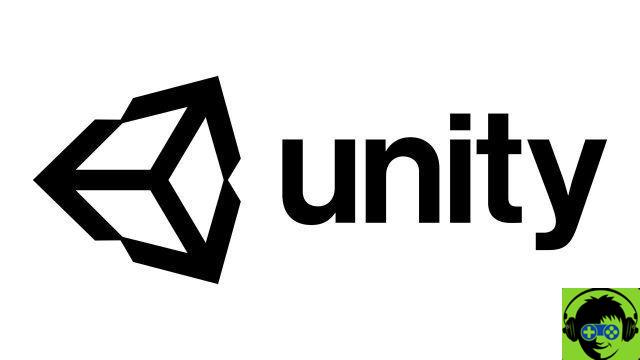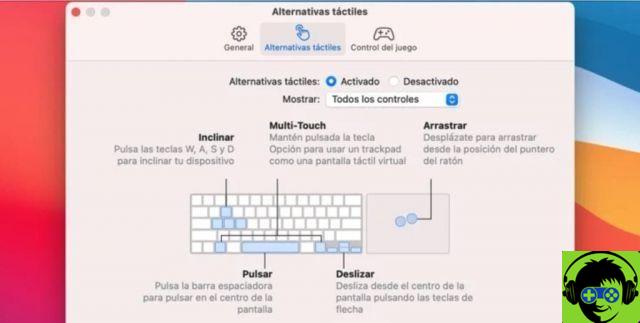As will happen to many of us, we have a phone number at work and a private one. Carrying two phones can be a hassle. On the latest Apple phones, you can bring your work and personal phones to the same device.
What is a SIM?
The iPhone does not accept two SIMs, it has a slot for a physical SIM (those of a lifetime, come on) and another electronic or eSIM.
It has been used in GSM telephony since its second generation. It is a small card that contains your phone number. If you take the SIM to another phone, you are taking the number.
There are currently three sizes, you need to choose the appropriate size for your device. Nowadays pre-cut cards usually come so that you can get the size you want.
The eSIM is a version of the digital SIM, there is no longer a physical card.
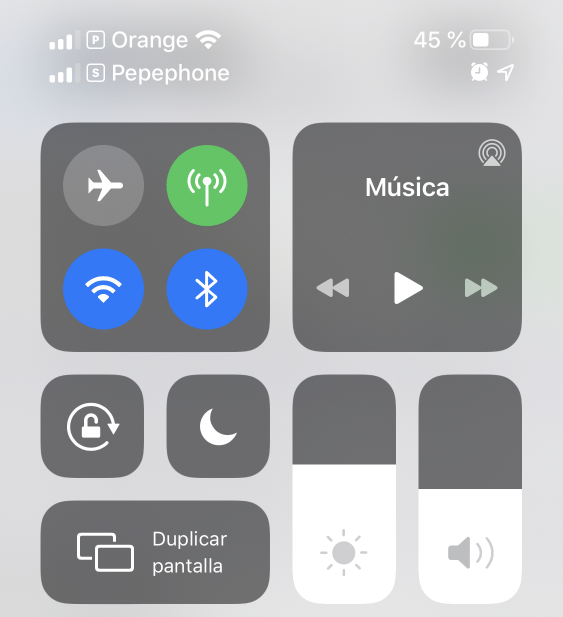
My experience with the operator
In my case it was not possible to change the company card (I am not the owner), so I changed the personal one in eSIM.
Not all companies have eSIM, in Spain only Movistar, Orange, Pepephone and Vodafone have this possibility. So I changed my personal operator to Pepephone.
The experience is 100% electronic. All you have to do is make the contract on the Pepephone website and in a few days they will send you an email with a QR code to scan.
You could print that email or enter the data manually, but what I did was open the email on the iPad and scan it with the iPhone.
So no mails, no letters, no calls… all digital and fast.
The first step is to go to Settings> Mobile Data> Add Mobile Data Plan. The camera is then activated so that you can scan the QR code that was sent to you. If necessary, you can enter the data manually. But you must have some kind of internet connection, for example be connected to Wi-Fi.
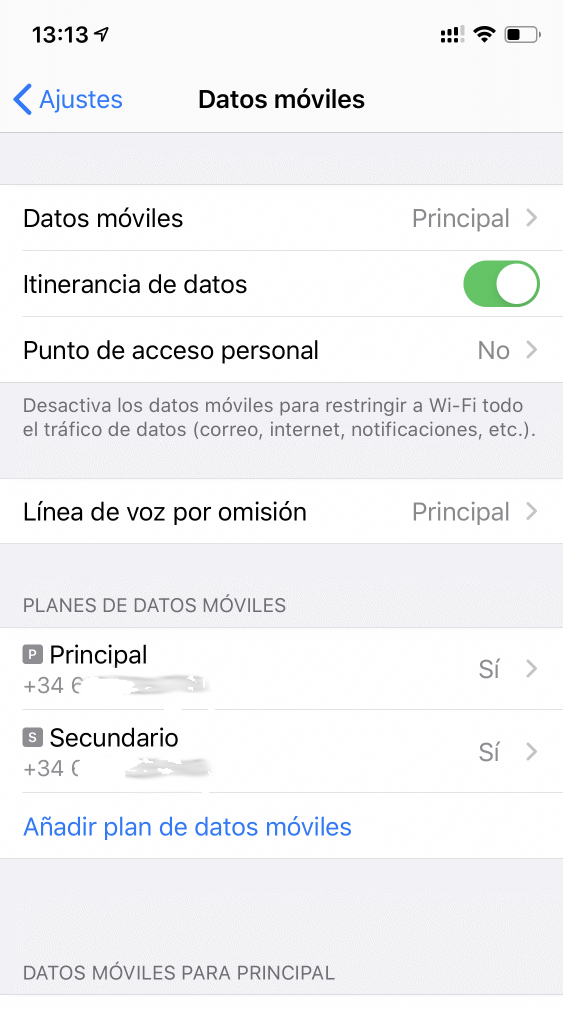
This email is for one time only. If you take the number to another phone, you need to ask the operator to send you a new email.
How to use it
You have to define which is the "Primary" phone and which is the "Secondary". If they call you through the primary, a P will appear on the call and if they call you through the secondary an S.
To call, it will by default use the primary unless you tell it you want to use the secondary.
For each contact in the address book you can choose whether to call using the last one used with that contact, always the main one or always the secondary one.
If someone calls you on the secondary number, when you call back, they will also call the secondary number (and the same with the primary number) unless you have indicated a preference for that contact.
Internet connection
You can have the data on the primary and secondary lines, or just on one of them.
In Settings> Mobile data> Mobile data you can activate "Allow changing mobile data" so that it always chooses the best line. And you can disable it if you only have data in one of them.
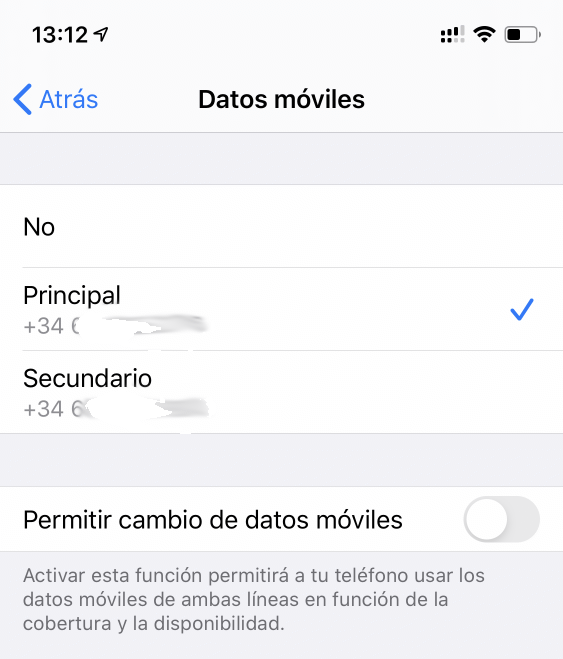
When you have a call, only that line will work and the phone will pull data from that line. If that line has no data, the data will be exhausted for the duration of the call.