
One of the most sensitive security features on Android devices is that you are not allowed to install apps outside of the Play Store. Not by default, anyway. But since there are plenty of great apps you can find outside of the Play Store, you might want to venture beyond those walls once in a while.
Fortunately, it is quite easy to install apps from unknown sources in Android, although the method varies depending on the Android version used. One rule applies to Android 7 and earlier users, and another applies to Android 8.0 Oreo and Android 9.0 Pie users. Here we will show you both ways.
Install apps without Play Store in Android 8.0 Oreo and 9.0 Pie
Since Android 8.0, the method of installing apps from unknown sources has changed. Instead of the previous method where you allowed APK files to be downloaded through an existing app on your phone, this version required you to allow specific apps that were allowed to install APK files from unknown sources.
To set these permissions, go to Settings > Apps & notifications > Advanced > Special app access > Install unknown apps.
Here, select the app (usually your internet browser) that you want to allow to install from unknown sources. Then, once you tap on it, tap “Allow from this source” to enable unknown sources for that specific app.
Install apps without Play Store in Android 7.0 Nougat and earlier
App packages for Android are bundled into APK files that can also be downloaded from outside the Play Store (via your web browser, for example). Before trying to install APK files, however, you need to allow your phone to install from “Unknown Sources” (non-Play Store apps).
To do this, go to Settings > Security and check the “Unknown sources” box, then press “OK” and “Trust”.
Find APKs outside Google Play Store
Once you've enabled Unknown Sources, it's time to download the APK files of your choice. Maybe you already have a trusted site to download APK files. Otherwise, we recommend APKMirror as a good place to find legal APKs of older versions of Play Store apps, free apps, and more.
You can download APKs directly through your phone's web browser. You will then receive a message stating “This type of file may harm your computer”. Don't worry if you receive your file from APKMirror or another site you trust, your phone is perfectly safe.
Download the file, then open the APK from your phone's drop-down notification menu or by browsing the "Downloads" folder in your phone's file manager. Tap Install and your new app should be ready shortly.
You can also download APK files through your computer's browser. You will then need to transfer the file to your phone via microUSB or wirelessly and then install it.
Install using Google Drive, Dropbox and other cloud services
If you download the APK on a device other than your phone, you should also be able to view it on your device and then upload it to a cloud service such as Google Drive or Dropbox. Once done, you can access it via Drive or Dropbox on your phone and open it directly from the cloud service, beginning the installation process.
Conclusion
There it is folks, the method to install apps outside the Play Store boundaries. However, you also have other methods, such as downloading one of the many Play Store alternatives available. We have a full list of them, but to get most of them you'll probably still need to install the APKs. So be sure to come back to this guide for reference!



















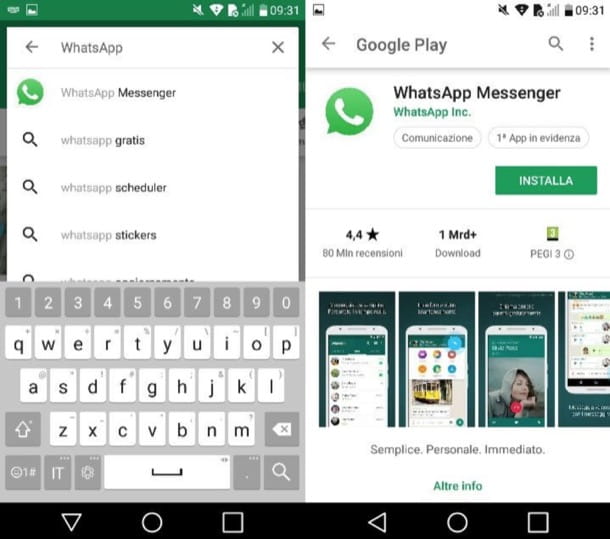

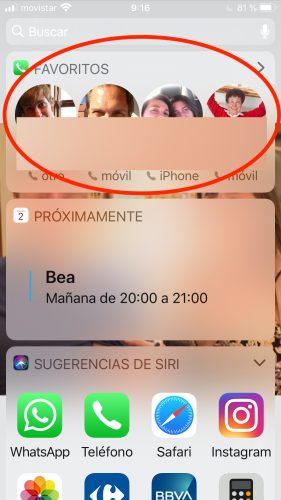

![[Review] Osmo mobile, DJI's smartphone stabilizer](/images/posts/ee8d30fe53d2d51dc86eb4e3eadeb5a9-0.jpg)


