Having quick access to your mobile contacts is essential for those emergencies where you need to communicate quickly. In order for you to gain this easy access, in this article we explain how organize your contacts by folders on the home screen and therefore be able to open communication directly with whoever you want.
As you do with applications, you can organize your contacts by folders according to their category: family, friends, work, etc., or simply with those contacts you call the most to access them quickly. If you have an Android mobile and want to have the contact folders on the home screen, we will explain the procedure you need to follow step by step.

If you organize your contacts by folders, it will be easier to find them on your Android.
Organize your contacts by folders on your Android phone
The Contacts app pre-installed on your Android phone may not have a specific function for adding a contact's link to the home screen. Therefore, to organize your contacts by folders we will use the Google Contacts app, which has had a dark mode since 2018 and you can download for free from the Play Store.
After downloading it, you need to grant it the necessary permissions to work, especially access to device contacts. If not all of your mobile contacts are shown, import them from the Settings section. Once installed correctly, the Contacts app will be of great help in organizing your contacts by folders. To do this, it is necessary follow the following steps:
- Open the Google Contacts app e click on the contact you want to add to the home screen.
- On the contact's personal screen, click the three-dot button in the upper right corner. In the menu that appears, select the option «Add to home screen». Repeat these two steps for all the contacts you want to organize by folders on the home screen.
- Go to the main screen, press and hold the icon of one of the contacts and drag it next to another contact so that i two join and form a new folder. Rename the folder for better organization. In our case, we called it "Important Contacts". Of course, you can add multiple contacts for quick access.

Thanks to this folder on the home screen, you will save yourself having to enter the Contacts app every time you want to communicate with your closest contacts. Before saying goodbye, and to avoid complicated moments in the future, let's stress the importance of backing up your contacts your Android.



















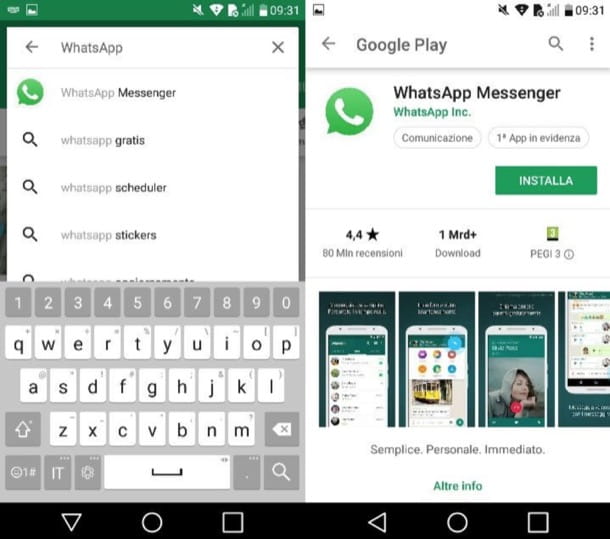

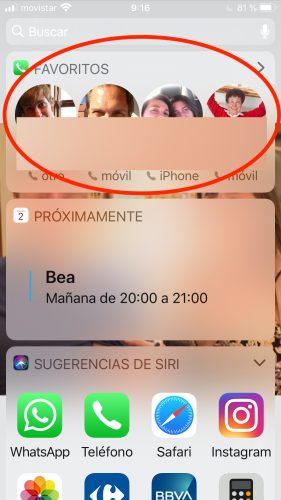

![[Review] Osmo mobile, DJI's smartphone stabilizer](/images/posts/ee8d30fe53d2d51dc86eb4e3eadeb5a9-0.jpg)


