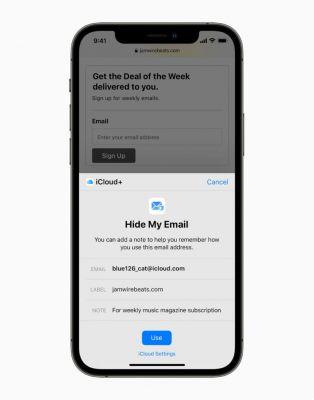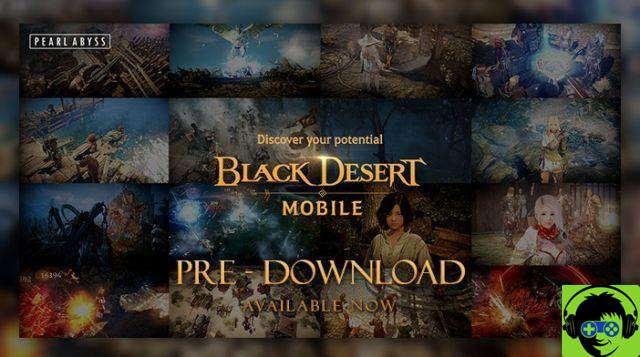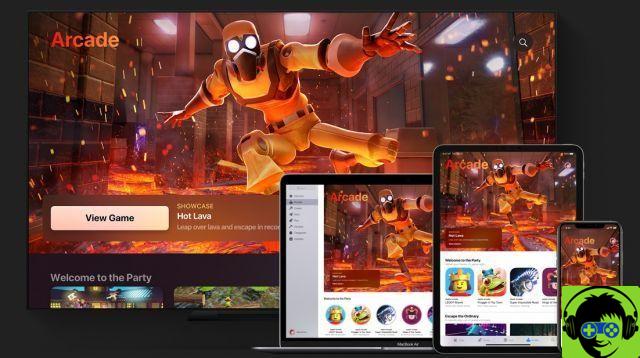Parallels today unveiled Parallels Desktop 16.5 for Mac, which includes full native support for Macs with Intel processors and Apple M1 chips.
Enjoy Windows 10 ARM Insider Preview and your applications on Mac with the Apple M1 chip.
This hardware offers the world's most agile integrated graphics performance in a personal computer and revolutionary energy efficiency. Plus, it's designed to work with macOS Big Sur, which Parallels Desktop 16.5 turns into a new standard of seamless Windows experience on Mac.
It also offers support for the M1 chip in the more popular ARM-based Linux distributions.

Both Parallels Access and the new simplified and redesigned version of Parallels Toolbox, included free in Parallels Desktop subscriptions, offer native support for Macs with M1 chips.
More than 100.000 M1-chip Mac users have tested Parallels Desktop 16.5 Technical Assessment for M1-chip Macs and run Microsoft Windows 10 ARM Insider Preview, as well as tens of thousands of different Intel-based Windows applications, including Microsoft Office for Windows, Microsoft Visual Studio, SQL Server, Microsoft PowerBI and MetaTrader.
«We have received very positive feedback on the amazing technical preview performance of Parallels Desktop 16 for Mac with M1 chip and Windows 10 ARM Insider Preview, as well as x86 apps and games, including Rocket League, Among Us, Roblox, The Elder Scrolls V: Skyrim , Sam & Max Save the World and many others. Users who rated the software enjoyed Parallels Desktop's easy-to-use features and seamless integration of Windows with macOS Big Sur, which increased productivity, ”says Dobrovolskiy.
Video demonstration on how to install virtual machines in Parallels Desktop 16.5 on Mac M1
Parallels Desktop 16.5 for Mac's virtualization strategy allows users to take advantage of enhancements to the Apple M1 chip, which allows applications to run faster and more efficiently.

Performance observations include:
• Up to 250% lower power consumption: On a Mac with an Apple M1 chip, Parallels Desktop 16.5 has 2,5 times lower power consumption than an Intel-based 2020 MacBook Air.
• Up to 11% DirectX 60 performance improvement: When running DirectX 11 on a Mac with an M1 chip, Parallels Desktop 16.5 offers up to 60% performance improvement over an Intel-based MacBook Pro with Radeon Pro 555X graphics
. • Up to 30% performance improvement of the virtual machine (Windows): When running a Windows 10 ARM Insider Preview virtual machine in Parallels Desktop 16.5 on a Mac with an M1 chip, the performance improvement is up to 30% compared to a virtual machine Windows 10 machine running on a MacBook Pro with an Intel Core i9 processor.
All the great features of Parallels Desktop 16 for Mac have been stored for the Apple M1 chip:
• Coherence Mode: Run Windows software on your Mac as native Windows applications, without having to manage two different desktops or reboot.
• Shared Profile: Share your Mac's desktop, pictures, documents and other folders with your virtual machine for easy access.
• Touch Bar Controls: Quickly access applications from your virtual machine and customize Touch Bar shortcuts to highlight the applications and commands you use most frequently.
• Mac keyboard layout: Easily customize keyboard shortcuts and menu for a more personalized experience.
• Hundreds of additional Parallels Desktop features are included to make customer work easier and more productive.
• macOS Big Sur in a virtual machine is a feature Parallels hopes to add to Parallels Desktop later this year.

Availability and prices
All versions of Parallels Desktop 16.5 for Mac (Standard Edition, Pro Edition and Business Edition) are compatible with Macs with an Intel processor and M1 chip.
They can be purchased online (where full 14-day trials are also offered) or in retail and online stores around the world.
Parallels Desktop subscriptions include free subscriptions to Parallels Access and the new simplified Parallels Toolbox for Mac and Windows, which is also available separately as a free trial and subscription module on parallels.com.
Anyone with a license for Parallels Desktop 16 for Mac can get an automatic upgrade to Parallels Desktop 16.5 at no additional cost.
Additionally, when new full versions of Parallels Desktop for Mac are released each year, customers with active subscriptions will receive free updates, allowing them to enjoy compatibility with the latest operating systems and hardware, as well as the innovative features of Parallels Desktop.
If Parallels Desktop 16.5 is used to run virtual machines on Mac computers with the M1 chip, an ARM-based operating system is required.
Customers who install guest operating systems on Parallels Desktop virtual machines are responsible for complying with the terms of each End User License Agreement (EULA).
Recommended Retail Price (RRP) Parallels Desktop 16.5 for Mac
• Upgrade from Parallels Desktop 14 or 15 to a permanent license: 49,99EUR
• New subscription: 79,99 EUR per year • New permanent license: 99,99 EUR
Parallels Desktop per Mac Pro Edition
• Upgrade from any edition: € 49,99 per year
• New subscription: 99,99 EUR per year
Parallels Desktop per Mac Business Edition
• 99,99 EUR per year