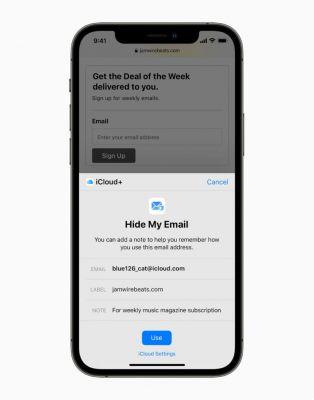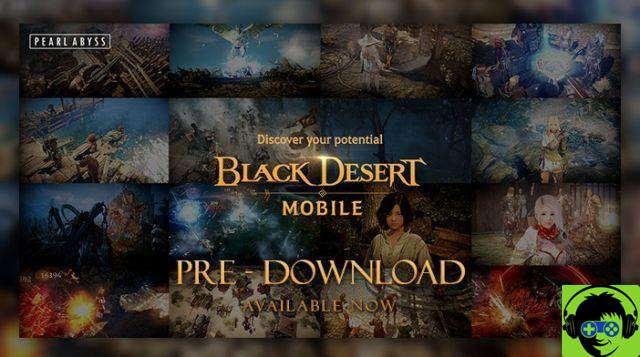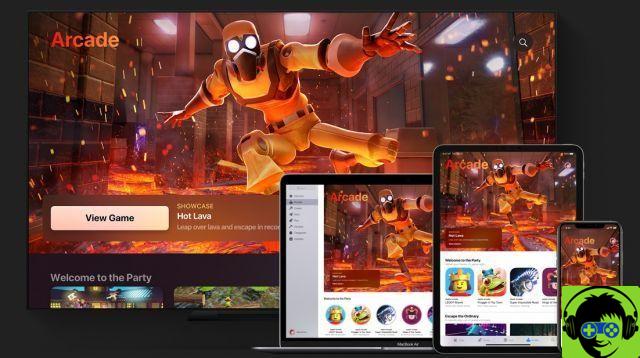The new version of macOS Big Sur 11.3 includes a feature that could make it easier to use the iPhone and iPad apps on Mac.
Macs with M1 chips can natively use iOS and iPadOS apps. However, as apps designed for touch operating systems, navigation can be difficult on a Mac that doesn't have a touch screen.
To make it easier for you to use the iOS and iPadOS apps on the Mac, Apple has added a new feature in this latest update called Touch Alternatives. Essentially, it adds iOS functionality to the controls on the Mac.
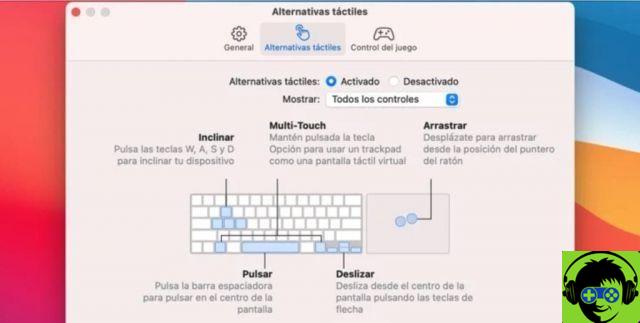
For example, Touch Alternatives allows users to perform gestures such as tilt, tap, and swipe on the Mac keyboard and trackpad. Mac users will also be able to emulate game controller actions in controller-compatible iPhone and iPad games. of game.
Users can turn on Touch Alternatives by tapping an app name in the menu bar and clicking Preferences.
As Apple notes, Mac users with Apple Silicon Mac will also be able to switch between landscape and portrait orientation when using iOS or iPadOS apps.
Although most iPhone and iPad apps are available on Mac, some don't show up in App Store searches because they require some unique features for iPhone or iPad. Developers can also decide that their apps are not available for Mac. To view the list of supported apps, users can click on the "Apps for iPhone and iPad" filter at the top of the search results.
macOS Big Sur 11.3 also introduces support for PlayStation and Xbox controllers.