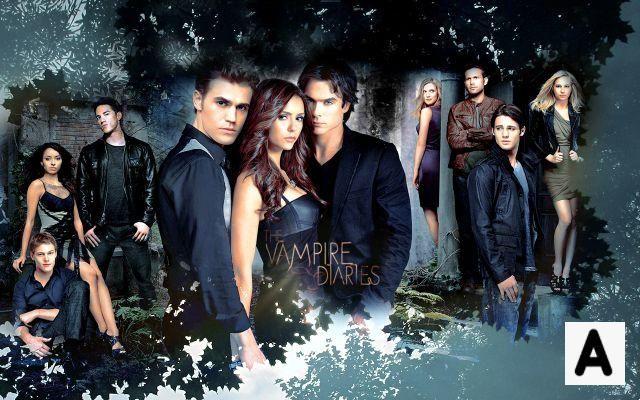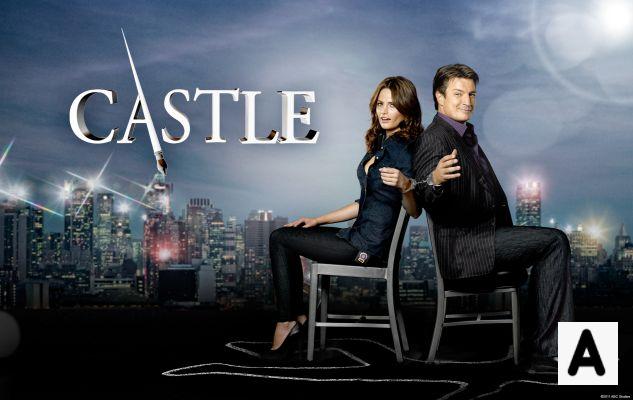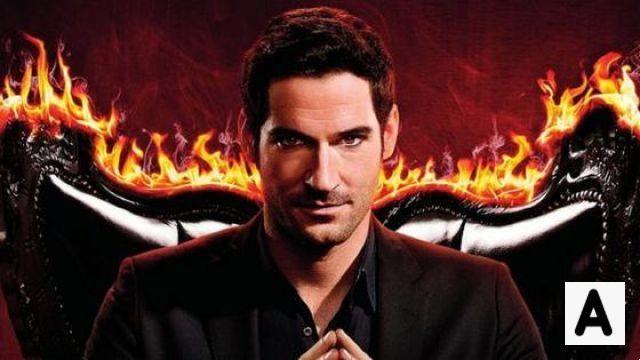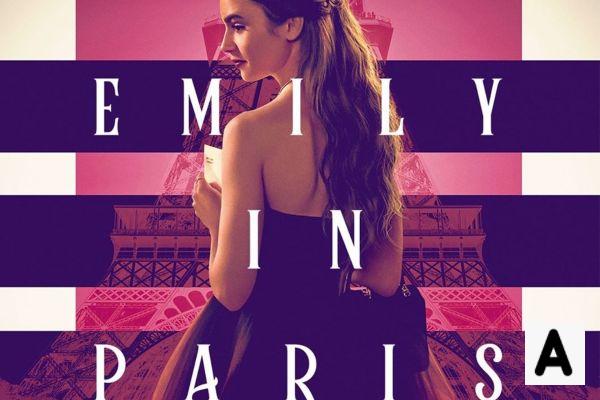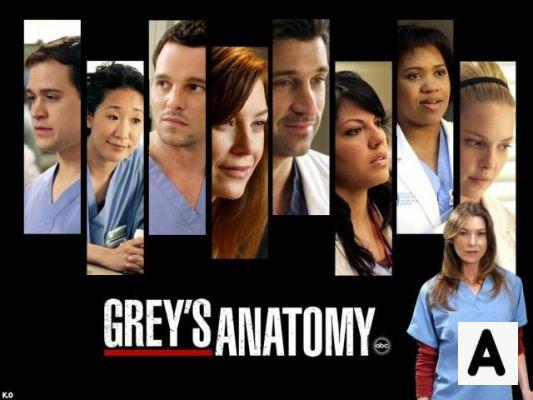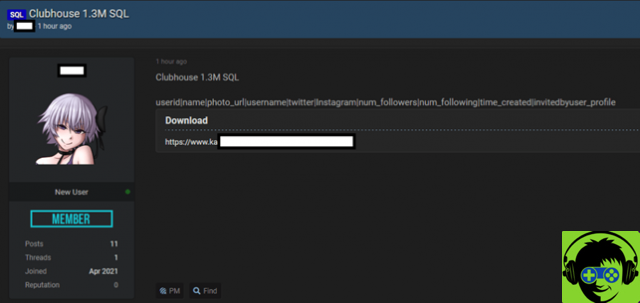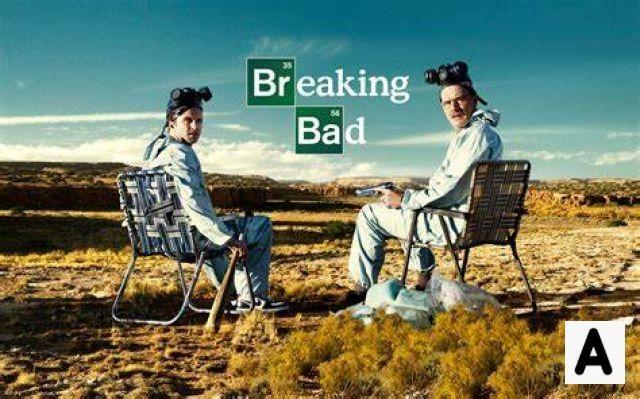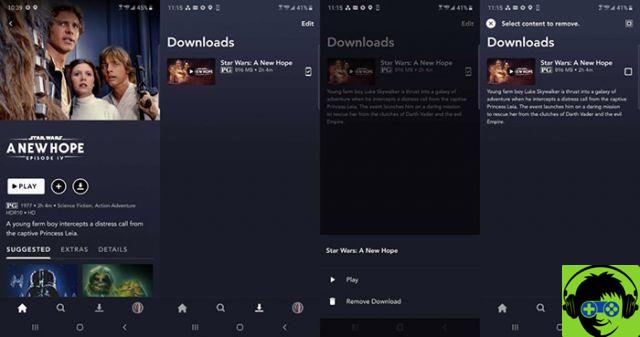Google has a wide range of services focused on accessibility, an area where it continues to innovate with tools like Live Caption and Live Transcribe. Another is the its audio amplifier, which has just been refurbished to further improve its operation.
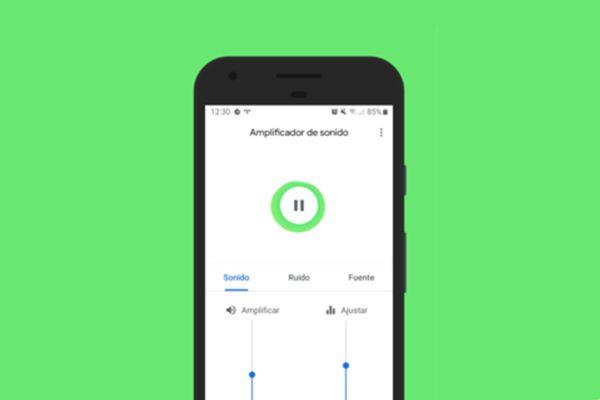
This application, which you can download for free on your phone, is used to transform the terminal into a hearing aid, that is, it modifies and expands external sounds so that you can hear them better. We tested Google Sound Amplifier to tell you in this article what it is and how you can use it.
How to use your Android as a hearing aid with Google Sound Amplifier
Google Sound Amplifier is not a built-in tool in Android devices, so you need to download it from the Play Store. Don't worry, because it's free and only 3,3 MB in size, so it won't deprive you of much space in the terminal.
After downloading it, open it to see what it offers you. The mission of the sound amplifier is quite simple: amplify and adjust the real sounds in your environment to hear the lower ones better and reduce noise levels for clearer audio. All this is possible with parameters that you can configure yourself in the different sections of the app.
Sound Booster works to amplify lower sounds and reduce noise
First of all, you should note that the amplifier it works alone if you have wired headphones connected. Proceed to connect them and then click on the play button that appears in the center to start working. Now you can hear the sounds around you with headphones more clearly.
As we said, you can change the settings in the Sound section, where you will find two options: Amplify and Adjust. Play with both controllers up to find the configuration that best suits your needs. Also, you can enable the Fit the two ears separately option if you want to configure the left and right sides of the headphones independently.
To reduce the noise in your environment, go to the Noise section and select the level of reduction you want: high, medium or low. Finally, in the Source section you can choose where the sound coming to your ears will come from: from the microphone of the phone or from the microphone of the headphones (if they have it).

When you click Play, you will see that the center circle is surrounded by a very striking green color that changes according to the sound. This is the audio viewer created by Google for help you see the sounds. Also, another noteworthy fact is that the sound amplifier continues to work even if you exit its application.
In general, if you play around with the Google Sound Amplifier a bit, you'll see it's one very simple tool, but very useful. By simply adjusting a few parameters, you can hear external sounds better through your headphones, while also highlighting the importance of noise reduction.
Google knows the usefulness of its accessibility services and wanted to recommend using some of them when they shared the best Android tricks you should try. Among these stands out TalkBack Android, a screen reader that already is built into most devices with il operating system Great G.