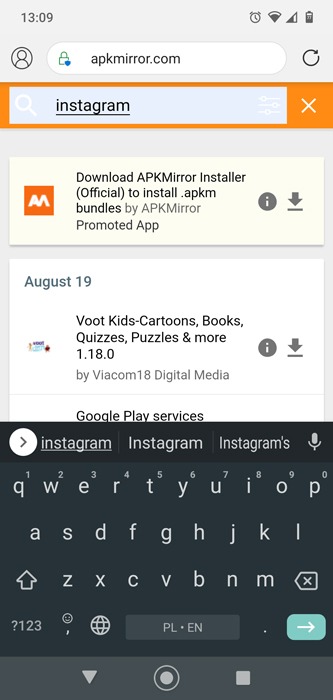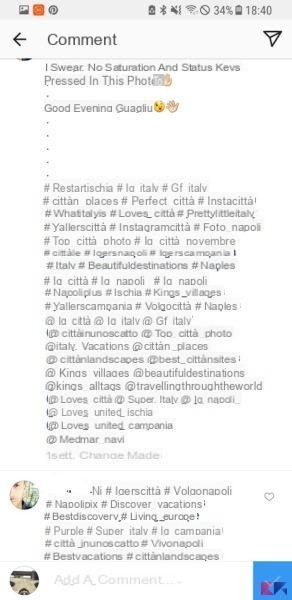Frequently use the most popular social network since the moment and have wondered if you can to upload Instagram photos from PC? It would be a really convenient solution, but let's go in order.
Instagram doesn't officially allow you to upload photos from your PC, but as with most web services, you can find suitable alternatives. If you are curious to find out how to upload Instagram photos from PC, all you have to do is stay a few minutes with us and go on reading this article.
Upload Instagram photos from PC
Among all the solutions you can imagine to upload Instagram photos from PC, there is one in particular that is accessible to everyone and particularly simple to use.
Windows offers, in fact, within its store, the official application of the well-known social network. In this way you can use (almost) all the functions of the mobile app directly from your computer.
 Upload Instagram photos from PC 1">
Upload Instagram photos from PC 1">
Once installed and logged in, the interface that we will find in front of us will be the classic one available on smartphones and tablets, with the possibility of leaving a like on photos, commenting, viewing stories and uploading photos from PC using the Webcam .
However, this is one of the great limitations of this version of Instagram that does not allow you to choose which photos to upload.
BlueStacks
 Upload Instagram photos from PC 5">
Upload Instagram photos from PC 5">
Do you know Bluestacks? It is a excellent emulator that allows you to use all the most common Android apps from both computer and Mac. In this way you can upload Instagram photos from PC directly using the mobile application.
To use it, go to the Bluestacks official site and proceed to download. To use Instagram later, you won't need any special knowledge. Also on the Bluestack website you will find everything you need, simply by visiting this link.
InstaPic
A second alternative to upload Instagram photos from PC, we can always find it in the Store Windows and this time it will not disappoint us. His name is Instapic and it will open up the world of photography directly from the computer. To download and install it you have to reach this page.
 Upload Instagram photos from PC 6">
Upload Instagram photos from PC 6">
Once installed and logged in, the app has an extremely intuitive interface, with a series of icons on the left and the photo feed in the center. InstaPic allows you to perform all the functions offered by the social network, including that of our interest.
To upload photos, in fact, it is necessary click on the camera icon at the bottom left, choose whether to take it or search for it in memory, apply the filters and choose what to write in the dedicated post.
Gramblr
Gramblr, an application available for PC, Mac and Linux, seems to have been very successful as unofficial client. . After downloading it from the site, you will be asked to create an account and log in with your Instagram credentials.
The interface is quite intuitive and features a superior status bar and a pop-up menu on the left side of the screen.
The software in question does not allow you to view the photos uploaded by the people we follow but allows you to perform many other operations. In fact, we can upload photos to our profile by choosing them from the memory of our PC, cutting them, applying filters and writing a special post, or even schedule posts at the times we prefer.
The app then offers a service for buying likes, buying credits within the application with, of course, real money. Having no interest in testing this feature, I do not guarantee its operation and, therefore, I do not recommend its use.
Grum.co
 Upload Instagram photos from PC 16">
Upload Instagram photos from PC 16">
Another interesting alternative to upload Instagram photos from PC is represented by grum.co. More than a real application, it is a Web page that allows you to better manage your profile.
In addition to being able to publish Instagram photos from your PC, you can possibly use a series of tools specifically designed to improve your interaction within the social network. However, this is a paid option that maybe not everyone will be interested in activating.
Schedugr.am
 Upload Instagram photos from PC 17">
Upload Instagram photos from PC 17">
If you want to post your Instagram photos from PC, you can try using Schedugr.am. You will not have to download any application, just rely on their website. Among the advantages you will find the possibility to use multiple profiles and to be able to program the publication of the photos.
The service is simple to use and very intuitive. On the other hand, after a few days of testing, you will be forced to purchase a subscription to be able to use it.
Latergram.me
 Upload Instagram photos from PC 18">
Upload Instagram photos from PC 18">
Finally, as a last alternative to upload Instagram photos from PC, you can use Latergram.me. Much like Schedugram, it allows you to use multiple accounts and decide when to post images. In addition to this, it offers an app for your smartphone that you can use to manage your profile.
Some of the functions offered are free, while for the more advanced ones you will have to activate a subscription plan.
And if you want to find out everything, absolutely everything about the world of Instagram, why not take a look at these articles that we have written for you?
- How to add a new place in Instagram
- Follow Instagram Hashtag
- Log in to Instagram without an account
- Instagram does not update: the solutions
- The best Instagtam hashtags to use
- How to share GIFs on Instagram
Conclusions
As you have seen, if before it seemed like a difficult problem to solve, now we have found that uploading Instagram photos from PC is really easy. You won't need anything other than your trusty computer and a connection. This way, if you are gods Instagrammers inveterate you can retouch yours with professional tools. Ready to collect even more likes?