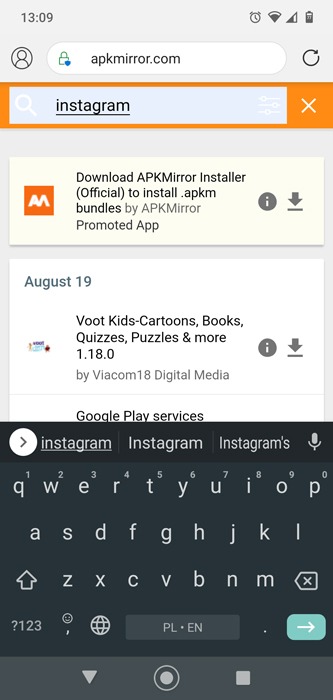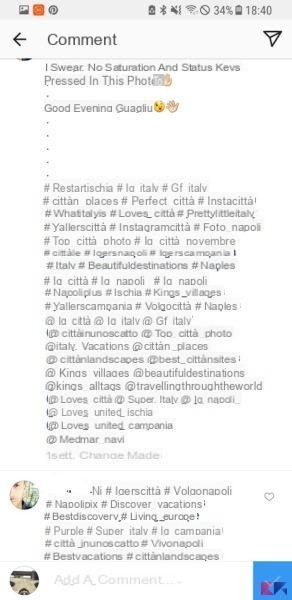If you encounter any problems loading Instagram or its feed, know that you are not alone: it is a common bug that often plagues this application. It may happen that even if you are connected to a working Wi-Fi network, or to your data connection, Instagram does not work as it should. For this type of problem there are various ways to go that lead in most cases to a resolution. Let's see together what they are.

“Failed to update feed”: the causes
If they are found problems loading the application or loading the feed, often the cause is due to:
- To a possible problem of connection (Wi-Fi or very weak cellular network). If you are also having problems loading web pages, it is very likely that the problem is related to the Internet connection. In this case, other points have to be considered:
- Some mobile operators limit mobile data of the customer once a certain monthly threshold has been exceeded, this does not allow correct navigation from Smartphone or Tablet;
- Your device may indicate a strong signal even when the connection is weak, for example when you are at an event where there are many people (such as a concert or sporting event) trying to use the mobile network at the same time, this often causes a network overload which does not allow the application to function correctly. In this case, the problem is solved automatically once the event is abandoned.
- To a your account error: this happens when your account is no longer synchronized with the application or when some attacker has tried in vain to access your account.