Have you tried transfer files from PC to iPad? When you have an iPad, you would like to import music, videos, photos and more but it's not always easy to do it. If your iPad is new, you can add files by syncing iTunes to it. But what if your iPad isn't new? You may lose your iPad data if you sync with iTunes.
In this article we offer you an easy way to transfer files to iPad from PC. Try TunesGO. With this program you can copy music, videos, photos and more from your computer to your iPad, and vice versa.
Guide: Transfer Files from PC to iPad
First of all, download the program to your computer. Then, follow the easy steps you find in this article.


Step 1. Run the program
Launch the program after installing it. Use a USB cable to connect your iPad to the computer. This program will detect the iPad immediately.

Step 2. Trasferisci i files su iPad
To transfer Music to iPad, click the "MUSIC" tab and when the window opens, click "Add". Find the music files or folders you want to import to your iPad. Then upload them to the iPad. If the music format is not compatible with iPad, the program will automatically convert it to one supported by iPad.

Please note: The program is compatible with all iPad models.
The procedure is the same for import videos to your iPad. Click "Video"> "Add".
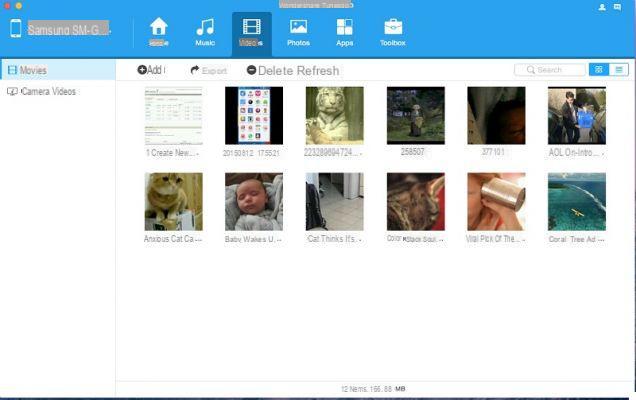
To transfer the playlists to the iPad, click “MUSIC” and then from the left select the Playlist. Click "Add". Then choose "Add playlist from computer".
If you want copy your photos to your iPad, click the "Photo" tab. All albums will be displayed on the right. Choose an album to save the photos. Now click "Add" to create a new album. Then open the album and click "Add" to import the photos you want.

If you prefer to use your iPad for work, you can transfer contacts on it. To import contacts, click the "INFORMATION" tab. In the window, click "Import / Export". Then choose "Import contacts from computer." You have five choices: from vCard file, from Windows Live Mail, from Outlook Express, from Outlook 2003/2007/2010 and from Windows Address Book. Pick one. Then find the contacts and import them.
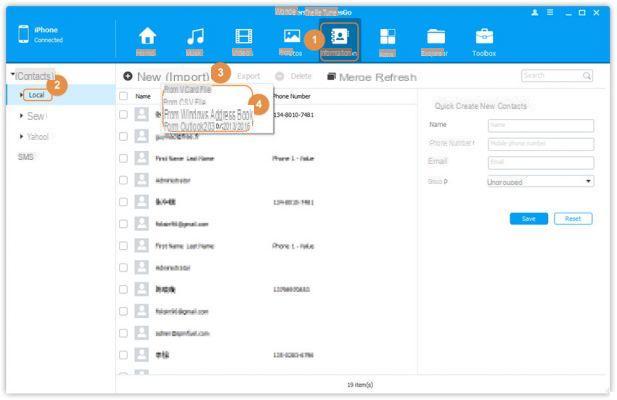
CONNECT THE IPAD TO THE COMPUTER. OPEN WPS, YOU WILL FIND IN HIGH OOLS. CLICK ON TOOLS AND CLICK ON FILE TRANSFERT. CONNECT ON GOOGLE TO WPS FILE TRANSFER. YOU WILL APPEAR AN EBAR CODE. SCAN IT WITH THE IPAD. GO TO THE WPS AND CHOOSE INTERNET PAGE, CHOOSE THE FILE YOU HAVE TO IMPORT FROM PC. THE GAME IS DONE.
Traferire Files gives PC your iPad -

























