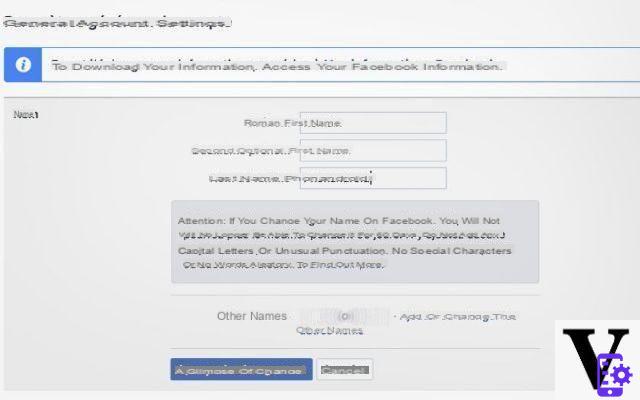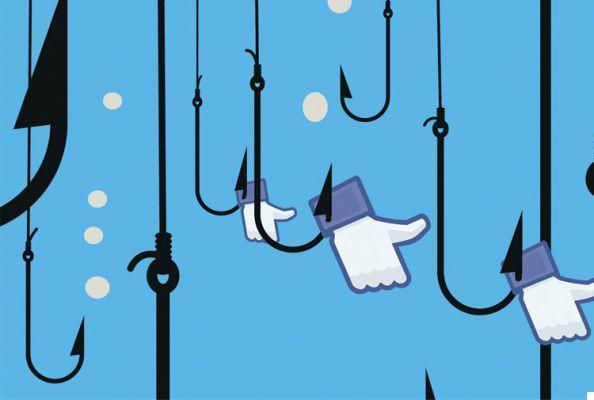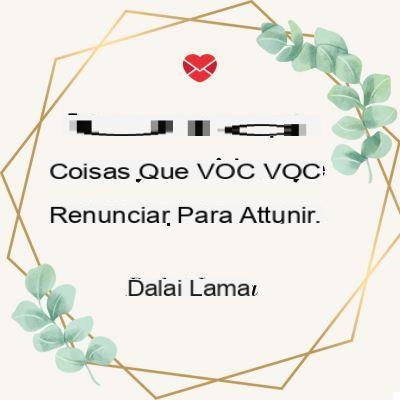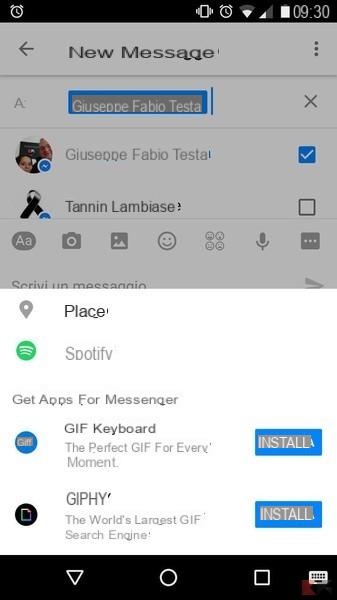You have a photo of a person, perhaps sent by a friend, and you want to search for that person on Facebook by photo. You hope that, through the photo, you will be able to find the person you are interested in. Right? Well, I have to give you some bad news: with the internal Facebook engine it is not possible to search for people by image.
But there are other services that allow you to do (almost) what you are looking for and therefore find the subject or person through a photo. How is it possible? Let's find out together which services it is: working both from computer and from smartphone or tablet.
Online photo search services
Google Images
How not to start from the great Google service. In fact, Google has long since introduced the possibility of search the Internet using images. Operation is simple: go on the Google Images pages, click camera icon e paste the image link. Or upload it from your computer.
Google's algorithms will search for matches and, if there are any, you will be shown the related links. In this way, if the photo you are looking for should be present on Facebook, you will find it!
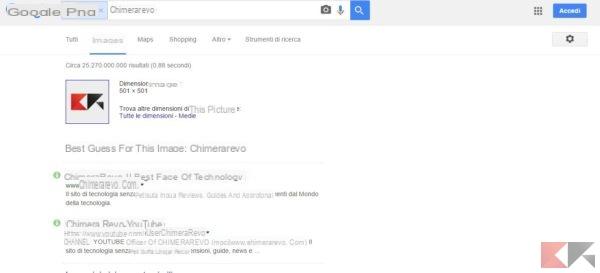
TinEye
Another very useful tool for your purpose is TinEtye. This service allows you to find images similar to the one you are looking for. To search the photo on the internet with this tool, first of all connect to the site. On the page that opens paste the link of the photo, or upload it through the left arrow, e click on the search lens.
App to search for photos online
If you are from your smartphone or tablet, and finding photos with the browser is difficult for you, you can opt for mobile applications.
Veracity
This is an app available for devices iOS (iPhone/iPad). IS' free and allows you to search for images through different sources such as camera roll, Dropbox or the clipboard (copy-paste). To search for a photograph is enough click on the source from where you want to take the image, and wait for the upload to finish. The app will subsequently return a list with the results obtained from that photograph.
Image Search
This is an application developed for Android. Image Search, created by QiXingchen, is free and has one modern interface and especially, simple to use. What you need to do to search for an image online is to click on the "nuvola”At the bottom right, select the photo and wait for the chosen search engine to return results. This app, in fact, allows you to add custom search engines, and has Google by default.
While waiting for those of Facebook to think of including this function in their internal search, we must be content with these tools.
Search for people on Facebook through photos