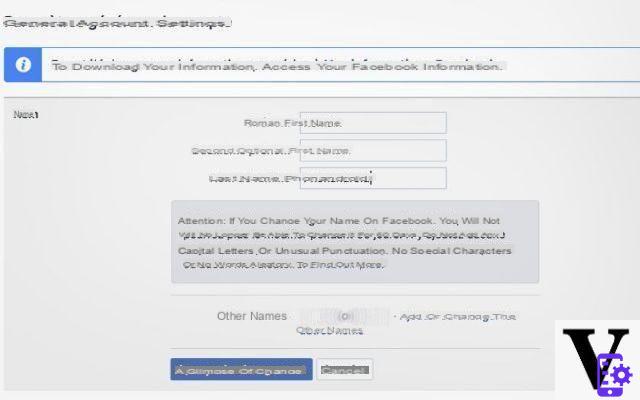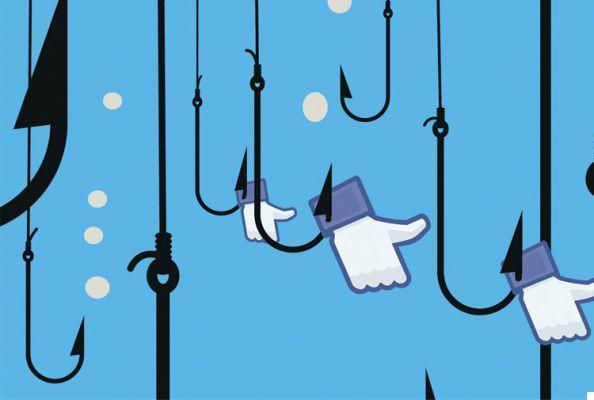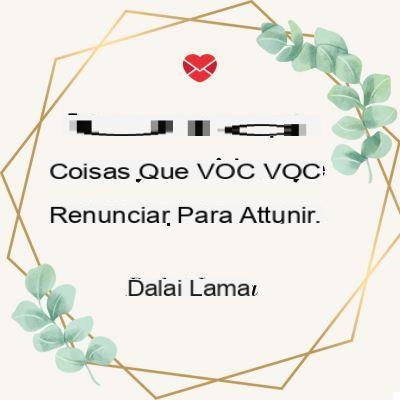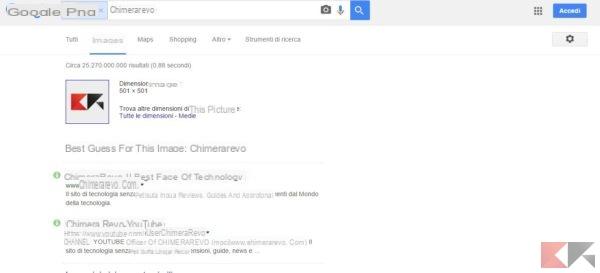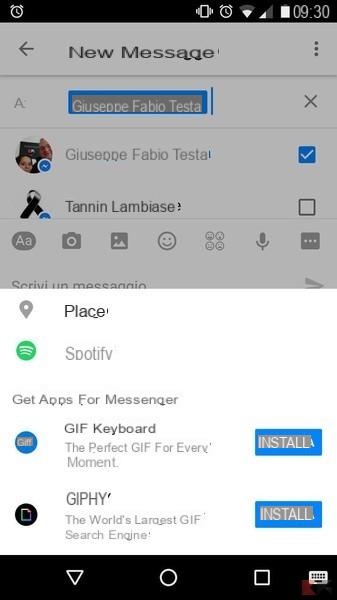Use the Facebook app and you often see the message "The application crashed abnormally“? Yes, you are right: it is really annoying. If this happens to applications like Facebook, while we are using it for entertainment, it can really get on our nerves.
The force close is due to an infinite series of causes (such as little RAM available). If, however, your device has a lot of memory and you are sure that may not be the problem, let's see some ways to solve the problem of when. Facebook always closes suddenly.
How to fix Facebook abnormal closure
Clear your cache
When faced with a crash, the first solution to try (which is also the most effective) is to clear the cache. This is a temporary memory that contains some files that need to be recovered faster. They are not essential files and would be recreated based on your use of the app.

To clear your Facebook cache, go to settings, choose the menu uses, go into the voice all and search Facebook. Click on it and then click on "Clear cache".
Reinstall Facebook
If clearing the cache doesn't work to fix the problem, try reinstalling the app (which may have got corrupted in some way). The quickest way to reinstall Facebook is to go to the Play Store, search for the app and press the "Uninstall". Then, again from the same page, click on "install”And wait for the download.
By doing so, however, you will lose all data saved in the app that you will have to reconfigure.

Factory data reset
If even a drastic solution like reinstalling the app doesn't work, it remains the last resort (and also the most invasive). The problem may be related to some files inside the system, and only factory data reset can fix the situation.
However with this method you will lose all your data, your apps, and the settings on the device's internal memory, so be sure to make a backup before proceeding.
Once you have saved the important data, go to the settings and under the heading backup and restore click on "Factory data reset".
If you still haven't been able to solve the problem, I suggest you try to contact the Facebook developers via the "Report”Present on the app stop error or via the e-mail address on the Play Store page.
Facebook always closes: how to solve