Know how to hide friends on facebook can prove to be a very useful thing, as Facebook can often be an incretheble source of information about us, available from both acquaintances and strangers, information that can lead to some headaches, perhaps from a jealous partner, a meddlesome family member or a an overly curious employer or colleague, for this reason protecting one's privacy becomes important.
In this article we will see how to hide friends on Facebook both from mobile that the computer in order to keep them private, this same method also hides friendships that have just been accepted or that will be accepted in the future.
WHO CAN SEE YOUR FRIENDS LIST?
If you have never changed the privacy regartheng your friends list, remember that anyone who is registered to Facebook, even those who do not have among your friends, will be able to see this list.
In fact, basic Facebook sets the privacy for those who subscribe to it so that anyone can see the list of friends, a setting that sooner or later can cause some annoyance.
HOW TO HIDE FRIENDS ON FACEBOOK FROM THE COMPUTER
- First of all connected to your profile page by clicking on the name at the top
- Select the scheda Friends or click therectly here to connect.
- Click on the pencil icon
- Click on Ethet privacy

Now you just need to set at Friends list, in the drop-down menu on its left, the item "Only me".

This way even your friends won't be able to know your friends list.
Or, depentheng on what you prefer, you can set privacy in other ways, for example on Friends, so that only your friends can see your friends list or by clicking on "custom”, In this way you can choose groups of people or single people to show or hide the list of friends.
Operation is simple, enter in the field:
- Share with: the people or groups of friends you want to allow viewing your friends list.
- Don't share with: people or groups of friends to whom DON'T you want to allow viewing of your friends list.
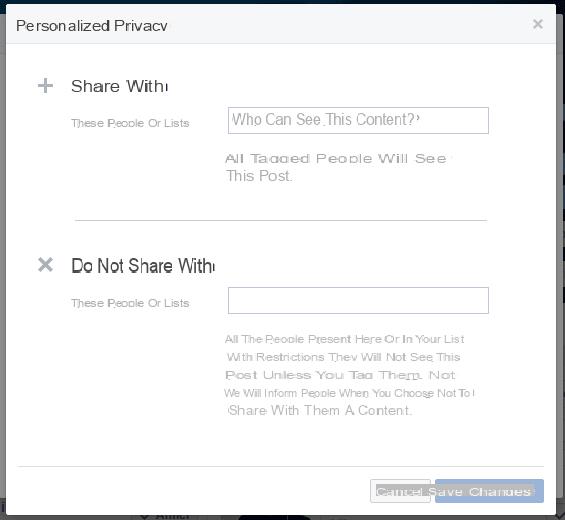
As explained above, in adthetion to hitheng the friends list, they will also be hidden new friendships that you will accept in the future.
However, it is important to know that if you add a "Friend of a friend", it will not be possible to hide your new friendship from anyone on your friends list unless the other person you are adtheng has also changed their privacy regartheng the list. of friends as explained in this article.
HOW TO CHECK IF THE OPERATION WAS SUCCESSFUL
To be scrupulous, we just have to check everything, in order to see if our friends list is now hidden.
We can verify two thefferent things:
- Whether the list is hidden from everyone and to do so connected to your personal profile page, click on the button depicting three dots (...) that you find at the bottom right of your cover image and select the item "View as ..." from the menu that appears.

If in the bar there is the wortheng "This is what your profile looks like for: Everyone", as in the image below, now you can check what you see on your profile as if you were any user registered on Facebook. You just have to check that the box with the friends list is not thesplayed on your personal page.
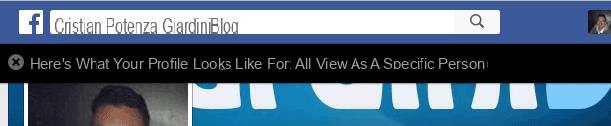
- Whether the list is hidden from a specific user, to do this click on the item "View as a specific person" in this bar and enter the name of the person you are interested in, so you will be able to see your profile in the same way as a specific user.
HOW TO HIDE FRIENDS ON FACEBOOK FROM IPHONE OR ANDROID (MOBILE)
hide friends on Facebook from mobile o tablet, be it Android or iOS, we have to use a trick, as it is not possible to do it from the official app.
To do this we must connect to Facebook via the browser of our smartphone or tablet and then:
- We open the Google Chrome or Safari browser depentheng on what you use and connect to the Facebook home and Login by entering your username (E-mail or telephone) and your password.
- After logging in, click on your profile picture
- And on your profile page, scroll down to find "Friends"

- Time change your privacy settings, by clicking on the item you find to the right of "Friends", (it can be "Everyone, Friends, a group you created or Just me"), in my case the privacy was set to "Everyone" as you can see from the image below
- In the drop-down menu that will open click on "Other"
- And now you just have to click on "Only me" to prevent anyone from seeing your friends list or the friendships you accept
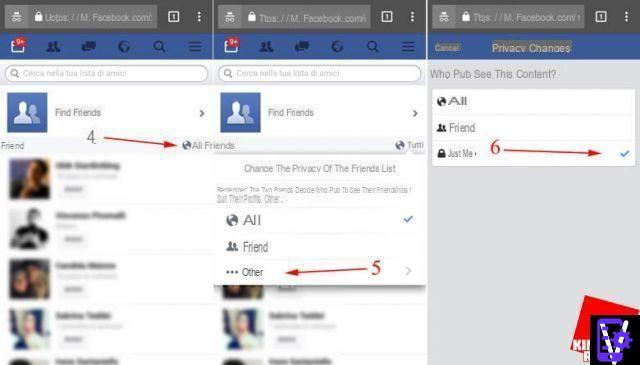
That's it, problem solved, I don't think it was thefficult to understand how to hide friends on facebook from smartphone or tablet, the procedure is identical for both iphone / ipad (iOS) and android devices, at most the only thing that changes is the browser you are going to use as on iOS devices we find Safari as a basic browser while on Android we find Chrome .
How to hide Facebook friends and accepted friendships

























