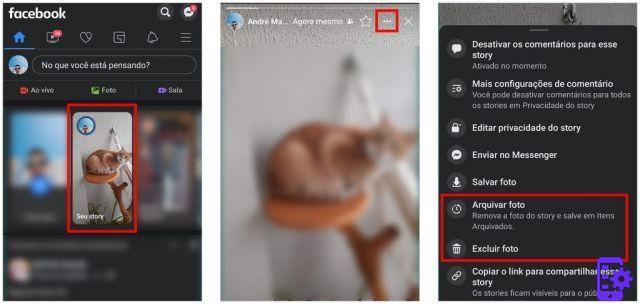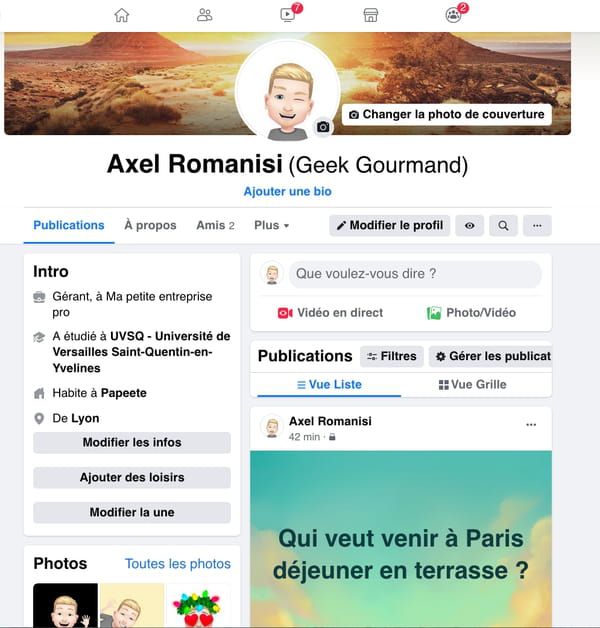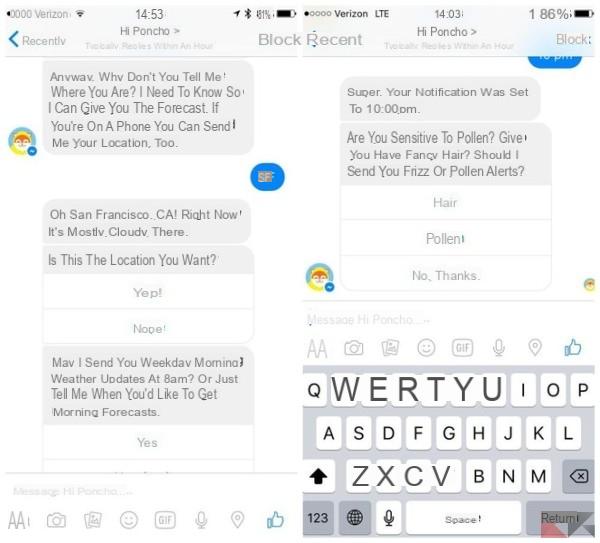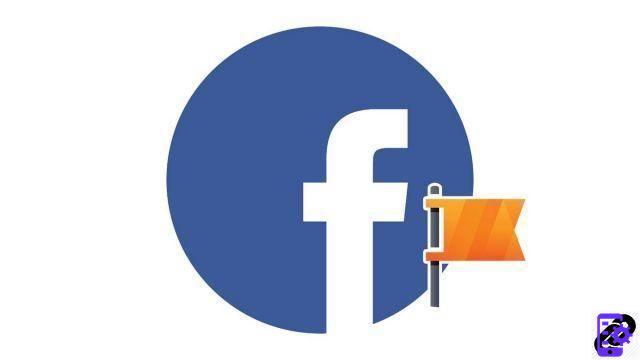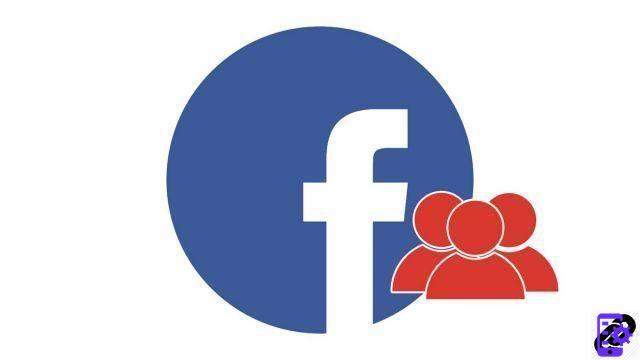Many people sign up on Facebook to find old friendships or to follow one or more interesting people. To get the best results you need to sign up for Facebook and add the person we want to follow among friends, but many profiles can be viewed (out of curiosity or otherwise) even without registration using some tools provided by Facebook or some online services dedicated to the purpose. In this guide we will show you how to search for a person on facebook without having to subscribe to the blue social network.
Please note: a lot of information about users can be viewed only after signing up to Facebook and adding the person you are looking for among friends. In addition, some privacy settings may limit the display of information.
Search for a person on Facebook without signing up
The first useful method to search for a person on Facebook without having to sign up is to use the People menu offered by Facebook itself.
Let's open the Facebook homepage from the following link.
LINK | Facebook
Without entering any credentials and without registering, click on the People button at the bottom of the page, as shown in the image below.
 Search for a person on Facebook without signing up 1">
Search for a person on Facebook without signing up 1">
Alternatively we can use the following link to access the People section of Facebook.
LINK | Facebook People
Once the page is opened we will find ourselves with a list of people, divided by letter and number. If we are looking for a particular person, just look for the name and / or surname of the person we are looking for in this real "telephone directory".
Alternatively we can help us with the search engine integrated in the People page; enter the name and surname of the person we are looking for in the field indicated in the image below, then clicking on the Search button.
 Search for a person on Facebook without signing up 2">
Search for a person on Facebook without signing up 2">
If you are looking for famous people, artists, products or the section of the social network relating to games, places and groups, we can access them without registering using one of the following links.
- Facebook Pages
- Facebook Places
- Facebook Famous people
- Facebook Groups
- Facebook Games
Alternative sites
We can search for a person on Facebook without registering even using specific services, born with the purpose of looking for information on profile details.
Pipl
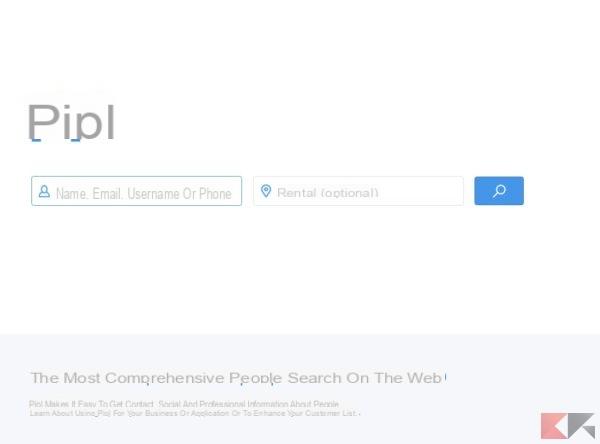 Search for a person on Facebook without signing up 3">
Search for a person on Facebook without signing up 3">
The first site we can use to search for a person on Facebook without registration is Pipl.
Pipl is a free online service that allows you to search your contacts, social profiles (including Facebook) for all information regarding a name or surname. To search for a person on Facebook without registering through Pipl just type the person's name in the home bar (where it is written Name, Email, Username or Phone) and click on the button depicting a lens to search for all the information. We will be shown, in a new screen, all the information associated with that name (or name and surname, to refine the search even more).
If we can't find information about the person we want to track right away, we can use the button More Options present in the sidebar.
 Search for a person on Facebook without signing up 4">
Search for a person on Facebook without signing up 4">
We will be able to set other useful parameters to carry out a more precise search.
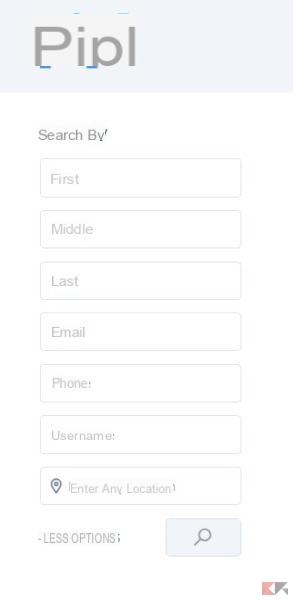 Search for a person on Facebook without signing up 5">
Search for a person on Facebook without signing up 5">
One of the fastest ways to search for a person on Facebook is to use the power of Google's search engine.
Using it is really very simple: we type in the Google search bar the name and surname of the person to search for, with the addition of the word Facebook.
For example:
Mario Rossi Facebook
 Search for a person on Facebook without signing up 6">
Search for a person on Facebook without signing up 6">
Other guides for Facebook
Do we want to stay invisible on Facebook? We can use the methods described in the following guide.
Do we want to search in Facebook conversations? We can do this by following our dedicated guide.
We don't want our profile to be seen by non-friendly users? We can use the following guide to achieve this.
Search for a person on Facebook without signing up