Are you stuck on the iPhone activation screen? It can be very frustrating, particularly if you bought the device from someone else thinking you can use it without any problems.
While the free tools may promise to remove iCloud lock, it is recommended that you use professional systems and tools. That's why we're going to talk about WooTechy's iSalvor.
Let's start!
Part 1: Four Alternatives to Remove iCloud Lock
Solution 1. Remove iCloud lock using hardware

You can remove iCloud lock on a device by making hardware changes. The process requires replacing parts of the iPhone motherboard or replacing it with an unlocked device. Using this method is like creating a completely new device.
Hardware unlock requirements
Anyone who wants to use this method will need parts that are not locked in iCloud, such as buying a damaged but unlocked device.
You will also need knowledge of hardware and various tools, such as a blower, screwdrivers, welding equipment, and more. Three chips will be replaced during the procedure:
- Il chip RF Baseband IC U601 Base
- The IC U chip of the HHD NAND flash memory
- The Eeprom baseband chip of the serial interface storage IC chip
Once these chips are replaced, the iPhone will enter recovery mode once powered on. You still need to connect to iTunes to restore or update. When you turn it back on, the lock screen should have disappeared.
Note
First things first: you need to buy the right parts to replace. Getting them can be relatively difficult. That's why most people who use this method prefer to get them from a product that is already unlocked (but has a broken screen, for example. Specific tools are also required.
Although some articles you can read out there ensure that success is guaranteed, Apple has introduced some measures to try and prevent the iCloud lock from being removed by simply swapping a few chips.
Disadvantages of a hardware unlock
- It is expensive
- It requires technical expertise
- You need specialized equipment and it takes time
- Some parts are hard to find, especially on newer iPhone models
Watch this video to see how hardware unlock is done
Solution 2. Remove iCloud lock with an unlock tool - iSalvor
There is no need to use hardware method to bypass iCloud lock. You can fix it using simple to use software.
Keep in mind that many iCloud unlocking solutions available may not provide any results.
Why can WooTechy iSalvor be recommended? Delete the old Apple ID and you no longer have to worry about tracking or having your computer wiped remotely (options that could be used by the owner of the Apple ID locking the device).
Requirements
WooTechy iSalvor will remove iCloud lock if Find [My iPhone] is enabled. It is also compatible with phones ranging from iPhone 6 to iPhone X and also works on new iOS versions, such as iOS 14 and 13.
Features
- High success rate
- Remove screen lock restrictions
- Technical support team open 24/24
- Compatibility with most iOS versions
- 30-day money back guarantee
- Compatible with Windows 7-10 and Mac OS
- Free trial
Steps to use WooTechy iSalvor to remove iCloud lock
Step 1: Download and install iSalvor on your Mac or Windows. Keep your computer connected to the internet during the whole process.
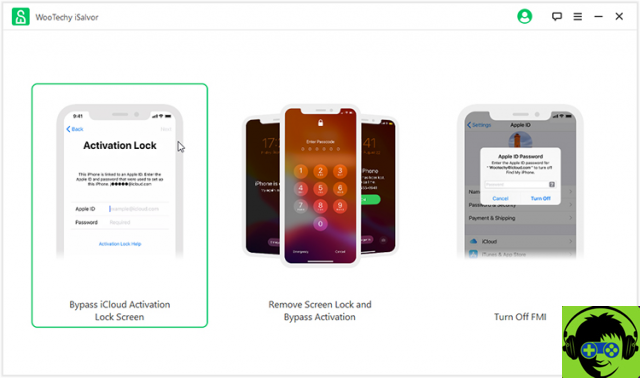
Choose the first mode: "Bypass iCloud Activation Lock Screen" (the program is not in Spanish)
Step 2: Connect the device with iCloud lock. The program is compatible with phones from iPhone 5s to iPhone X and with the following iPad models 5th generation (2017), 6th generation (2018), 7th generation (2019), iPad mini 2 (2013), iPad mini 3 ( 2014), iPad mini 4 (2015), iPad Air (2013), iPad Air 2 (2014), iPad Pro 1st generation 12,9-inch (2015), iPad Pro 12,9-inch 2nd generation (2017), iPad 9,7-inch Pro (2016), 10,5-inch iPad Pro (2017).
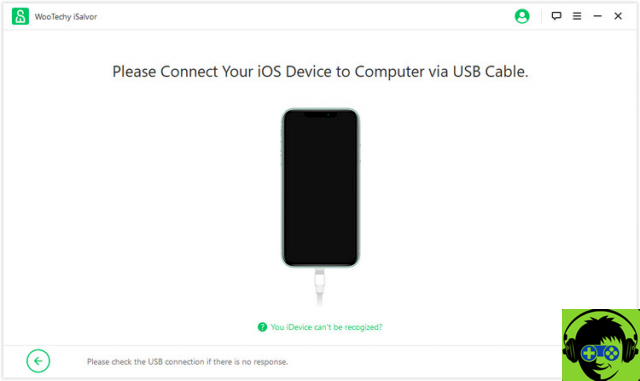
Step 3: Select the jailbreak tutorial.
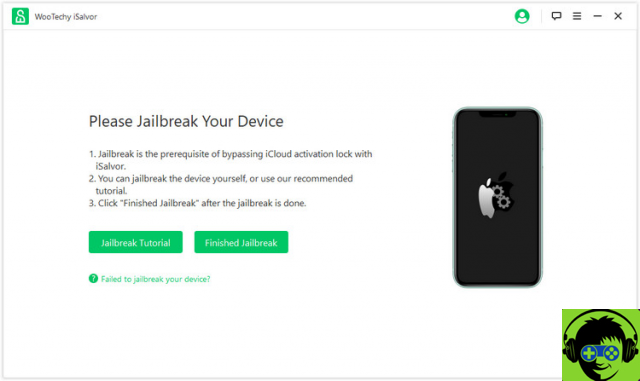
The software will show all the recommended steps to jailbreak your device.
Step 4: Begin the bypass process. If successful, you will be asked to confirm the information on your device.
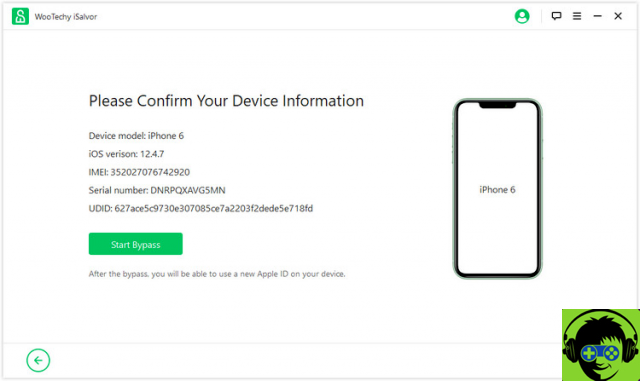
Step 5: iSalvor only takes a few seconds to remove iCloud lock. Once finished, it will show the message “Ignored Successfully” and you can restart your device.
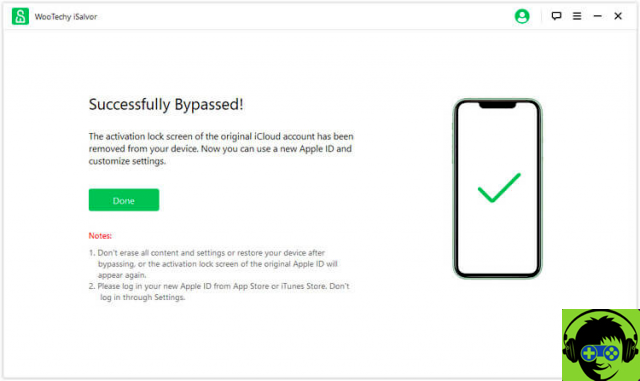
Solution 3. Remove iCloud lock using a DNS server
The DNS server method works on the assumption that whenever you want to enable or remove the block page, your Apple device will communicate with Apple's servers. You can divert the activation request by sending it instead of Apple's server to servers of other companies offered by a service called iCloud bypass DNS.
This is only temporary and will not allow you to access the contents of the iPhone. Instead, you'll see a limited menu with access to some apps, like the browser.
Steps to remove iCloud lock using a DNS server
You can follow these steps to use this method:
1 pass: Turn on the device and select your language and country from the start menu.
2 pass: select Continue and you will go to the Wi-Fi network selection page. You will be asked to connect to one of the detected networks. Instead of joining a network, first press the More Info icon (i).
Note: If your device is already connected to WIFI, please disconnect it first.
3 pass: From the advanced Wi-Fi settings, you will need to change the DNS. Depending on your language and region settings, change the addresses to match these values:
- USA: 104.154.51.7
- South America: 35.199.88.219
- Europe: 104.155.28.90
- Asia: 104.155.220.58
- Australia e Oceania: 35.189.47.23
- Others: 78.100.17.60
You can also change the search domain to "www.icloudbypass.com"
Save your settings and go back to the “Select a Wi-Fi network” page.
4 pass: Go back to the list of Wi-Fi networks and select the network you want to connect to. Enter your password.
5 pass: Now press Next. You will see a message saying that activation may take several minutes.
If this method is successful the first time, the iPhone will load the IDNS portal login page. After a few seconds, bypass.com's iCloud DNS unlocking coverage will appear. Scroll down to see the apps.
6 pass: If the next page you see is the activation screen, select Activation guide. The next screen you see is the activation screen, select Activation guide.
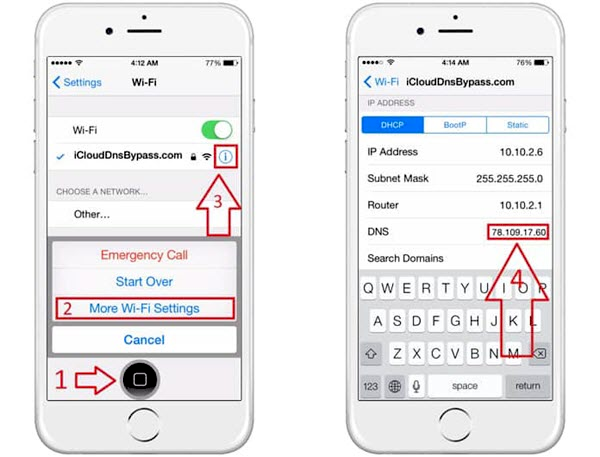
If you are already connected to a Wi-Fi network and are still stuck on the activation screen, repeat steps 1 through 5.
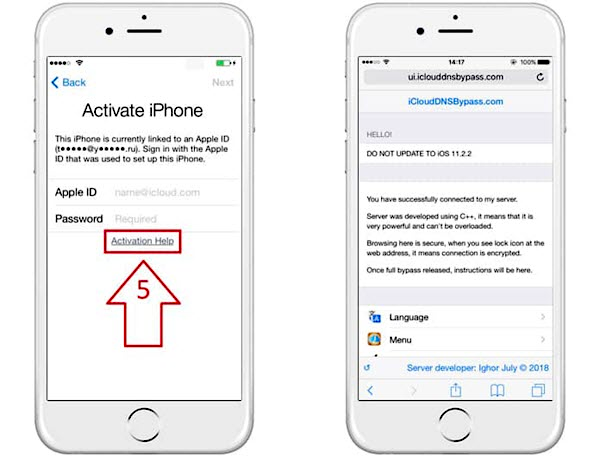
Note:
When you restart your device, you will see the activation screen locked. It is therefore a non-permanent unlocking option. This method hasn't been very successful in unlocking devices running iOS 12 or later.
Solution 4. Bypass iCloud lock via Apple Support
You are the original owner of the device but for some reason you have forgotten the Apple ID and password that you used to activate the device and Find My iPhone. You can ask official Apple Support to help you remove the Apple ID.
What do you need?
You will need to have original, physical proof of purchase (your invoice or purchase receipt) that proves that you are the original owner of the device. You may need to go back to the store where you bought it and ask them to look it up in their books. And despite everything, Apple Support can decide whether to do it or not.
Note
If you can't get physical proof of purchasing the device, it will be very difficult to get anything from Apple Support. And even if you have all the documents, Apple can refuse. That's why it's much easier and less laborious to use apps to unlock devices like WooTechy iSalvor.
Part 2. iCloud Lock Removal FAQ
Can you skip iCloud lock?
If you are unable to contact the previous owner to remove iCloud lock using their Apple ID and password, you will need to resort to unlocking tools available in the market. However, you have to be careful as not all solutions work. Check if the tool has positive reviews (which seem to be true), if they give you your money back, if it is updated regularly and if it has been recently updated and what kind of customer support they offer.
How much does it cost to remove iCloud lock?
It depends on the unlocking solution chosen. In general, for less than € 100 you should have access to a wide range of IMEI tools and software.
Can erasing everything remove the iCloud performance lock?
If you wipe your iPhone like it's new, you don't remove the iCloud lock. You must turn off Find My iPhone before you can delete it and leave it as its first user.
Can I trade an iCloud locked iPhone to buy a new iPhone?
In case you come across a locked iPhone after buying it second hand, Apple won't let you hand it over to buy a new one. Apple doesn't mix with the problems between buyers and sellers.
How long does it take to unlock an iCloud account?
Businesses using IMEI unlock may take up to seven business days to unlock the device. Using an unlocking solution like WooTechy only takes a few minutes to fully unlock the device.
Part 3: Bonus: How to check if your device has a lock in iCloud?
When you think about buying a new iPhone, you can know if it is locked in iCloud. Go to Settings> Apple ID> iCloud> Search. Alternatively, if your device is off, turn it on and make sure you go to the screen asking you to select your language and connect to a Wi-Fi network.
If it's locked in iCloud, you'll see the activation screen asking you to enter the Apple ID and password used to set up the device.
Conclusion
If you need a reliable method that you know will not fail to remove iCloud lock, you should consider using apps like WooTechy iSalvor. The methods described above, such as changing the DNS, may not work on newer iPhones and are subject to the availability of third-party servers.


























