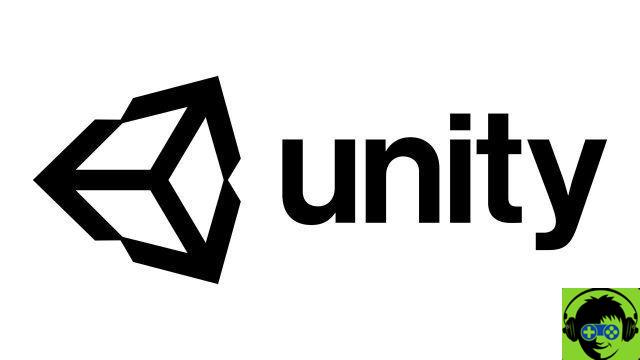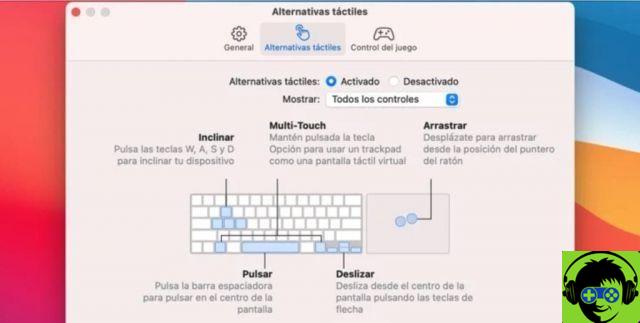In iOS 15, Apple improved the Photos app, such as the ability to view EXIF data for a photo. This latter function is accessed via a new «Info» button, which also displays a title field for the selected photo, the location where the photo was taken and all available search information.
In addition to the above, the Info button also informs which application an image was saved from, if it was not taken with the iPhone camera.
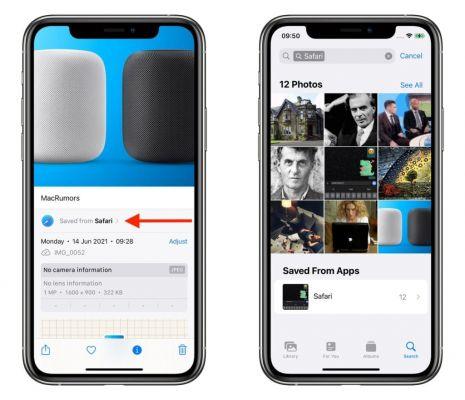
This metadata information also acts as an organization tag, so if you hit the bold “Saved from” location, the Photos app will filter the photo library to show any other images that have been saved from the same app, as required. that you don't have to scroll endlessly looking for one by one.
The new feature adds another organizational layer to photos, allowing you, for example, to find all the images you have saved from WhatsApp Messages or conversation threads without having to enter the apps themselves.
How to view EXIF metadata for images in Photos in iOS 15
With iOS 15, each image in the Photos app has a new "Info" button available that shows the image format, details of the camera used to capture it, and the location where it was taken.

Previously, there was no way to view this information directly in the Photos app on iPhone, so you had to use a different third-party app, shortcut, or device to view it.
This interface can be used to add custom text and view the location where a photo was taken, plus there is an option to adjust metadata such as capture date.