It is certainly the most hateful thing that can happen when the PC curls up and crashes and it does not allow you to do anything: neither to surf the internet, nor to open a document, not even to “control alt canc” to try to understand what is happening and what is the cause of the freeze and block!
In this article we will try to understand what are the possible solutions to prevent the PC from crashing continuously.
Why is the computer fizzing?
The Windows PC fizzes if a single program or the entire system can no longer respond to inputs. For example, the most frequent scenario encountered is when all windows belonging to a program remain frozen and even the mouse cursor cannot move on the screen. In this case, the computer does not respond to keys typed on the keyboard or to mouse commands.
Several things can cause the Windows freeze / freeze (Windows 10 /8.1/8/7/Vista/XP), such as low memory, low battery, too many temporary internet files and registry errors. A "frozen" computer differs from a sudden Windows shutdown (crash), in which a program crashes or the operating system is shut down.
What to do when the computer keeps cracking and crashing?
Solution 1: Restart your computer
When your computer suddenly freezes and you don't understand why, you can restart your computer. By restarting it is possible for Windows to fix the PC lock problem itself. But if you have already tried several times to restart windows and the problem remained unsolved then you will have to try the following workarounds.
Solution 2. Clean up your PC
As previously mentioned, a possible cause of the PC that fizzes can be the presence on the PC of many useless files, connections that no longer work and a Windows registry full of errors. To clean your PC and repair these errors there are several software on the net (even free). To this end, we report a very interesting link from which you can download and try the best free Windows PC cleaning programs
Solution 3: Use a utility to repair the Windows system
If even with Registry Cleaner software (eg FixMyPC or WiseCleaner) the PC blocking problem is not solved then it is likely that there is some more serious problem in the Windows operating system. In this case you will have to rely on a program like Windows Boot Genius, a very popular program among Windows users. In addition to solving the problem of the PC that fizzes and freezes, it is able to solve a wide range of others including "blue screen", "Windows errors", etc ...
Here's how it works. First, download and install Windows Boot Genius on your computer (or another Windows PC if yours is not currently usable). To proceed with the installation and use of the software, it is essential to purchase the program license and receive the serial code via email.


- 1. Prepare a CD / DVD / USB disc and insert it into your computer. Then, from the Windows Boot Genius program, select it and click on “Burn” to create the recovery disk.
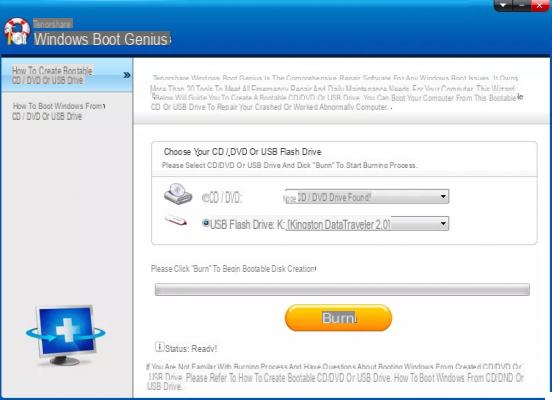
- 2. Insert the recovery disc into the PC that fizzes. Boot that PC and enter the BIOS to set the recovery disk as the first disk to check when Windows starts. To enter the Bios you must immediately click on F2 (or F10) when you turn on the PC. Once in the Bios you will have to go to the “Boot” section and set the disk (CD / DVD / USB) created in the first place.
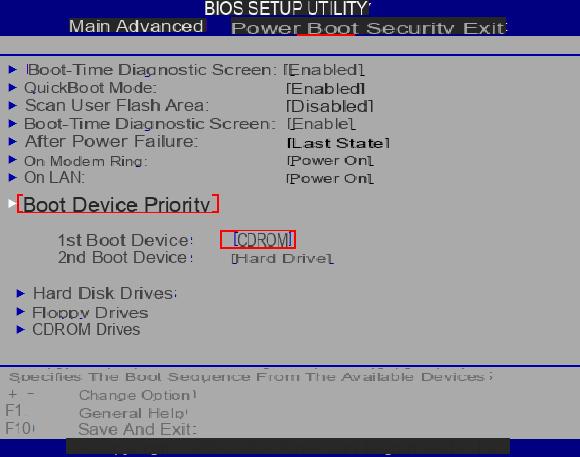 §
§ - 3. After setting the bios restart the computer again and this time Windows will boot from the inserted disk. The Windows Boot Genius program window will then appear. Access the section "Windows Recovery”And from here you can choose the problem to be repaired. For example, if your PC fizzes after Windows starts, and randomly, click on the left on “Crash After Loading Bar” and the program will list all the possible solutions to the problem. All you have to do is try these solutions until the problem is resolved definitively!
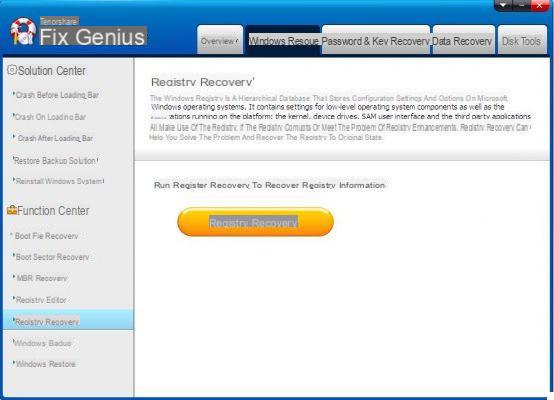
Notes: How to Prevent Windows Freeze / Freeze Problems
Here are some simple tips to follow to reduce the risk of crashing your PC:
- 1. Delete those unused files
- 2. Uninstall programs you no longer use
- 3. Scan your PC regularly for system errors
- 4. Remove the dust and check the proper functioning of the PC ventilation
- 5. Clean and repair Windows registries
- 6. Use Windows maintenance tools regularly
Good afternoon. I have an HP notebook where I have installed windows 7 ultimate 32 bit to use some old programs. The notebook is equipped with 8 mb of ram. After installing presonus, and having tested its functionality, suddenly the pc froze after a few seconds. Entered in safe mode, I disabled USB ports, Ethernet ports, changed RAM banks, but returning to normal mode, the notebook continues to sparkle after a few seconds of normal operation. exaggerates the file GFXV4_0.exe Could it be a problem generated by the graphics chip? i am forced to work in safe mode… thanks for the advice
hi I have a dell laptop when I do the lessons on meet it freezes and freezes
hello I need help, I have installed filmora but for a few months it is no longer good, it stops constantly and tells me that the program does not respond and most of the time it closes what should I do? what could have happened thanks
-
Filmora is software that requires a lot of RAM. If you don't have a RAM of at least 16GB, your PC will most likely crash.
Hi, I have the following problem ... when I go to look for a file, with the search function that I find at the top of the window, after it starts to load the lock window a little (the pc continues to work). window, the icons disappear and after a while everything reappears. I have windows 8.
What could it be? It is very annoying because to search for the file I have to enter the entire name, otherwise I get the other files with the same key and crashes. consider that I have many graphics files.
german pc, used, hp6550b 4 gb ram, J5 2,5ghz with windows10, no other programs, 1 day 4 hours of live horse racing everything ok 2 day I add 4 gb ramddr3 1600mhz in my possession, recognizes it, after 3 hours itself work ran live, the PC sparkles and does not respond to anything. I switch off with the switch off button for 4 sec. it always restarts fast but after 10 minutes it slows down dramatically and does not respond to clicks, on the contrary it responds after 15 30 seconds to the command of the mouse. I remove the ram bank added thinking it has a problem, I restart but the slowdown persists, I call a friend who tells me to reset, ok after 3 hours reloaded window10 but the problem is not solved, check memory and tell me that there are no problems. I do not know what to do.
Hi, when I turn on the computer, I can move the cursor, but I can't click, I can't even enter the password
Hi I have a packarbell imedia s38 10 desktop PC with Intel core i3 processor with 8 gigabytes of RAM, 64-bit operating system. Often when you work a lot and especially with games and videos you hear the fan working a lot and after a while it goes into blockage that is, it turns off. And I'm forced to reboot.
It is not possible to maneuver the program. Does not work. I purchased the license and believe I am entitled to a response from you. Online support is not traceable.
Good morning,
I bought the license, I followed the indicated procedure and I started Windows from the USB stick, previously prepared, and I got to the special Live Boot mode. In this environment, however, the mouse does not work, neither the usual wireless nor one with the wire. If I can make do with the keys to navigate the desktop and other Windows features, I can do nothing to operate with the Live Boot software. None of the keys have any effect. I mean, I can't do anything. How can I do?
As for the internet I have seen that it is only supported via LAN (cable). I don't have it at the moment. Is essential?
Thanks. How much space do you need to have on the USB stick?
I can also try to solve the problem (PC that often and randomly crashes) with Live Boot, but the operation is delicate, being necessary to change the bios boot options. And these instructions don't even tell you how to restore the hard drive boot as before, after performing the repair. The same bios screen in the photograph does not specify how to change the order for booting. They tell me that if I do something wrong here, it might be impossible to reload Windows.
-
As for the modification of the bios, you should do a google search and you will find, based on the model of your PC, the precise steps to follow to change the order. In this way you will not have any risk ...
I have an old desktop PC with 7-bit Windows 32, and sometimes, but not often, it crashes. The only way to fix the jam is to simply turn off the power and turn it back on. It comes out the screen saying that Windows has crashed unexpectedly and just do F12 on the keyboard (but it is not even necessary) and it restarts normally. Very simple.
If it still does, the RAM or disk may be faulty.
My pc (Windows 10) has crashed and does not respond to any command, I have tried in all ways but nothing. How can I solve?
-
Hi I think you need to restart your PC go to safe mode and do the system restore.


























