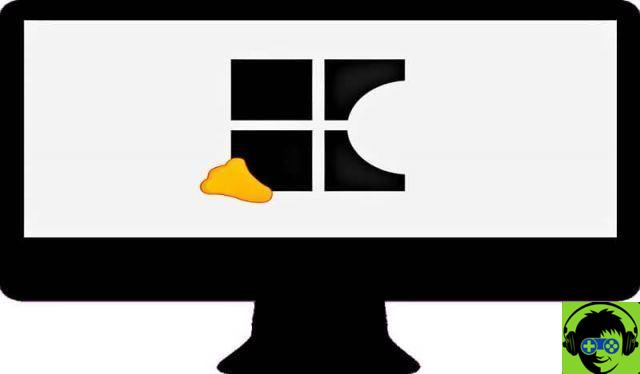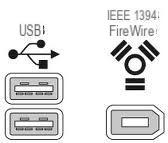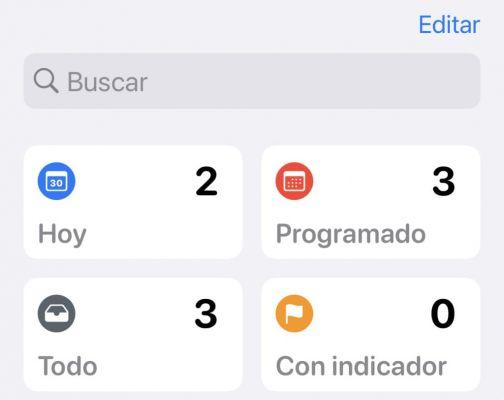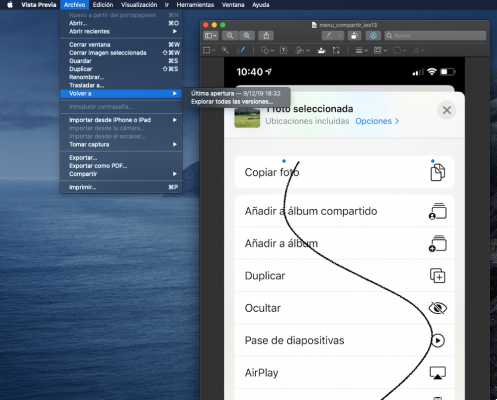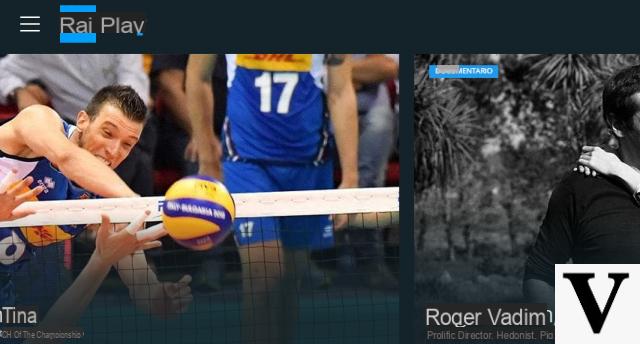One of the most recent is how your videos work in 4K quality. Since they cannot be played by the Safari browser on OS X devices However, the browser at the optimization level looks very good which is why many users prefer it despite some limitations like the ones discussed above.
One of the main reasons why YouTube videos in 4K format are no longer playable in the Safari browser is because Google has changed the video codec that he used to reproduce them.
This codec passed from H264, which was originally supported by the browser Safari. Now the code is VP9, which is a format with an open source structure that apparently does not appear in Apple.
Likewise, one of the only ways you can play any type of YouTube content in 4K format is to use other browsers such as Chrome, Firefox e Opera, if they support this codec.

How to know the trick inside the codecs?
One of the things you should know is that, in order to YouTube efficiently play your videos, pre-export and stores multiple versions of the video on its servers. This way the service will be played in the format most compatible with your system, so this will depend on your browser and the platform you are using.
If you want to start watching your YouTube videos in your Safari browser, be on macOS which on iOS, you need to use H264 codecs. All this to be able to reproduce these video.
However, the platform began to prioritize the standard VP9 codec, which was announced during the CES 2014. As the VP9 is more efficient than H264 when it comes to high definition video. It is for this reason that Safari, when it shows us YouTube videos, usually does it in formato 1080p o 1440p.

How do I know which codec YouTube uses in my browser?
This is a great way simple and fast to find out if your browser is the one with the problem or if, failing that, you have a different problem within the functionality of your PC:
Start by opening any YouTube video. Then you have to right-click on the video you have chosen and select the option » Stats for nerds ". You can see this in the menu that will appear when you select the right mouse button. There you will see a pop-up window, in which you will be able to see a large amount of information that corresponds to the video player. Here you should start looking at the section called " Mime type »And check the following:
- If you notice that the video value is " video / webm; codecs =” vp9 ″ «, It means you are using VP9. You should be able to watch any kind of 4K video without any problem.
- Se instead the value you find is " video/mp4; codecs =” avc1.640028 ″ «, It means you are using the H264 value. Therefore, you will not be able to see 4K videos, but in lower quality.
However, all is not lost, as 4K videos will become more and more popular, so Safari will be forced to update its compatibility with this. VP9 codec.