TikTok is perhaps the most attractive social network of the moment. With a community that surpasses 800 millions of active users per month, it's hard to believe that its pace will stop soon.
Being so popular, it is normal for everyone to want to be a part of this trend and most likely your friends are there too. So you don't want to be left out of the loop, as it will be fun to share your content with them or grow duos within the platform.
That is why, if you are starting out within the social network, there are some tips or suggestions that are important to know in order to learn how to use it and, moreover, to know how to find friends or family without knowing their TikTok username.

How to find someone on TikTok without knowing their username
Although it may seem an impossible or at least very laborious task, we tell you that it is not as complicated as it seems and for this we will explain some simple methods that you can follow to achieve it. Do you want to know how? Join us!
What are the ways to find someone on TikTok?
If you want find someone or search for friends on TikTok without knowing their username, you have four methods at your disposal to get it very quickly and easily:

We show you the possible ways to find a friend on TikTok without the username
- With your username on TikTok.
- Scan the TikTok QR code.
- Through your mobile contact list.
- Through your Facebook friends.
How can I find someone without knowing their name?
The simplest way to find someone on TikTok is to point to the user name of the platform and go directly to the search function of the app identified with the icon of a magnifying glass. Now write the user and then you will see your friend's profile. That way you can spot it quickly.
Now suppose you want search for your friends on TikTok but you don't know their username, What can you do? Very simple, follow these methods to find it:
Find someone on TikTok with no name via QR code
Se you want to find friends on TikTok without knowing their name, it's very simple scan their QR code. How can it be done? Very easy!
- Launch the app TikTok with your account.
- vai to the icon area of magnifying glass to search.
- Now, click on the icon to the right of the search bar and accept permissions that the App will request on your device.

Scan your friend's QR code to start following their TikTok account
- At this point, you just have to place the mobile phone camera on the your friend's QR code for the application to recognize it.
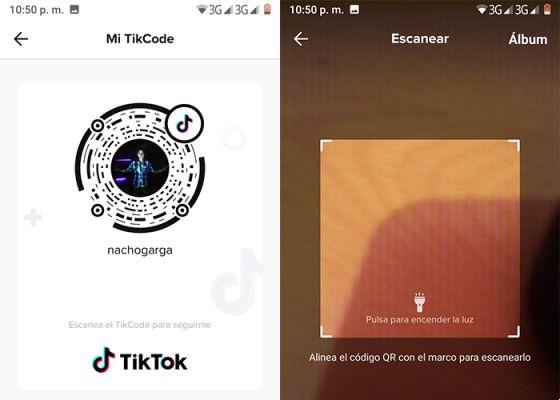
Pass the phone at the bar and voila
- Finally, the Your friend's TikTok profile and all you have to do is hit the button "Follow".
Find someone on TikTok without a name from your mobile contacts
You surely know a lot of friends or relatives who have an account on TikTok ma you don't know what their username is, much less do you have their QR code to scan it and, honestly, you don't want to ask. So don't worry because we have the solution.
If you have the phone number of that person registered in the mobile phone contacts, can:
- Vai all'app TikTok.
- Go to the section "I" at the bottom of the screen and then choose the avatar icon with the symbol "+" top left.

Then you can locate someone by phone number on TikTok
- Now, choose the option «Search contacts». A window will appear telling you that when you connect your phone number to your TikTok account you will be able to be found by your friends (although you can change this later), just accept and you will see the contacts who have theirs registered telephone number.
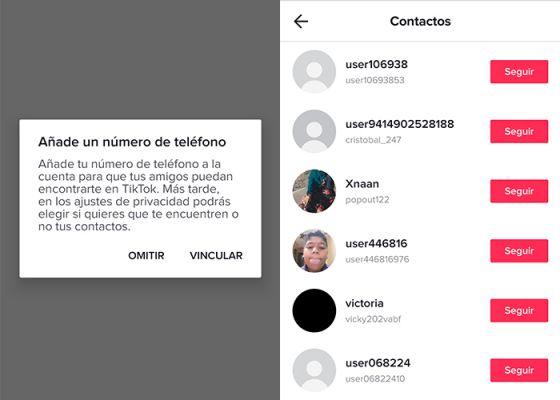
Getting friends on TikTok with phone number is very easy as long as you have the option enabled
It is important to note that this feature does not guarantee that all your friends will be revealed on TikTok, as through the privacy settings you can choose whether they want to appear in other people's searches via their phone number, so it is not 100% effective . Still, it's a good option to try.
Find someone on TikTok with no name from your Facebook friends
If you want find someone on TikTok with no name, you can do it from your Facebook friends in an easy way. This step is very simple, so you just have to:
- vai all’app TikTok with your user account.
- Press the icon "I" below and then go to the avatar icon with the symbol "+" top left.
- Choose the option "Find Facebook friends".
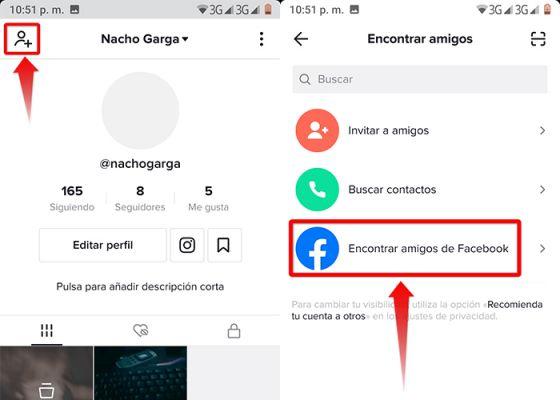
Getting friends or family on TikTok is possible through the Facebook contact line
- Sign in with your Facebook account and continue the process.
- Next, you will see a compilation with all the Facebook friends who have a TikTok account.
- You just have to press the option "Follow" to add it.

Log in with your Facebook account and start seeing who has TikTok
As you will see, they are very simple alternatives that will allow you to connect with your friends or other users within the TikTok platform quickly and easily, even without knowing their username.
We hope these simple but helpful tips we shared with you today will help you find one TikTok user without knowing their name and that you can gather more followers for more fun.
If you are interested in learning more about TikTok, remember that you can take a look at the best tricks of the platform to be more popular on the Chinese social network. What are you waiting for to start?
Image | Unsplash


























