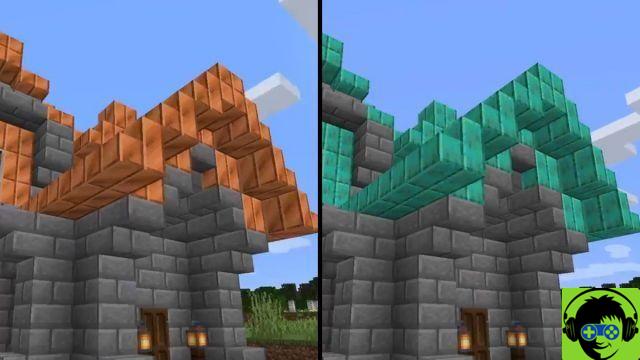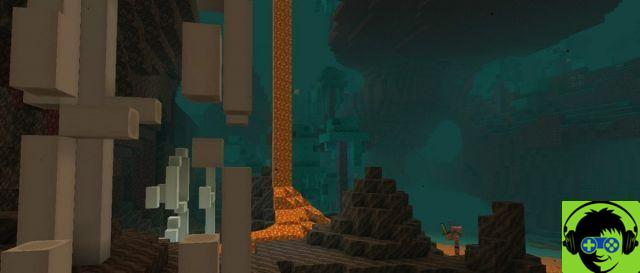Minecraft has become one of those video games that PC users cannot do without. Unfortunately, however, between games, every now and then problems occur as with every PC game. In this case we will deal with a very common bug that many users have reported, and that probably happened to you too: the Crash Report.
The Crash Report is a system crash message that can happen when you start the game. After clicking on the Minecraft icon, the game may not start but the computer returns this message, or it may start and crash anyway. Don't worry, try one of our solutions to solve the problem.
Procedure to solve Minecraft's Crash Report
First you need to check the configuration of your computer. The most common cause of this Minecraft crash is the outdated video card. If so, just go to the control panel -> device management -> video card and then select "driver software update". This may take a few minutes. If the system is updating, try to start the game again, otherwise go to the next point.
It may be that another driver is acting up. Then go back to the control panel and try to manually update all the drivers you find. There are also programs that do this automatically, we recommend downloading your antivirus to avoid downloading dangerous programs. After updating also the last driver, finally Minecraft should start. If the problem persists, keep reading.
The third most common cause is that Java is out of date. Java versions are not always stable, so much so that they are periodically updated automatically by the system. It may be that your computer has not upgraded automatically, so it's up to you to upgrade it manually. You can try to open your computer's Java interface and look for updates, or go directly to the official website and download the latest version that will automatically overwrite the one you have installed on your PC. When the process is finished, try to start Minecraft again.