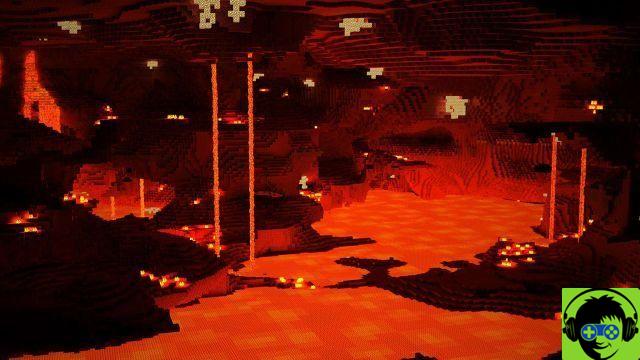End Portals in Minecraft are the only way to find the Ender Dragon and access the End Biome. Indispensable to complete the Minecraft storyline, many players are often confused about how to actually build an end portal, especially in the pocket edition of the game. Well, today is exactly what we are going to do. tell you how to do it.
It should be noted that End Portals can only be physically built in Creative Mode. If you are playing in a survival world, you will need to find an already existing end portal in a stronghold.
If you're playing Creative, you need to have 12 End Portal Frames and 12 Ender's Eyes before you do anything. Frames and eyes can be found in the creative menu, so you just need to select each item and place them in your inventory.
Once you have the items you want, you need to place the end portal frames in a 4 × 4 fashion. However, omit the four corner blocks, which gives the picture you see below.

 Image via Minecraft Wiki.
Image via Minecraft Wiki.When building the frame, you should also make sure that you place the blocks with the green tab on top. So with the Pocket Edition of Minecraft, place it like any other block, but make sure the green tab sticks out 12 blocks. You can just tap to destroy a block if you get it wrong.
Once you've built your frame, select the Eye of Enders and place it inside each of the end portal frames. You'll know you've done it right when the green tabs activate and a greenish black portal appears in the center of your frame. If it doesn't appear, try replacing Ender's eyes in each block.
Once the portal is displayed, you're free to wander around, wait for the world to sparkle, and then you're in the end biome. The Ender dragon can be found flying around the area and will aggressively attempt to kill you, so be prepared with the appropriate weapons.