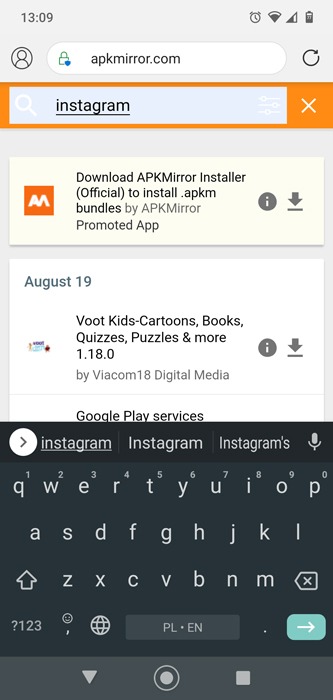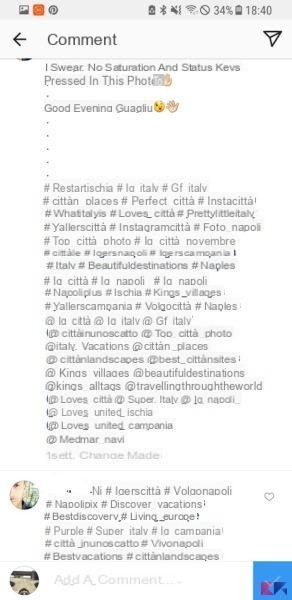You can't imagine how many times I've been asked "Hey, how do I find out who's looking at my Instagram profile?". Finding out who looks at or controls the Instagram profile has always been one of the most controversial topics you can find on the net. Between click bait articles and convinced deniers, it is not always easy to discover the truth on this topic. There are those who boast the knowledge of strange applications that can keep track of your visits and those who instead affirm without any doubt that it is impossible to know the visitors of the Instagram profile.
Precisely for this reason today we will try to shed some light on the subject. Together we will discover the answer to the question of the century: who looks at my Instagram profile? We will try to be clear and dispel any doubts about the real possibilities of this operation.
Is it really possible to find out who is looking at my Instagram profile?
There are thousands of users on the net who are interesting to know who and when visits their Instagram profile. The app itself doesn't offer any such features. Instagram on the contrary aims to protect privacy both of the visited and of the visitor. Precisely for this reason, it will never tell you who has searched your account or viewed your content.
If you have already tried to search on Google "Who looks at my Instagram profile" you will have realized that dozens of such applications are being advertised. Will they really work? Actually no. Indeed, they are very dangerous programs for your sensitive data.
In fact, at the first start they will be requested Instagram password and username. At best, if you put them in, you won't be successful with your goal anyway. In the worst case scenario, however, your data will be stored in a database and most likely you will find yourself having to create a new profile.
The old one usually comes literally stolen and used to spam the most unlikely content. So, for the moment the answer is no, it is not possible to find out who looks at my Instagram profile. Different speech can be made regarding the stories.
Who watches my Instagram Stories?
Instagram Stories is, in chronological order, the latest news introduced by the developers of the social. If you are among the few people who still do not use them, we will briefly explain what they consist of.
Instagram Stories allow you to upload in a timed feed photos and videos up to 30 seconds long. This is a much more immediate method of sharing than the classic posts and can be just as important to increase your audience of followers.
Simply put, all the photos and videos you upload are kept active for 24 hours. After this time limit they are automatically canceled. Also, stories can be added localization and hashtags, just like the other posts. In this case, finding out who looks at your Instagram profile, limited to the stories, is much easier.
All you have to do is tap on the icon with your photo at the top left of the home. This is your daily story feed. Once open you will be able to view all the photos and videos that you have uploaded in the latest 24 hours.
At the bottom of each photo, if you are careful, there is a symbol of a little eye, with a number or usernames next to it. If you click on it, a detailed page will open with the names of those who have viewed your stories.
In this simple and direct way, you will be able to find out who is watching your Instagram stories at any time. This is a very foolproof practice and there is currently no workaround that prevents you from seeing the name of whoever clicked on your story.
How to make your Instagram profile private
At the beginning, we assumed that you are interested in finding out who is looking at your Instagram profile. What if you want to prevent anyone from accessing your personal photos?
If you have a public profile, like most users, anyone from anywhere in the world can view all the photos and videos you have uploaded. The solution to this problem, however, is there and is really at hand. Let's see together how to make the private Instagram profile.
To perform this step, first go to your profile page on Instagram. At the top right you will notice a settings icon, click on it. A panel will now open where you can change all settings related to the social network. If you scroll slightly the page you will find the item "private account".
Just slide the switch to the right to prevent strangers from viewing your profile.
Find out who watches Instagram direct messages
Another very useful function, already integrated in Instagram, is the one that allows us to know who takes a screenshot of the photos we send in private messages. All images sent via DM in fact, they self-destruct after viewing without leaving a trace.
If any of your contacts still wanted to save the file by taking a screenshot this would not be prevented by the application. However, Instagram is very concerned with privacy and has devised a whole new method to notify you if someone captures the photo you sent via DM.
In this case you will be reached by a notification that will warn you of the screen by a particular user.

Conclusions
As you have seen today, although it is not actually possible who looks at your profile on Instagram, there are some tricks to keep your profile under control and choose who to share your content with. Above all, don't forget that any application promises you otherwise it's just a hoax.
At this moment there are no apps capable of carrying out this task, not even in a foreign language. Should all this change one day, we will be the first to let you know through our official channels.